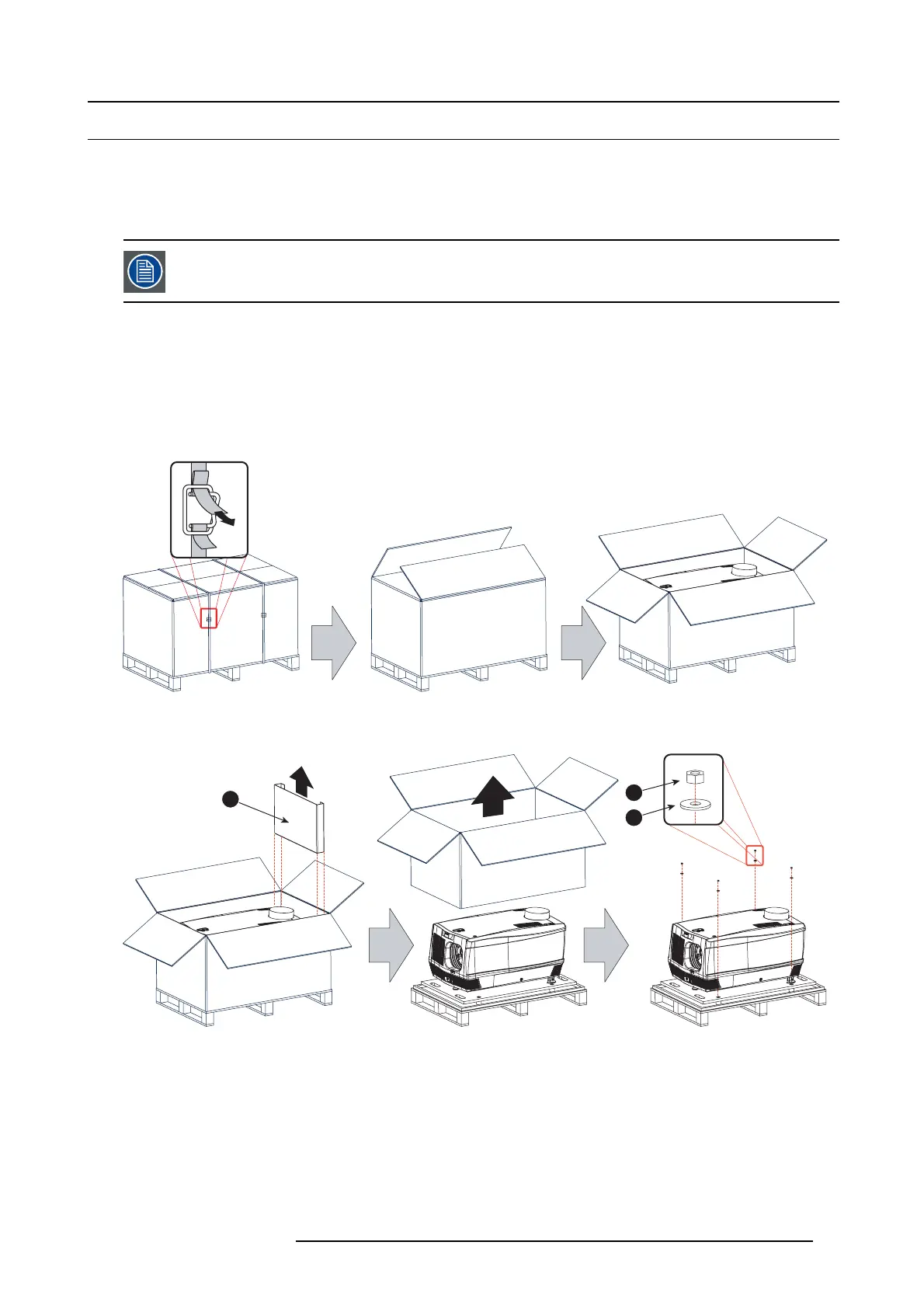2. General
2.2 Unpacking the projector
What has to be done ?
At delivery the projector is packed in a carton box upon a wooden pallet and s ecured with banding and fastening clips. Furthermore,
to provide protection du ring transportation, the projector is surrounde d with foam. O nc e the projector has arrived at the installation
site, it has to be removed from the carton box and wooden pallet in a safe manner without damaging the projector.
After unp acking let the projector acclimate to the room tem perature wh ich must b e higher then 10°C (50°F)
and lower then 35°C (95°F). N eglecting this may result in a start up failure of the Light Processor Un
it.
Necessary tools
• 8 mm Allen wrench.
• 13 mm open end w rench.
• 17 mm open end w rench.
How to unpack the projector ?
1. Remov e the banding around the carton box, by releasing the fastening c lips as illustrated, and open the box.
Image 2-1
2. Remov e the smaller carton box (reference 1) as illustrated.
Note: The sm aller carton box contains the manual.
1
2
3
Image 2-2
3. Remov e the c arton box and the foam around the projector. See image 2-2.
Note: The projector is still attached to a wooden plate, which is secured to the below pallet.
4. Loosen the four nuts (reference 2 image 2-2) which secure the pallet as illustrated. Use a 13 m m open end wrench.
5. Rotate the wo oden support plate with projector 90° and slide the front s ide over the edge of the pallet until the fixa ti on screw
(reference 4) is v isible as illust rated.
6. Remove the hexagon socket head cap
screw(reference4). Usean8mmAllenwrench.
R59770351 DP2K-20C 02/02/2010
11