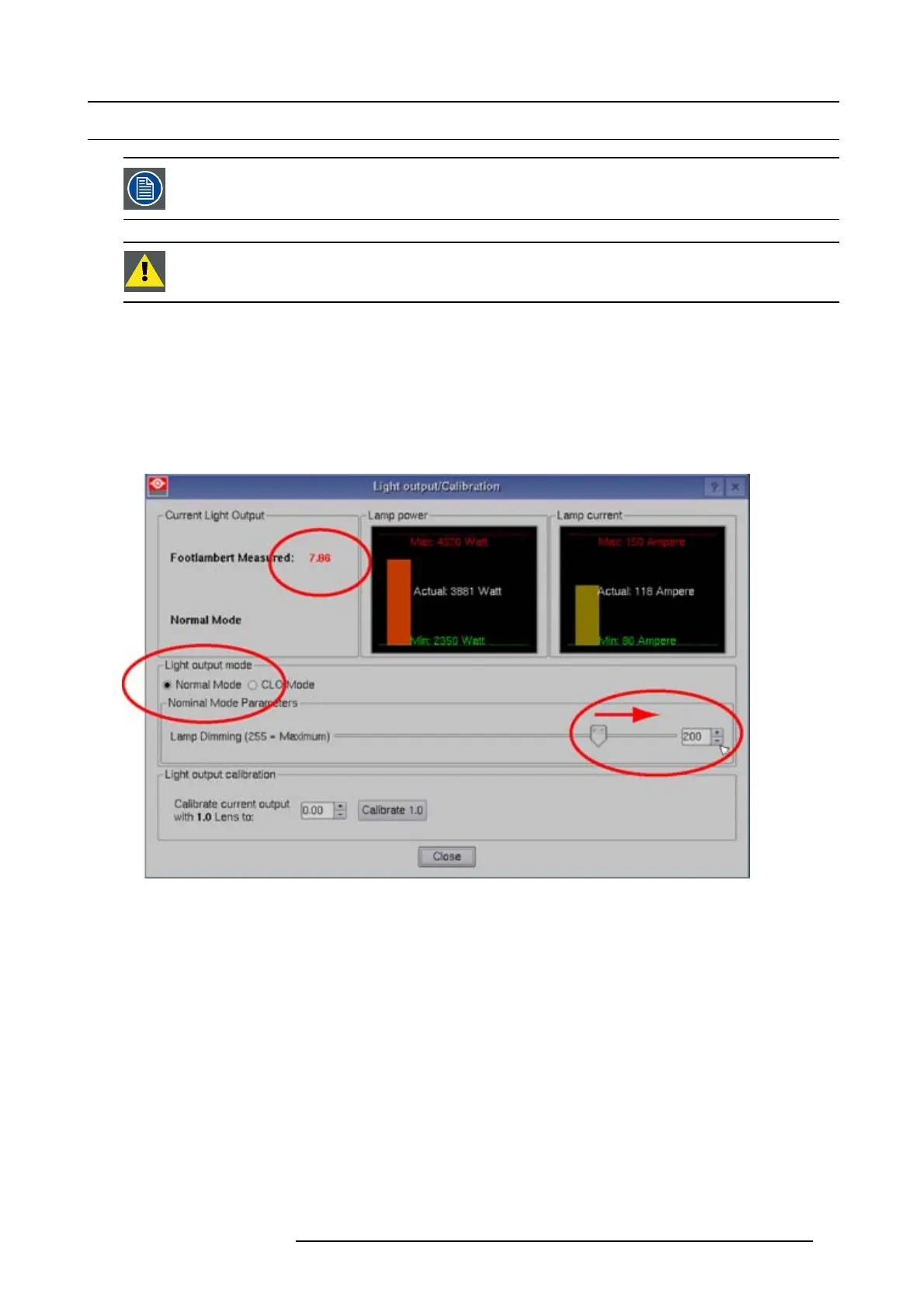4. Lamp & lamp house
4.7 Realignment of the lamp in its reflector
Each xenon lamp installation requires a realignment of the lamp in its reflector for optimal performance of the
xenon lamp in the D P2K-20C projector. Furthermore, it is recommen ded to realign the lamp after the first run
time of 100 and 200 hours. Especially the Z-axis of the lamp.
WARNING: This procedure may only be performed by qualified technical service personnel.
How to realign the lamp in its reflector?
1. Remov e the cover of the lam p c ompa rtment to gain access to the X-, Y-, and Z-axis adjus tment thumbscrews of the lam p.
2. Switch on the projector and start up the lam p.
3. Go via the Communicator touch panel to the menu “Insta lla ti on” > “Lamp ” > “Light output”.
4. Set the “Light output mode”innormal mode and the “Lamp Dimming” on max imum ( 255).
Note: This window on the Com municator touch panel shows in the upper left corner the measured value of the built-in light
sensor of the projector.
Image 4-27
Light mode selection
5. Adjust the X-axis (ref X image 4-28), t he Y -axis (ref Y image 4-28) and the Z-axis ( ref Z image 4-2 8) for ma ximum cur rent light
output (Footlambert Measured). Carefully turn the thum bscrew for m axim um light output. O nce over the maximum , turn slightly
in oppos ite direction to reach the maxim um light output again. Do this for eac h direction and repeat this adjustment cycle twice.
R59770351 DP2K-20C 02/02/2010
43