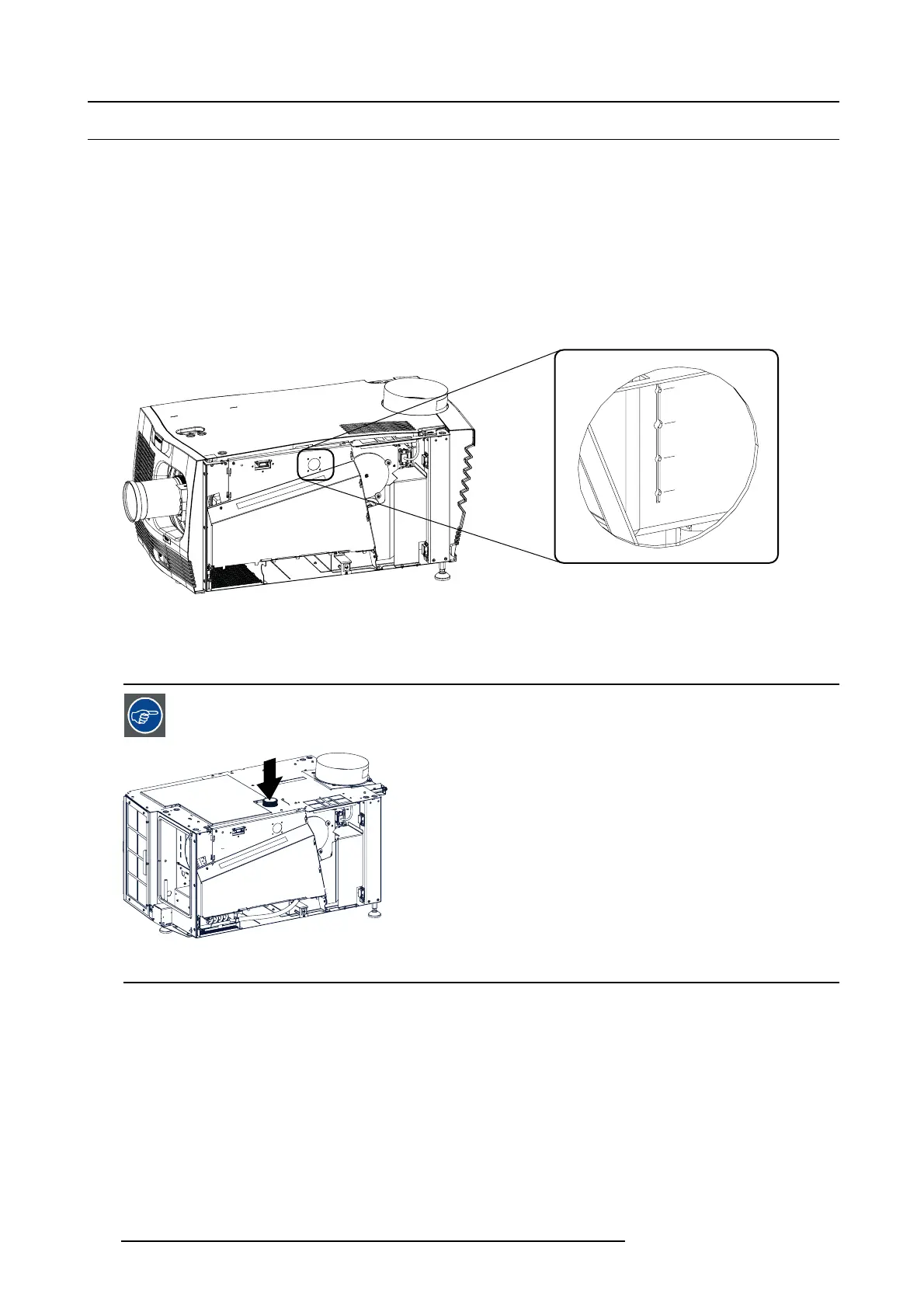11. Maintenance
11.6 Check cooling liquid level
What should be done ?
The projector is liquid cooled. W hen running with a low liquid cooling level then the c ooling capacity is strongly reduced which results
in higher temperatures inside the projector. These higher temp eratures can cause an interruption of your film projection as the lamps
can be switched o ff by the software as a precaution.
To avoid this p roblem, we s trongly advise to check at least every 3 months the cooling liquid level in the cooling reservoir of the
projector.
How to check
1. Remov e the side cover on t he light processor s ide, see "Removal of the side c over", page 91.
2. Look through the sm all window in the security co ver of the light pr ocessor and check the liquid cooling level in the reservoir.
M
i
n
Ma
x
Image 11-5
Cooling liquid check
If the current liquid cooling level is som ewhere between Min and Max, then no a ction should be taken.
If the current liquid cooling level is lowe r than Min, start the refill procedure.
If you cannot see the level , remo ve the top co ver and sh ine w ith a torch on the filler cap while looking through
the small window.
Image 11-6
Filler cap
110 R59770351 DP2K-20C 02/02/2010