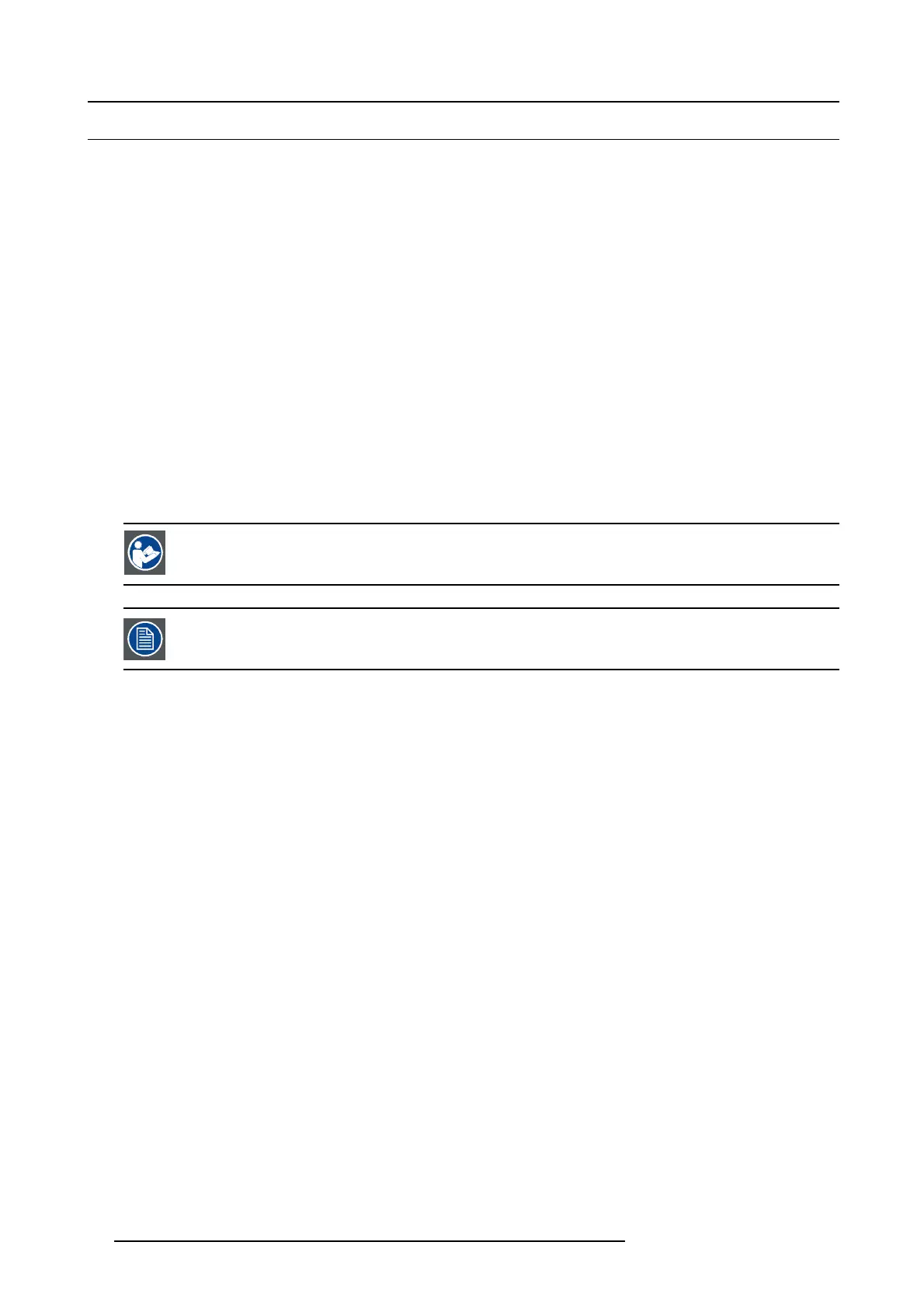8. Starting up
8.1 Switching ON the DP2K-20C digital projector
How to switch ON the DP2K-20C di gital projector?
1. Make sure that the DP2K-20C projector is installed upon a stable pedestal. S ee cha pter "Positioning the DP 2K- 20C at port
window", page 16.
2. Make sure that the exhau st s ystem is properly installed. See chapter "Installation of the exhaust s ystem", page 19.
3. Make sure that the right lens is installed for your application. See chapter "Lens selection", page 47.
4. Make sure that the lamp and lamp house are correctly installed. S ee chapter "Lamp & lamp house", page 25.
5. Make s ure the projector is correctly connected to the power net. See chapter "Connecting the projector with the power ne t", page
20.
6. Check if a video s ource is connected with the projector. S ee chapter "Source input ports of the DP 2K- 20C projector", p age 64.
7. Check if the com municator touch panel is installed. See c hapter "Communicator touch panel", page 67.
8. Press the power switch to switch O N the projector. As a result the pro jector starts up in standby. So, the lamp is OFF and the
dowser c losed. No internal pattern is selected. The co mm unicator touch panel starts its initialization procedure.
- When ’0’ is visible, the projector is switched OFF.
- When ’1’ is visible, the projector is s witched O N.
9. Press the STAN DBY button on the local keypad or use the Com municator Touch Panel to activate the lamp.
10.Press the DOWSER button on the local keypad or use the C omm unicator Touch Pane l to open the dowser. As a result the applied
source will be displayed.
CAUTION: See user’s guide of the Commu nicator Touch Panel to operate and control the DP2K-20C projector.
When for any reason a restart o f the projector i s required, the content server should b e restarted also.
74 R59770351 DP2K-20C 02/02/2010