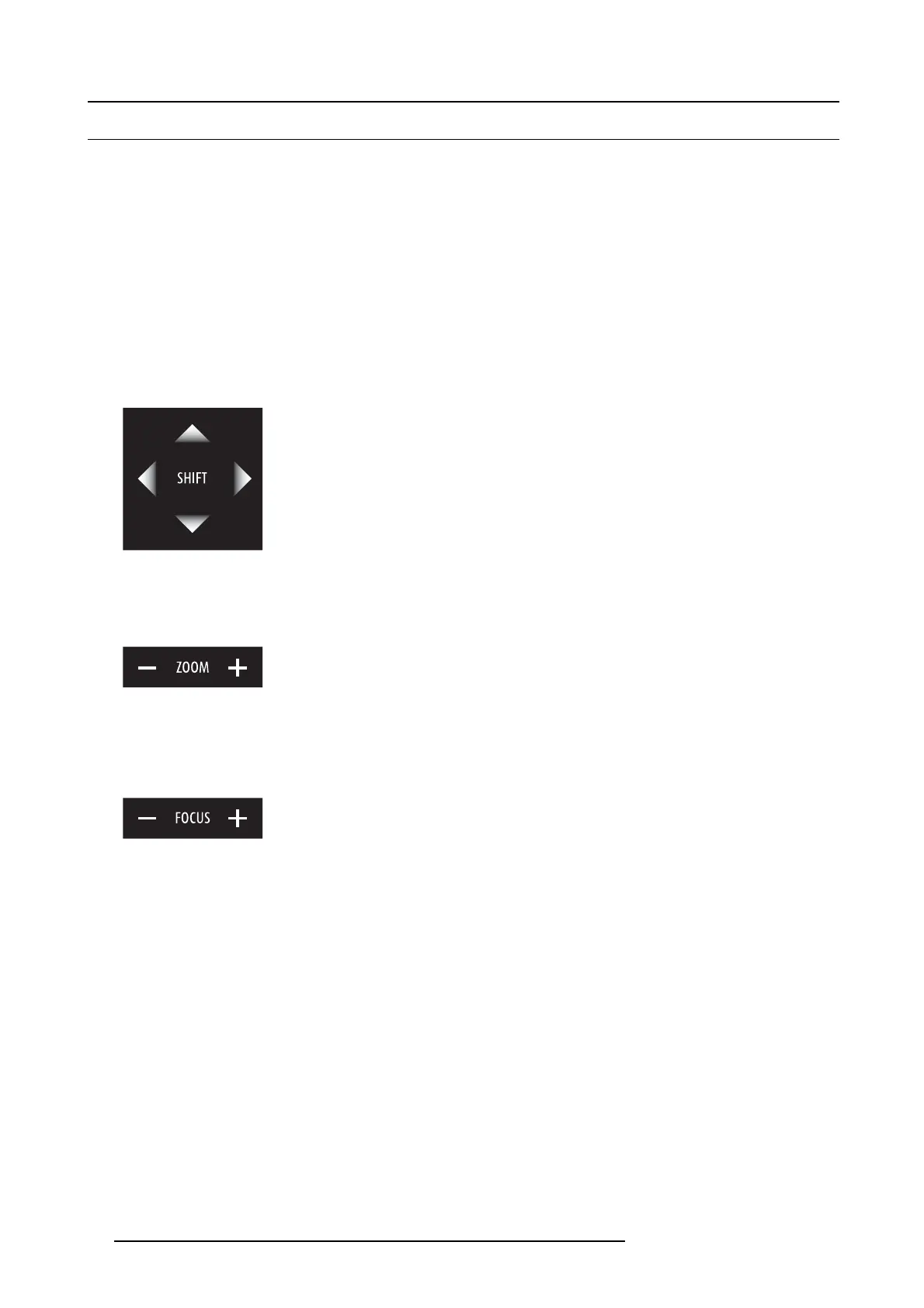5. Lenses & lens holder
5.6 Lens shift, zoom & focus
Motorized lens adjustment
The D P2K -20C projector is equipped with a motorized lens shift functionality and a moto rized zoom & focus functionality.
Maximum shift range
The lens can be shifted with respect to the DMD which result in a shifted image on the screen ( Off-Axis). A 100% shift means that
the centre point of the projec ted image is shifted by half the s creen size. In other words , the centre point of the projected image falls
together with the outline of the image in an O n-Axis projection. Du e to mechanica l an optical limitations the shift range is limited as
well.
All DC2K lenses have a shift range of 50% up/down a nd 15% left/right. This range is valid for all throw ratios. O nly the 0.98" DC2K
Zoom (1.95–3.2 : 1) lenses with item num bers R9855934 and R98559341 have a larger shift range of 128% up/down.
How to shift the lens of the DP2K-20C?
1. Use the up and down arrow k eys on the local keypad to shift the lens vertically and use the left and right arrow keys on the
local ke ypad to shift the lens horizontally.
Image 5-13
How to zoom in or out?
1. Is the projector equipped with a m otorized z oom & focus?
If yes, use the “+” and “-” z oom keys on the local k eypad to zoom in or out.
Image 5-14
If no, use the zoom barrel on the lens to zoom in or out.
How to focus?
1. Is the projector equipped with a m otorized z oom & focus?
If y es, use the “+” and “-” focu s keys on the local keypad to focus the image on the screen.
Image 5-15
If no, use the focus barrel on the lens to focus the im age o n the screen.
52
R59770351 DP2K-20C 02/02/2010