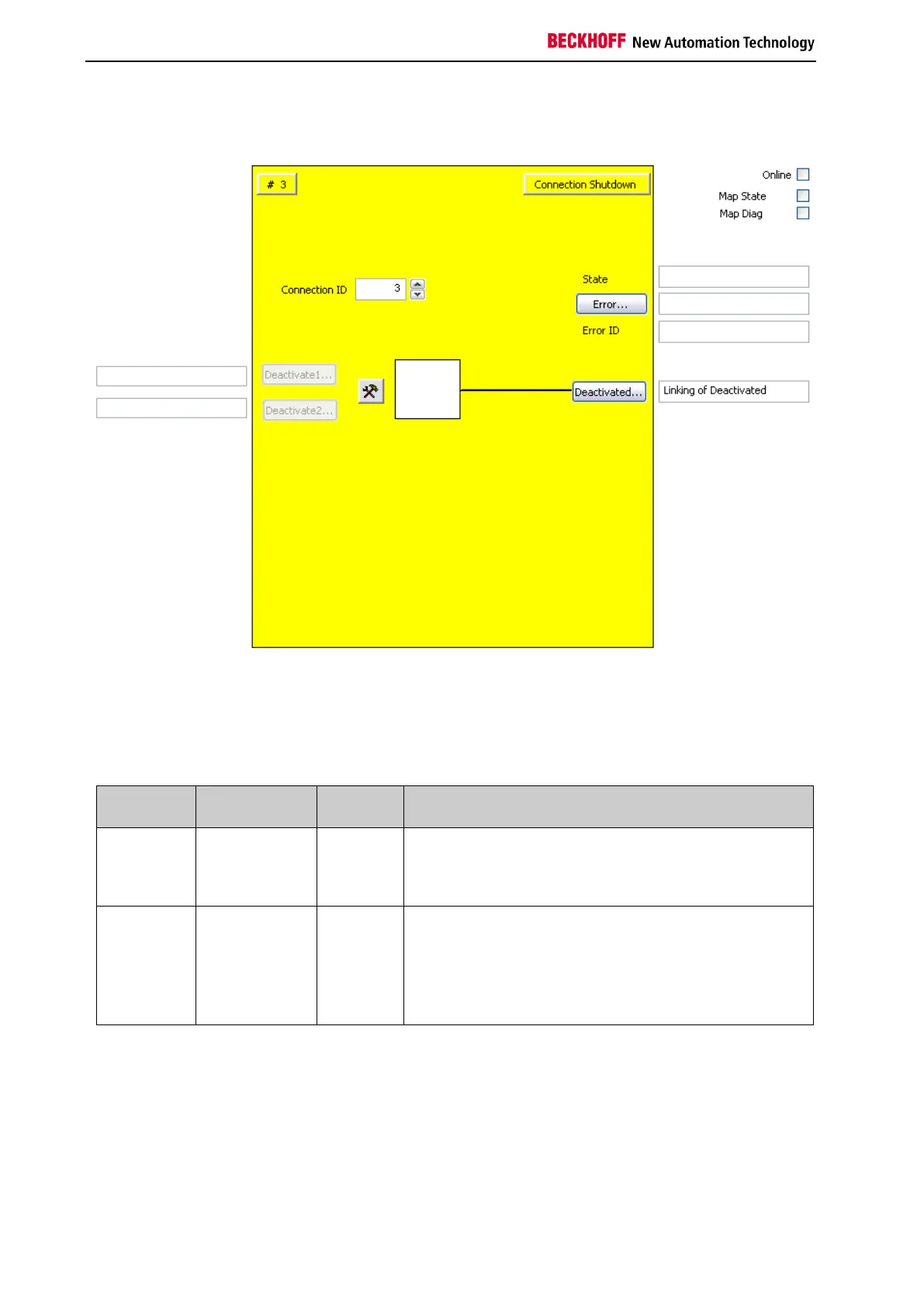Function blocks
118 Function blocks for TwinSAFE logic components
On the opposite side the function block is called without connected inputs. The output Deactivated is set
when the connection is terminated due to a shutdown command from the communication partner.
Figure 3-64: Function block CONNECTION SHUTDOWN on the opposite side
3.15.2 Signal description
Table 3-86: FB CONNECTION SHUTDOWN inputs
1st input channel. The parameterization determines,
whether the input is linked to a break contact (safe state
will be requested by logical 0) or make contact (safe
state will be requested by logical 1).
2nd input channel, behaves like Deactivate1
If the discrepancy time is not equal 0, the 1st and 2nd
input channel are considered to be the 1st input group
and a discrepancy time monitoring is carried out between
both channels, if one of the two input channels requests
the safe state
