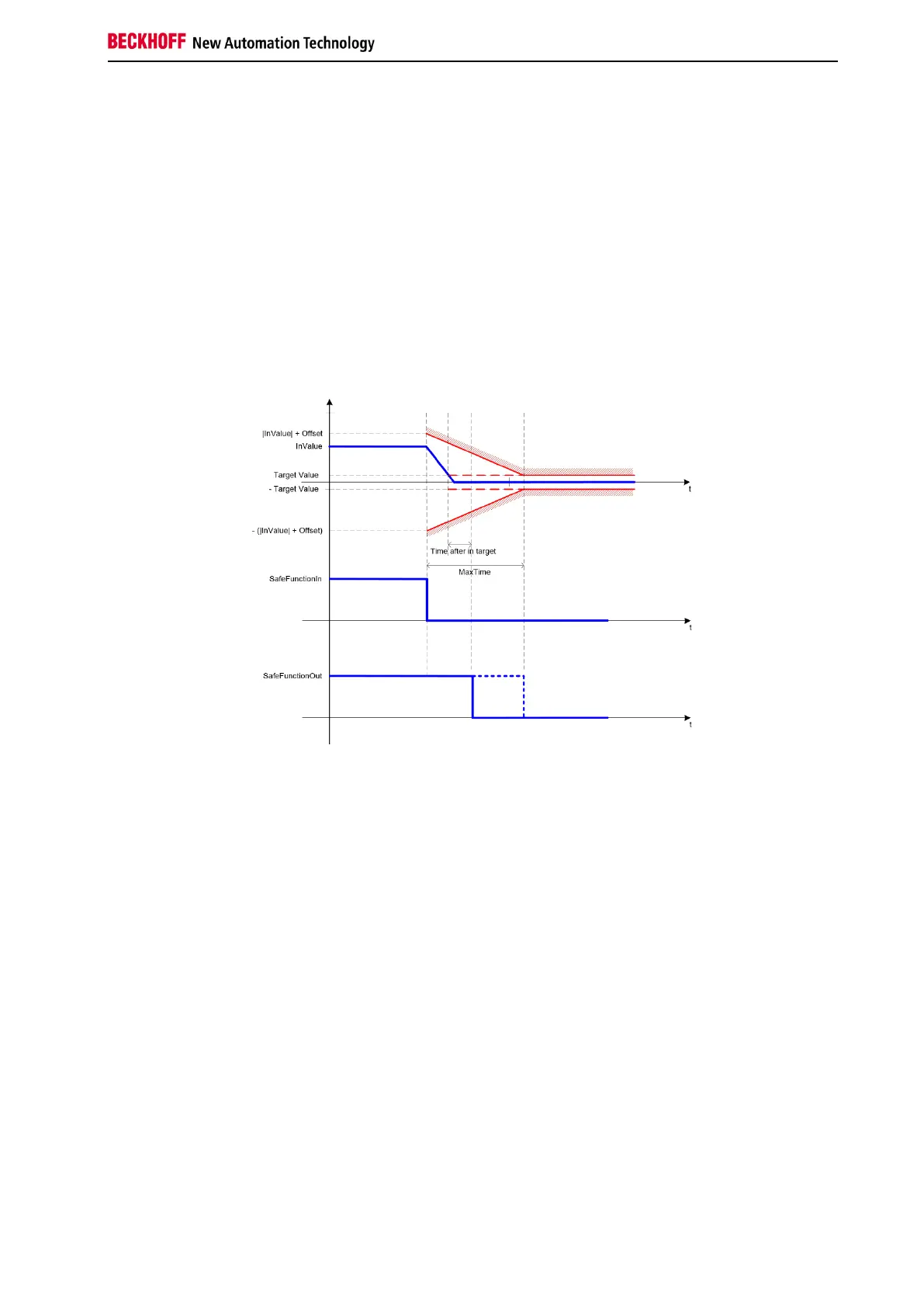Function blocks
Function blocks for TwinSAFE logic components 199
3.28 The function block Envelope
3.28.1 Functional description
The FB Envelope is used to create an envelope from the amount of InValue plus the defined Offset and to
check during each function block call cycle whether InValue violates this envelope. The input data types
INT16, INT32, UINT16 and UINT32 are permitted for InValue. Time after in Target starts running when
InValue reaches the range between -TargetValue and +TargetValue. The time is reset when InValue exits
this range and the time has not yet elapsed and restarts if InValue enters the range again. If InValue
remains within the range, the output SafeFunctionOut is set to FALSE when Time after inTarget has
elapsed. The output SafeFunctionOut is set to FALSE once MaxTime has elapsed at the latest.
This function block can typically be used for SS1 or SS2 safety function, for example.
Figure 3-127 - Diagram showing FB Envelope over time
