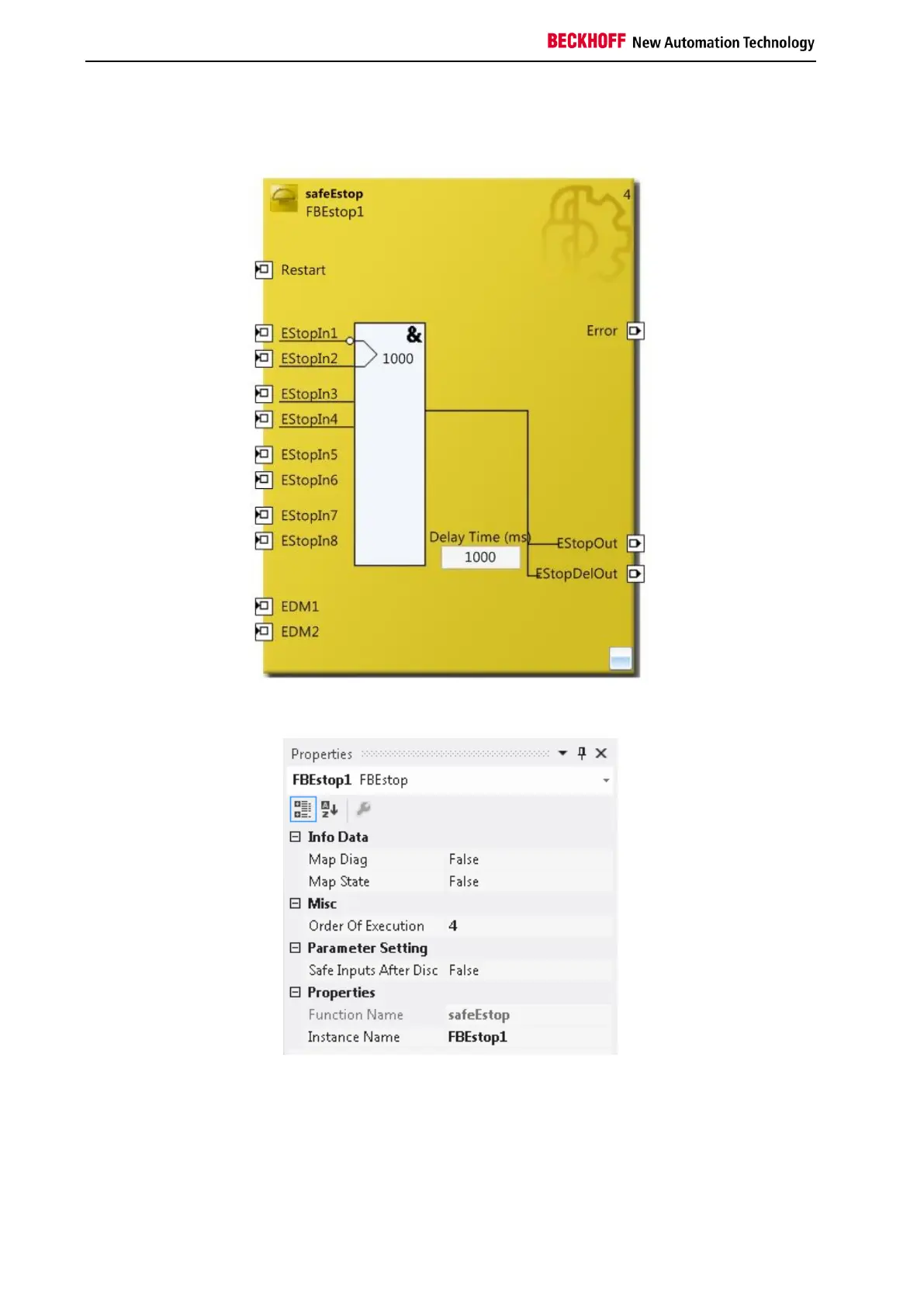Function blocks
54 Function blocks for TwinSAFE logic components
3.4.6 Display in TwinCAT 3
Display of the function block and its properties in TwinCAT 3.
Figure 3-16 FB ESTOP in TwinCAT 3
Figure 3-17 FB ESTOP properties
The function Safe Inputs after Disc Error is activated by default for the ESTOP function block in the
EL6910 and cannot be disabled. The display of the corresponding parameter and its value only applies if
the function block is used on an EL6900; it can be ignored for the EL6910. A warning is issued if the
parameter is set to TRUE under an EL6910.
