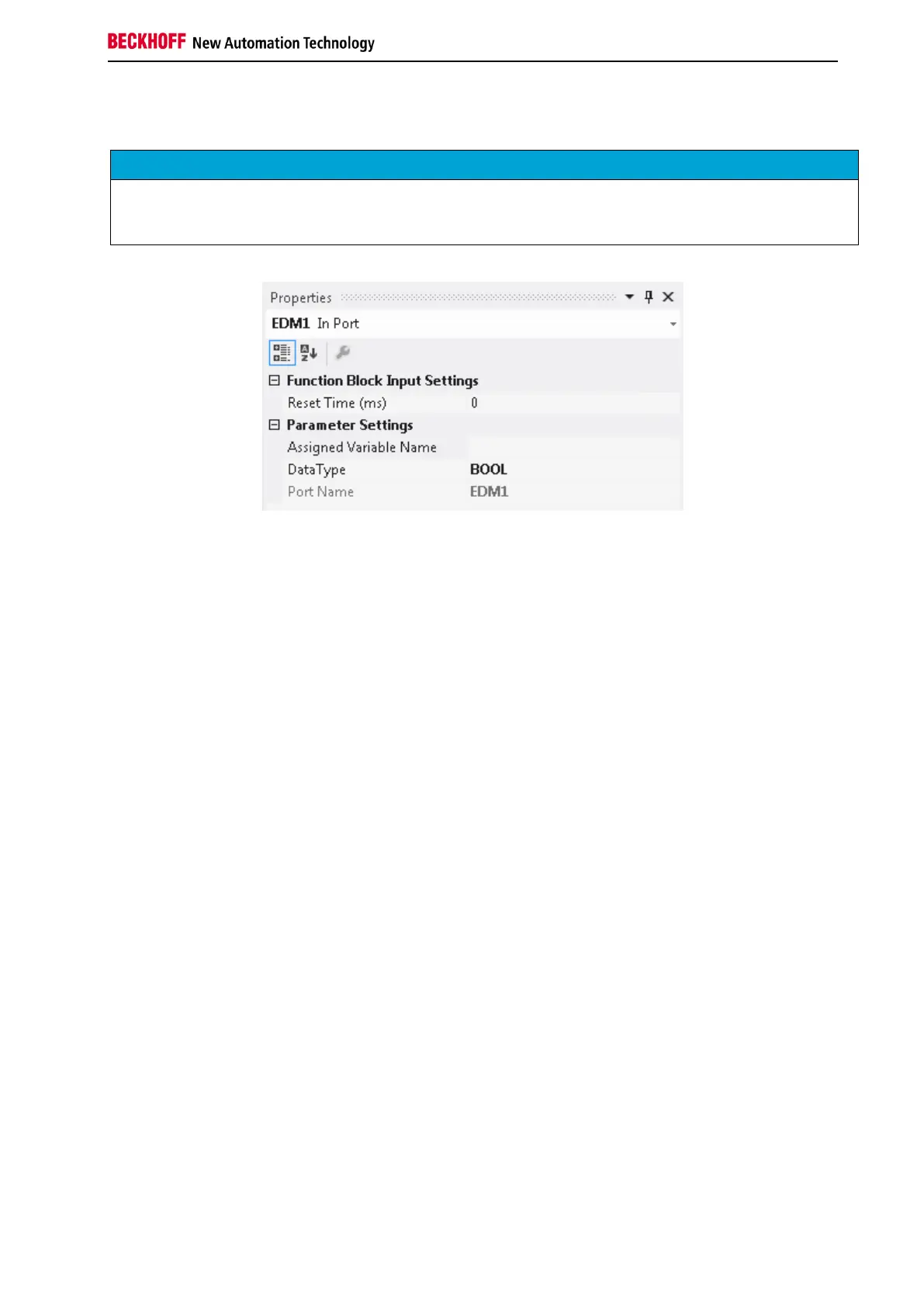Support
The extensions described below are only available in the EL/EJ6910 or newer terminals. These options
cannot be used under the EL6900 and KL6904.
Figure 3-15 EDM Reset Time
The FB ESTOP can also be used to monitor the change of the state of the feedback signal (EDMn) when
the outputs are switched on.
The inputs EDM1 and EDM2 have been assigned a further parameter Reset Time (ms). Open the
properties of the EDMx by right-clicking on the EDMx input of the ESTOP function block. If this value is
not equal to 0, the timer is started when the output EStopOut is activated. If the EDM input does not
switch to FALSE within this time, a function block error is set and the outputs are switched off.
This function can be switched off by entering 0 as Reset Time (ms).
