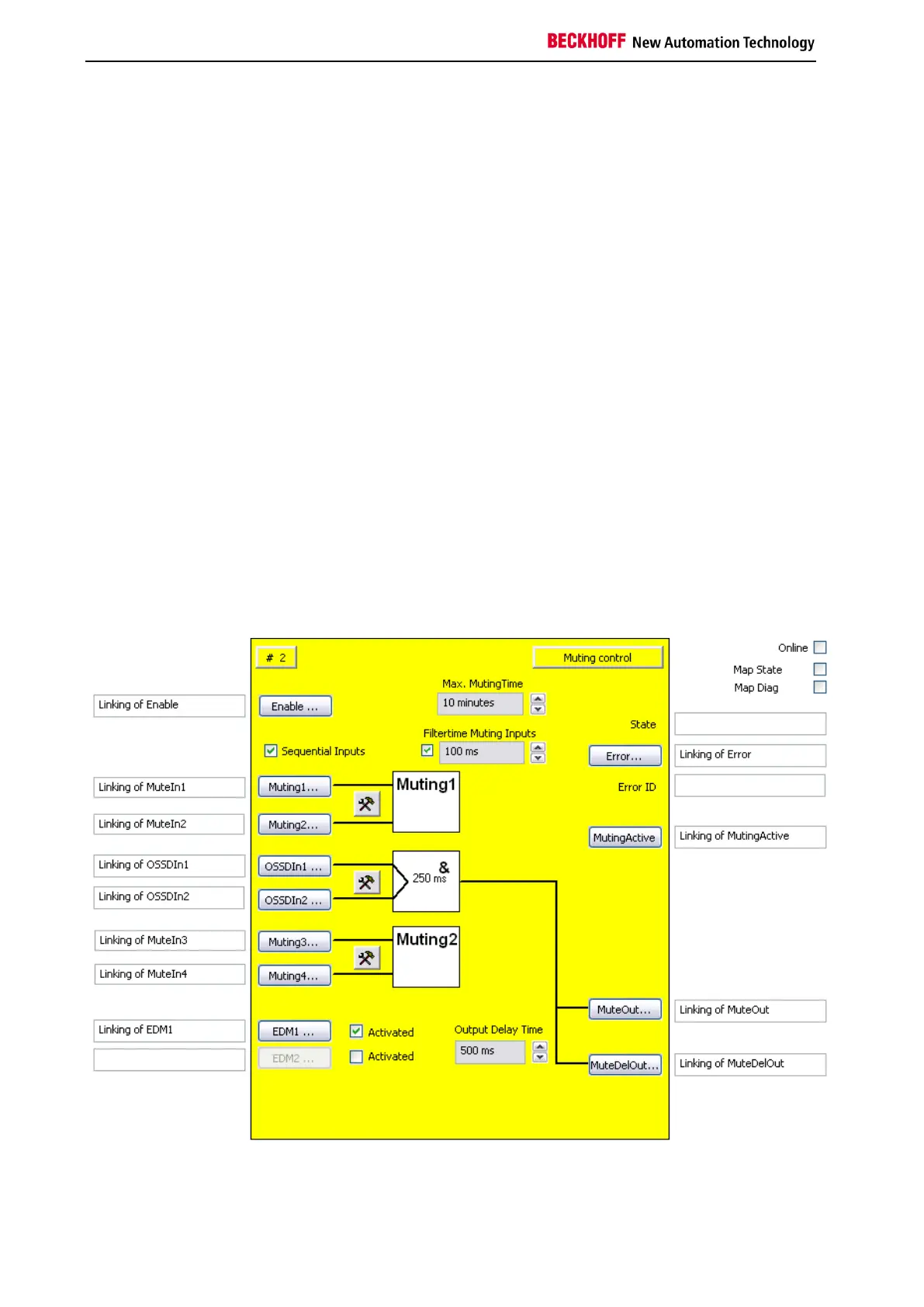Function blocks
78 Function blocks for TwinSAFE logic components
3.8 The function block MUTING
3.8.1 Functional description
FB MUTING is used to realize specified suppression of the protective function, e.g. for transporting
material into the protection zone. The function block output remains enabled despite the fact that the
connected sensor (e.g. light curtain) is interrupted. The process is monitored with the aid of muting
sensors. The muting inputs are used to verify that they are operated in a defined order.
Muting can be enabled via the Enable input. If the input is logic 0 an interruption of the protective device
results in immediate shutdown of the FB output. If the input is logical 1 the only takes place if the muting
sequence is violated.
The 'Sequential Inputs' checkbox can be used to specify whether 2 inputs are checked in parallel or
whether each input is checked sequentially.
A filter time up to 500 ms can be set for the muting inputs in order to prevent bouncing of the muting
signals and therefore violation of the muting sequence.
The maximum duration of the muting process can be monitored via the Max. MutingTime parameter. The
muting process starts with a logic 1 signal of the first muting input and ends with the logic 0 signal of the
last muting input. The value can be configured to a maximum of 10 minutes. The value 0 disables the
monitoring.
The 'MutingActive' output of the function block is set during the muting process.
The protective device (AOPD - Active Opto-electronic Protection Device, for example a light curtain), is
connected at the OSSDIn(x) inputs.
Feedback signals can be connected at the EDM inputs. In the default setting the inputs are disabled.
Direct outputs are connected via the 'MuteOut' button, outputs that are delayed by up to 30 seconds via
the 'MuteDelOut' button.
Figure 3-31: MUTING function block
