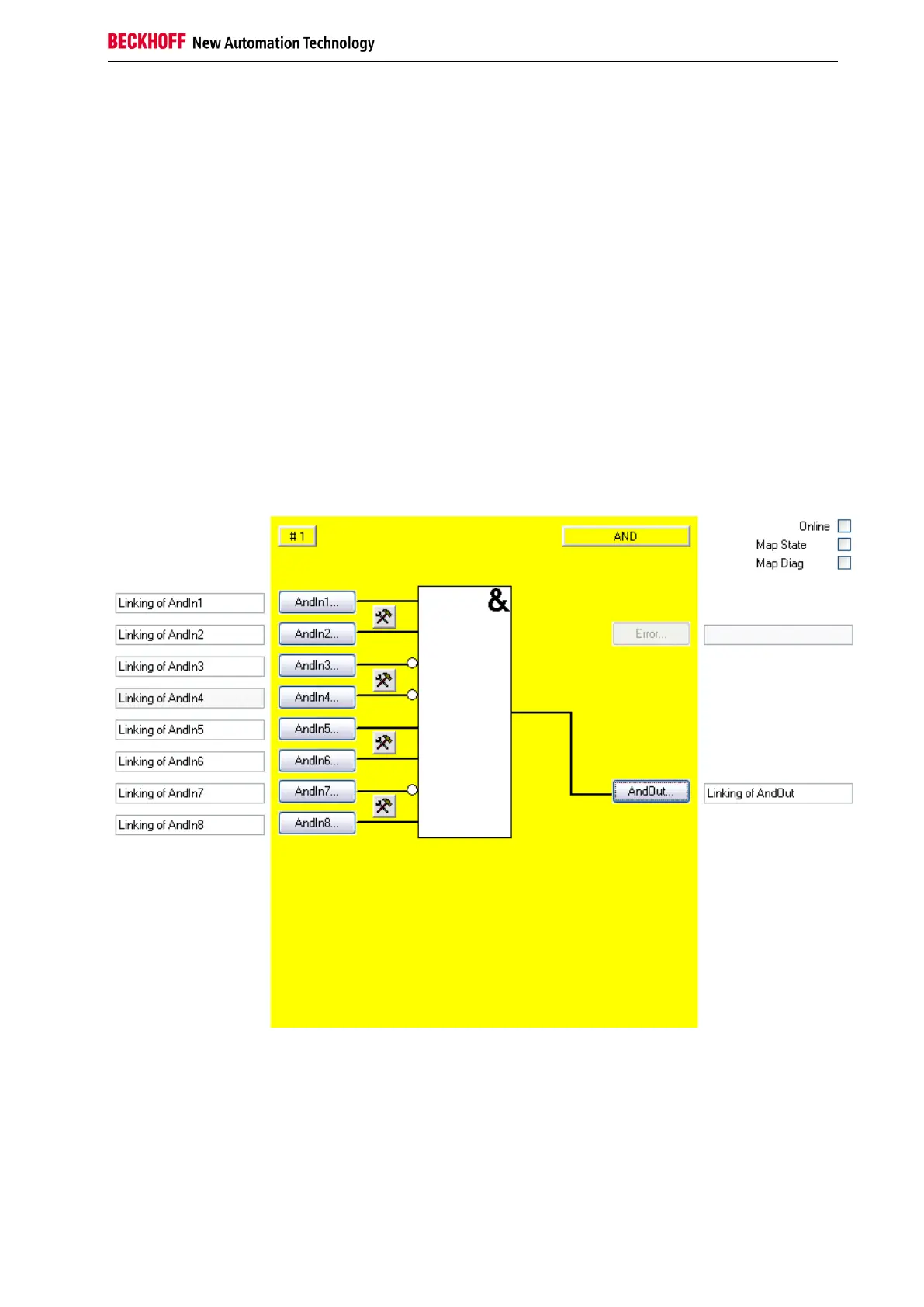Function blocks
Function blocks for TwinSAFE logic components 25
3 Function blocks
The function blocks have a fixed functionality. The function blocks can be configured via parameters or
properties. The inputs or outputs of a function block can be inputs or outputs of the local process image,
but outputs of function blocks can also be linked with inputs of other function blocks.
3.1 The function block AND
3.1.1 Functional description
With the FB AND several input signals can be linked via AND to one output signal. The input signal of
each can be set to represent a break contact or a make contact. A make contact means that the
corresponding input signal is negated, before it affects the AND.
The AndIn1 input differs from the AndIn2-AndIn8 inputs in such a way that it can also be linked with a
standard input. This makes it possible to switch off a safe output using a standard signal. Outputs cannot
be switched on but only released using standard signals, since at least two inputs must always be linked
for FB AND (and the second input is a safe one, which prevents switching on).
Figure 3-1: AND function block