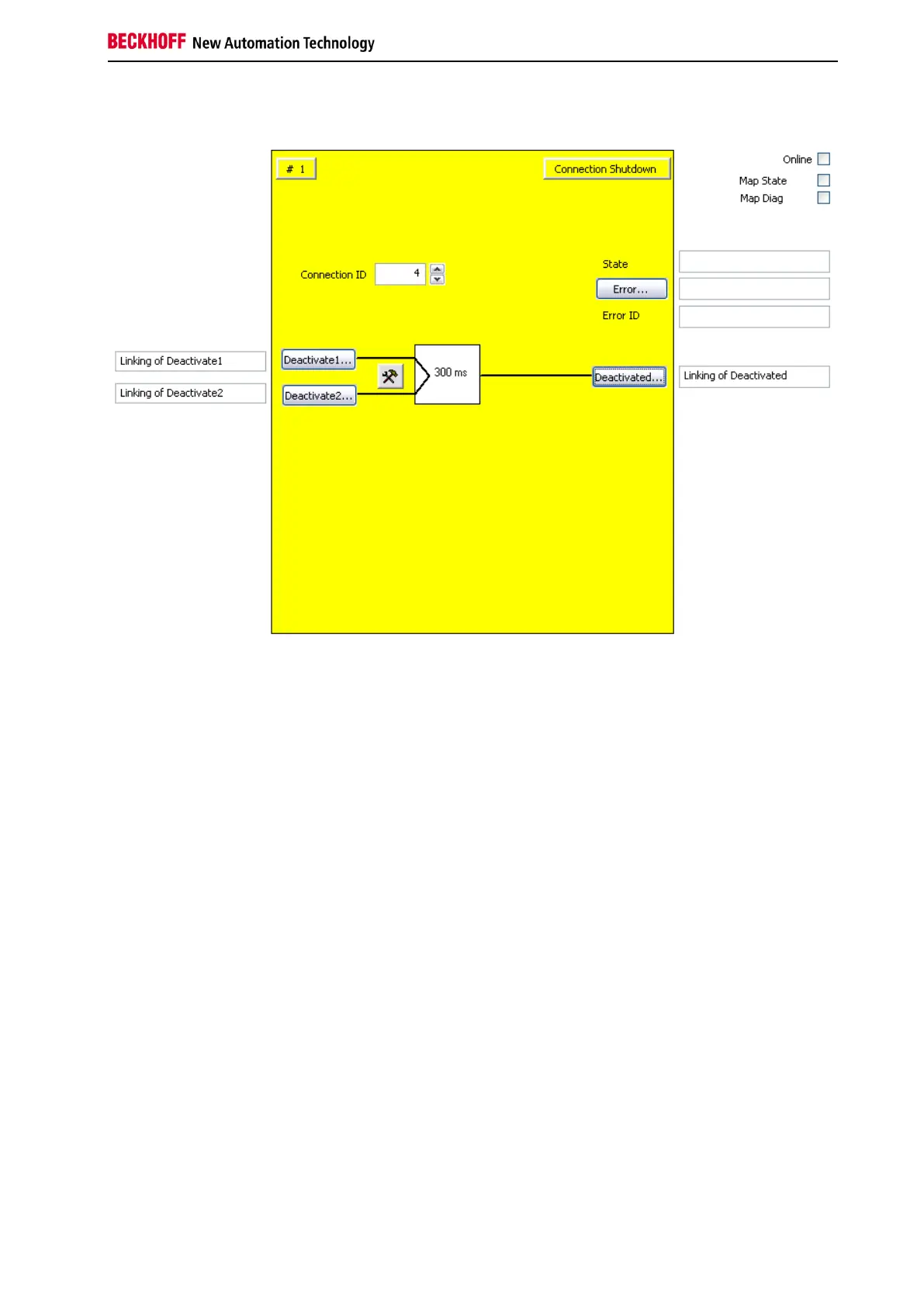Function blocks
Function blocks for TwinSAFE logic components 121
3.15.3 FB ConnectionShutdown configuration in the TwinCAT System Manager
Figure 3-65: FB CONNECTION SHUTDOWN configuration
The Settings button to the right of the Deactivate(x) buttons can be used to activate the inputs and
configured them as make (NO) or break (NC) contacts. In the default state the inputs are disabled.
The 'Deactivate1' and 'Deactivate2' buttons are used to link the input variables of the FB Connection
Shutdown.
The 'Deactivated' button is used to link the output variable of the FB Connection Shutdown. The output
signals with a logical 1 that the connection is terminated.
Use the 'Connection ID' selection box to specify the connection ID of the connection to be terminated via
the function block. The function block uses the Connection ID, not the Connection No. of the TwinSAFE
connection.
The 'Error' button can be used to link the error status to an output variable.
The 'MapState' and 'MapDiag' checkboxes are used to specify which FB diagnostic functions are mapped
to the cyclic process image.
