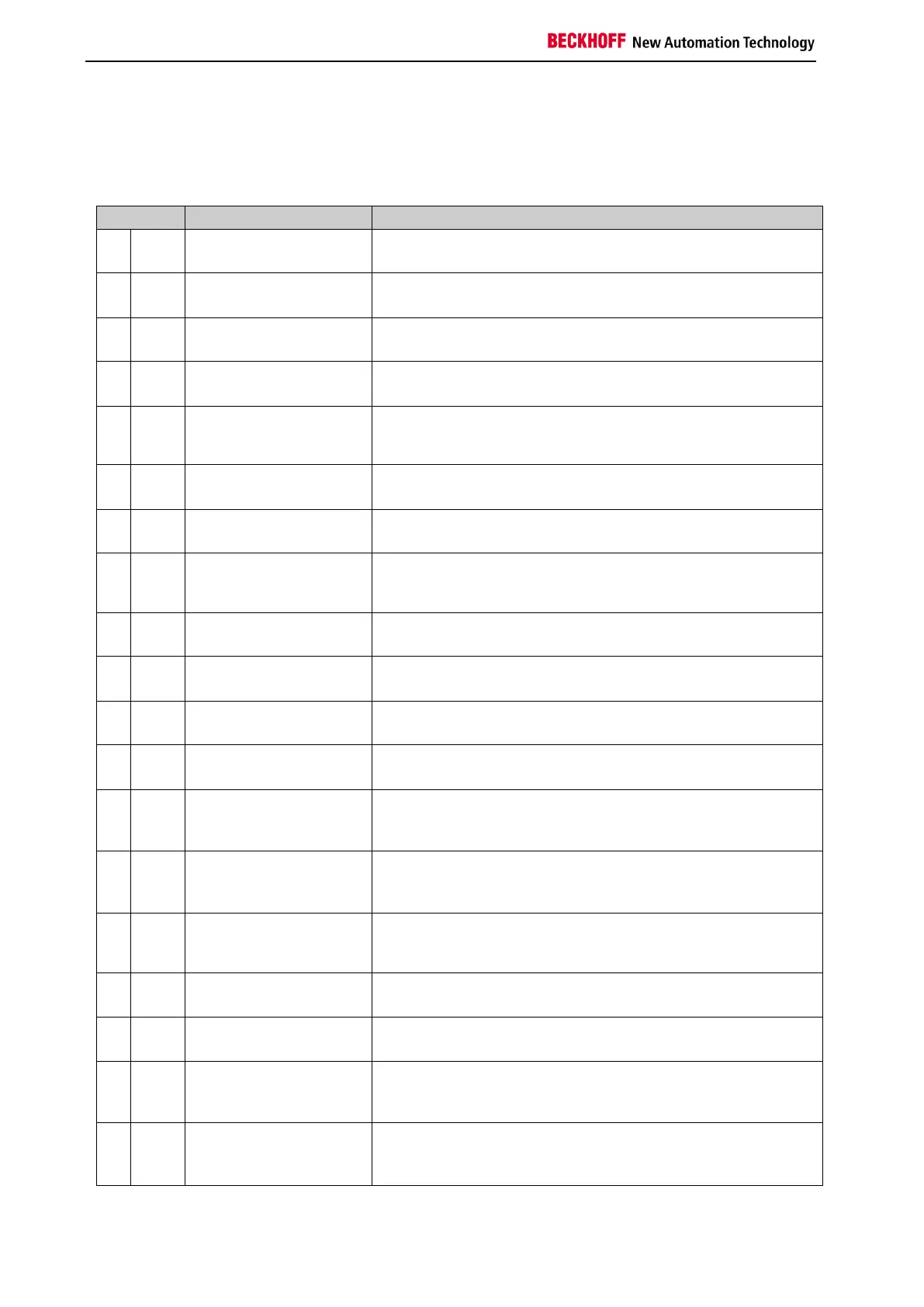Function blocks
192 Function blocks for TwinSAFE logic components
3.26.9 State information
The FB CamMonitor can have the following states. They are made available to the user via the diagnostic
information.
The function block is in RUN state, the CamMonOK output is 1,
and the other outputs are set according to the current position.
The function block is in STOP state, all outputs are FALSE or
0.
The function block is SAFE state, i.e. the press motion is not
as expected. All outputs are FALSE or 0.
Function block error (see diagnostic messages table). Error
output is TRUE, all other outputs are FALSE.
The function block assumes the RESET state if no further error
is pending after an error has occurred and the ErrAck input of
the corresponding group is set to TRUE.
If the STOP state is exited with RESET = TRUE, the function
block assumes the START state.
The function block assumes the WAIT-FOR-RESET state if
Reset is FALSE and ErrAck is set to FALSE in RESET state.
MOVE-STOP
(Excentric mode)
The function block is in MOVE-STOP state, i.e. no change in
position was detected in the TDC range. The press is stopped
in the TDC range.
MOVE-START
(Excentric mode)
The function block assumes the MOVE-START state if the
Reset input becomes TRUE in MOVE-STOP state.
MOVE-DOWN
(Excentric mode)
The function block assumes the MOVE-DOWN state if the
Reset input becomes FALSE in MOVE-START state.
The function block assumes the MOVE-UP state if LeftArea
becomes TRUE in MOVE-DOWN state.
MOVE-TDC
(Excentric mode)
The function block assumes the MOVE-TDC state if
TDCAreaMax becomes TRUE in MOVE-UP state.
MOVE-DOWN-
CLOCKWISE
(Pendulum mode)
The function block assumes the MOVE-DOWN-CLOCKWISE
state when a downward movement starts in clockwise
direction.
MOVE-UP-
CLOCKWISE
(Pendulum mode)
The function block assumes the MOVE-UP-CLOCKWISE state
if LeftArea becomes TRUE in MOVE-DOWN-CLOCKWISE
state.
MOVE-UP-TDC1
(Pendulum mode)
The function block assumes the MOVE-UP-TDC1 state if
TDC1Area or TDC1ExceededArea becomes TRUE in MOVE-
DOWN-CLOCKWISE or MOVE-UP-CLOCKWISE state.
MOVE-STOP-TDC1
(Pendulum mode)
The function block assumes the MOVE-STOP-TDC1 state if
the press is stopped in MOVE-UP-TDC1 state.
MOVE-START-TDC1
(Pendulum mode)
The function block assumes the MOVE-START-TDC1 state if
the Reset input becomes TRUE in MOVE-STOP-TDC1 state.
MOVE-DOWN-
CONTRA-CLOCKWISE
(Pendulum mode)
The function block assumes the MOVE-DOWN-CONTRA-
CLOCKWISE state when a downward movement starts in
counter-clockwise direction.
MOVE-UP-CONTRA-
CLOCKWISE
(Pendulum mode)
The function block assumes MOVE-UP-CONTRA-
CLOCKWISE state if RightArea becomes TRUE in MOVE-
DOWN-CONTRA-CLOCKWISE state.