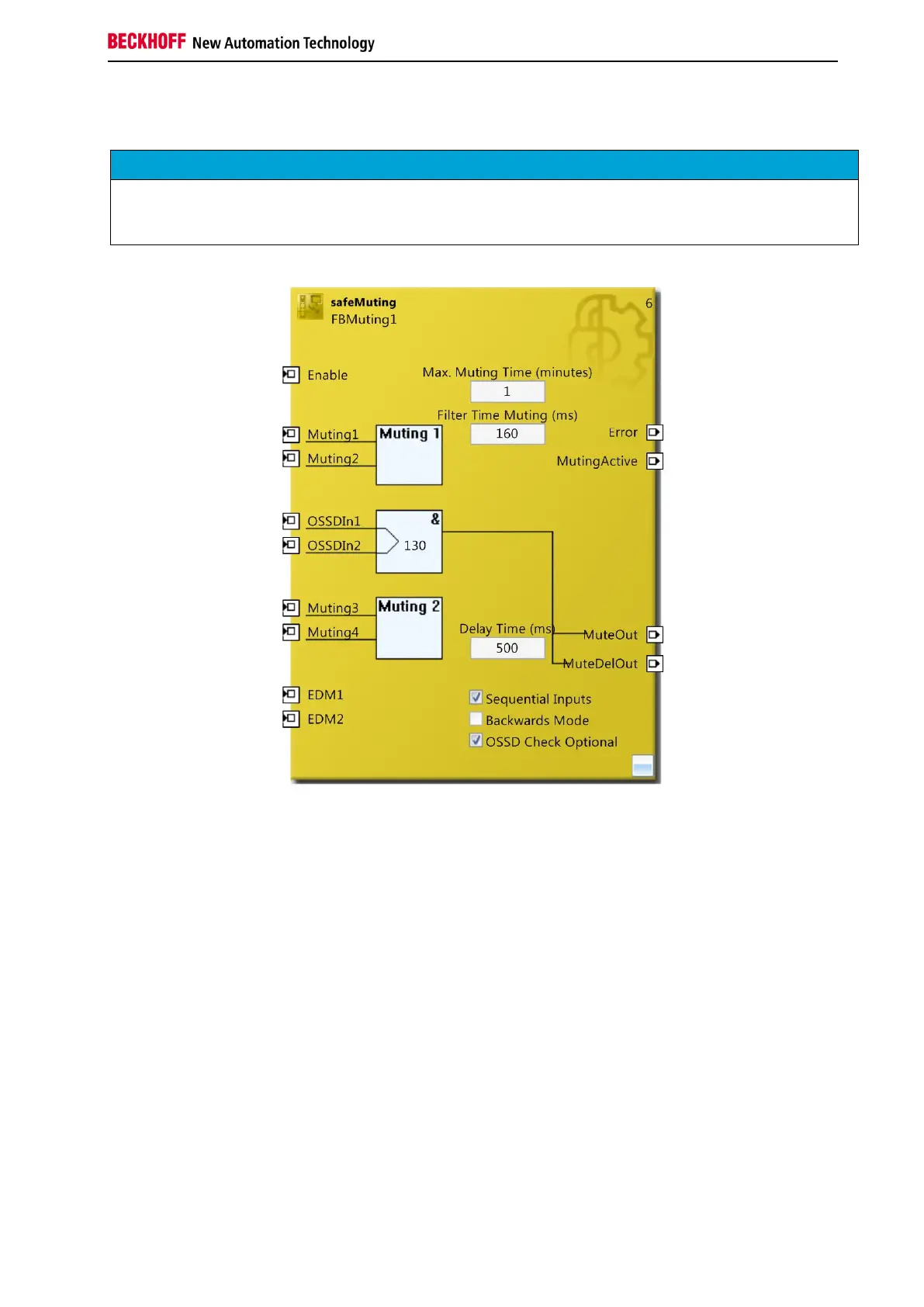Support
The extensions described below are only available in the EL6910 or newer terminals. These options
cannot be used under the EL6900 and KL6904.
Figure 3-39 FB Muting EL6910
In addition to existing the options, the following additional functions are now available:
Option Backwards Mode:
If the option is active, a muting sequence is supported in forward and backward direction. If muting sensor
Muting4 is actuated first, backward direction is assumed, forward direction for Muting1. A muting
sequence must be completed before a new sequence (perhaps in the other direction) can be started.
Option OSSD Check Optional:
This option is used to remove the light curtain from the sequence check. In this case only the muting
sensors Muting1 to Muting4 are checked. The light curtain can be operated at any point within the
sequence.
Wiring function change:
If the Sequential Inputs option is active, it is possible to leave the Muting3 and Muting4 inputs
inactive/unconnected. Provided the inputs Muting1, Muting2, OSSD1 and OSSD2 are connected.
