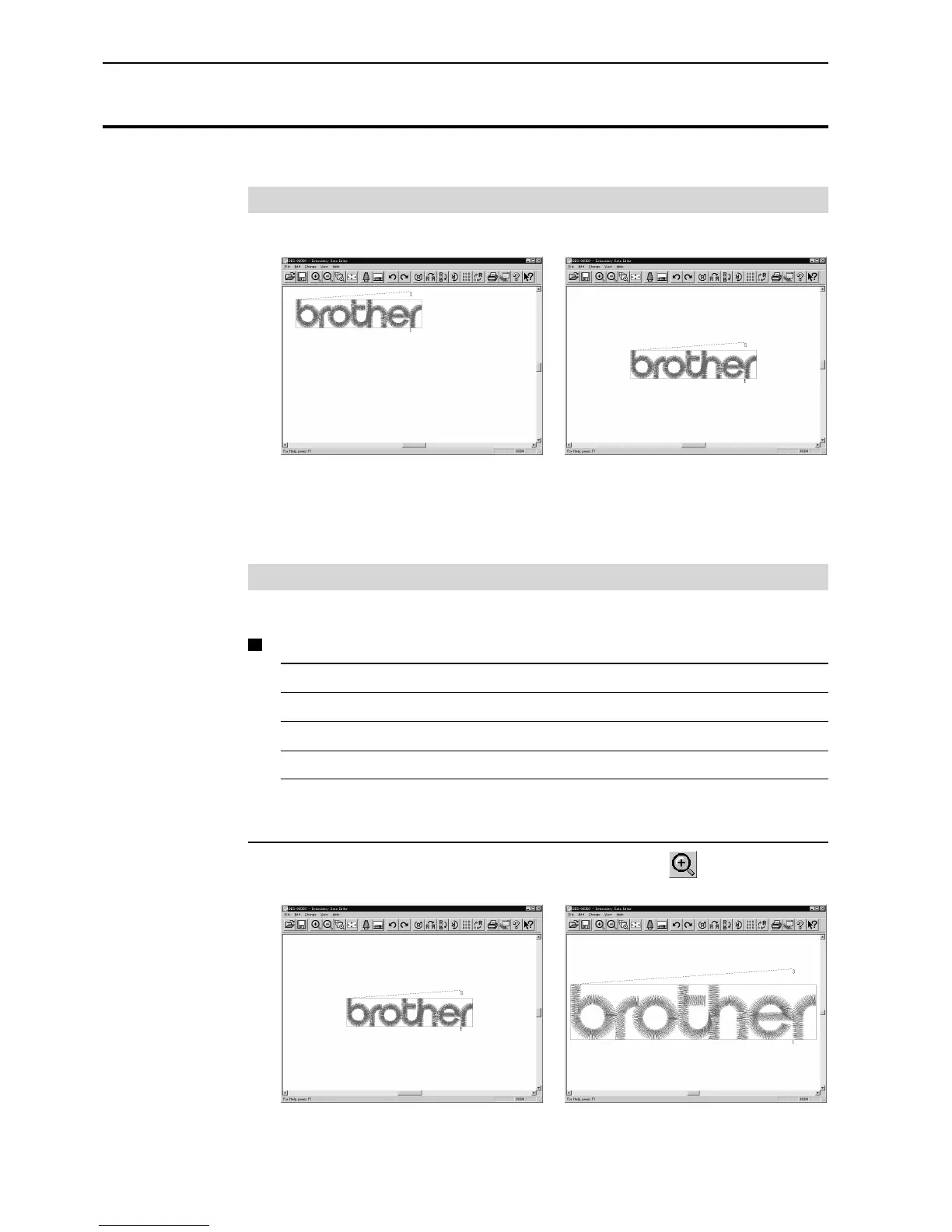Chapter 5 Editing Embroidery Data
BES-940BC • BES-1240BC
100
Setting Display
Sets the condition of the display screen. Items with check marks to the left are selected.
Centering
Brings the image to the center of the screen.
Before selecting After selecting
1. Select [Centering] from View menu.
Zoom
Zooms in/out the pattern.
The following four types of zooming are available.
Zoom In Enlarges the image to 125%.
Zoom Out Reduces the image to 80%.
Range Magnifies the range defined by the mouse to the full window size.
Full Window Displays the whole image to the size of the window.
Zoom In
1. Select [Zoom] - [Zoom In] from View menu or click .
Repeats zooming of the image by the number of clicks.
Before selecting After selecting
