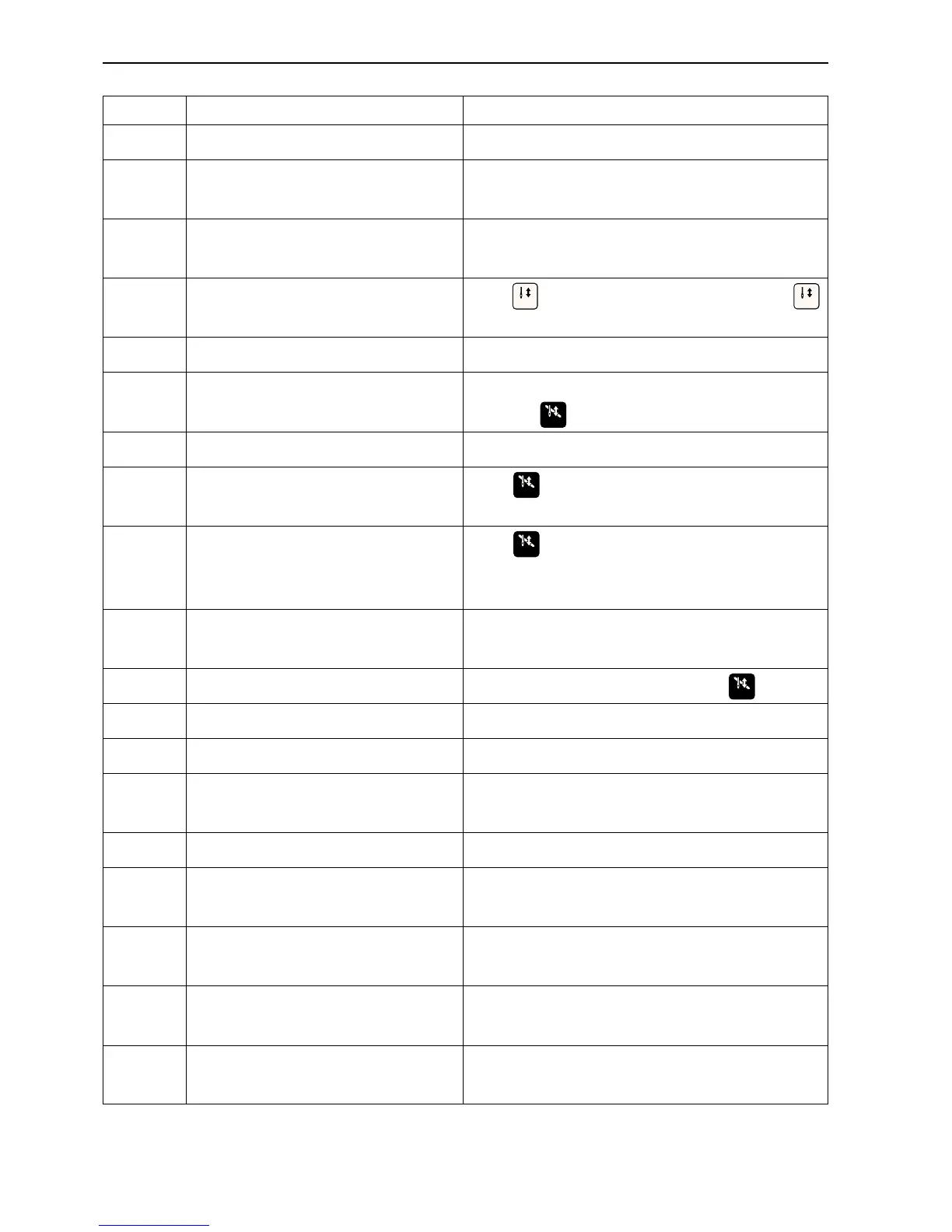BES-940BC • BES-1240BC
248
Chapter 11 List of Error Codes
E-00
E-01
E-02
E-03
E-04
E-05
E-06
E-07
E-08
E-09
E-0A
E-0B
E-0C
E-0D
E-0E
E-14
E-15
E-16
E-17
No error occurs.
Either motor of main shaft, X- or Y-axis, or
lower shaft has locked.
Overtravel occurs during home position
detecting movement.
The stop switch is pressed during home
position detecting movement.
Zero detecting movement out of range
Needle stop position error
Needle bar case position error
Needle bar case lock
Stop switch or emergency switch was
pressed while the needle bar case is
traveling.
X-axis home position detection error
Thread breakage error
Stop or emergency stop during sewing
Insufficient bobbin thread
The machine does not return to the
home position.
Mending finish
Y-axis home position detection error
Stop key was pressed while hoop was
moving during non-sewing.
Needle with specified number sent from
PC is out of movable area.
Speed Vol. No. sent from PC is out of
range.
Code Error Measures
This is not usually displayed.
This is not usually displayed.
Turn the power off once, then on again. If the same
error occurs again, the area sensor is faulty.
Press
and clear the error message. Pressing
STARTSTART
restarts the home position detecting movement again.
This is not usually displayed.
Adjust the pulley stop position (100°) above the needle
and press
STOP
.
This is not usually displayed.
Press
STOP
. If the error persists, the color-change
mechanism is faulty.
Press
STOP
.
Turn the power off once, then on again. If the same
error occurs again, the X-axis mechanism is faulty.
After passing through the thread, press
STOP
.
This is not usually displayed.
This is not usually displayed.
Turn the power off, then on again.
This is not usually displayed.
Turn the power off once, then on again. If the same
error occurs again, the Y-axis mechanism is faulty.
This is not usually displayed.
This is not usually displayed.