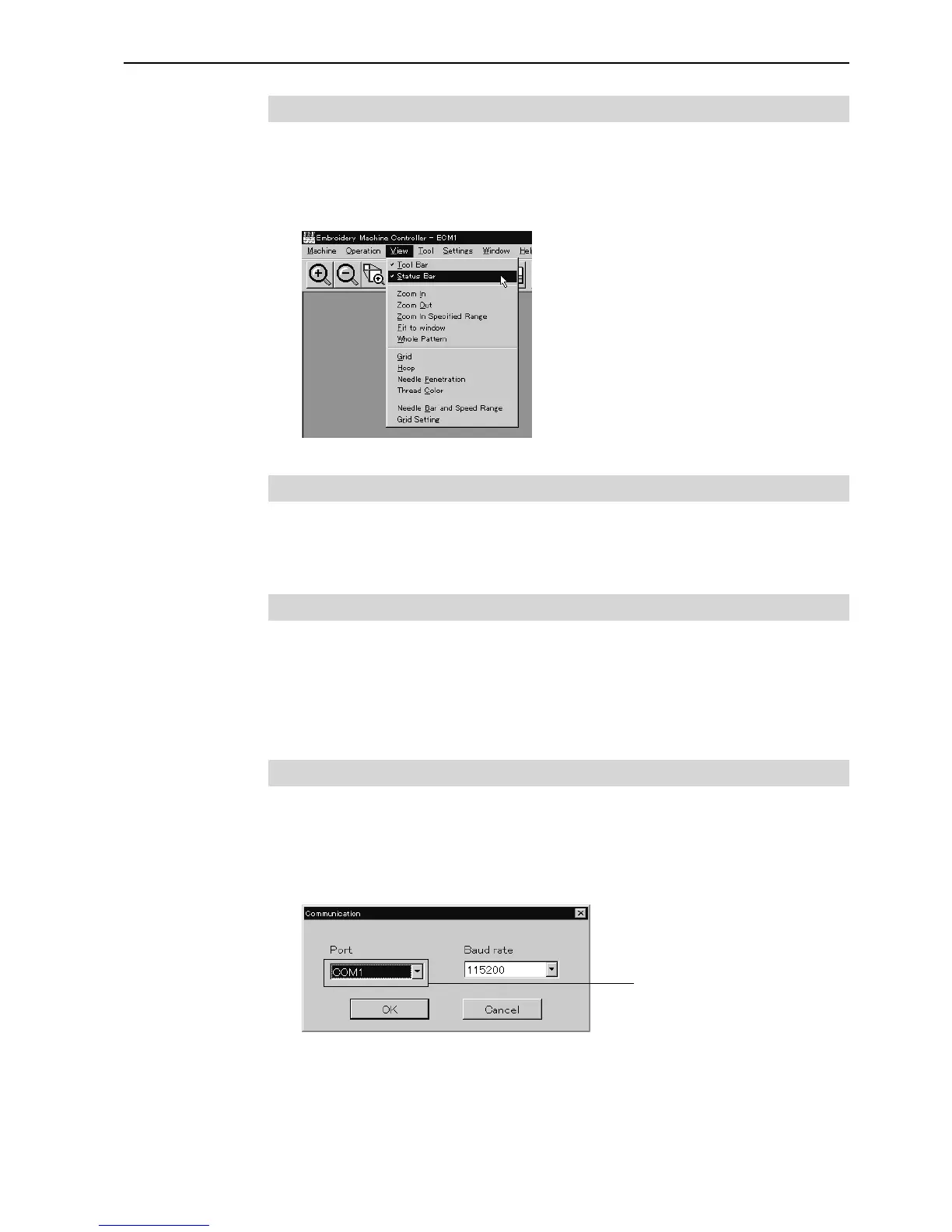BES-940BC • BES-1240BC
133
Chapter 6 Embroidering
Displaying the Status Bar
Shows/hides the status bar. The status bar provides information on the current
status and advice for operation.
1. Select [Status Bar] from View menu and put the check mark.
Click here again to remove the check mark. Then the status bar disappears.
Upgrading the Version of Interface Board
Upgrades the version of interface board program connected to PC. This function is
protected by a password. A dealer engineer will use this function if required.
Reset Interface Board
Resets the CPU on the interface board connected to PC to give the same effect as
restart.
This function is protected by a password. A dealer engineer will use this function if
required.
Communication Port
Sets communication port between PC and machine.
1. Select [Communication Port] from Configuration menu.
2. Select communication port for use.
3. Click [OK].
If the required port name
does not appear, key-in
the name.
