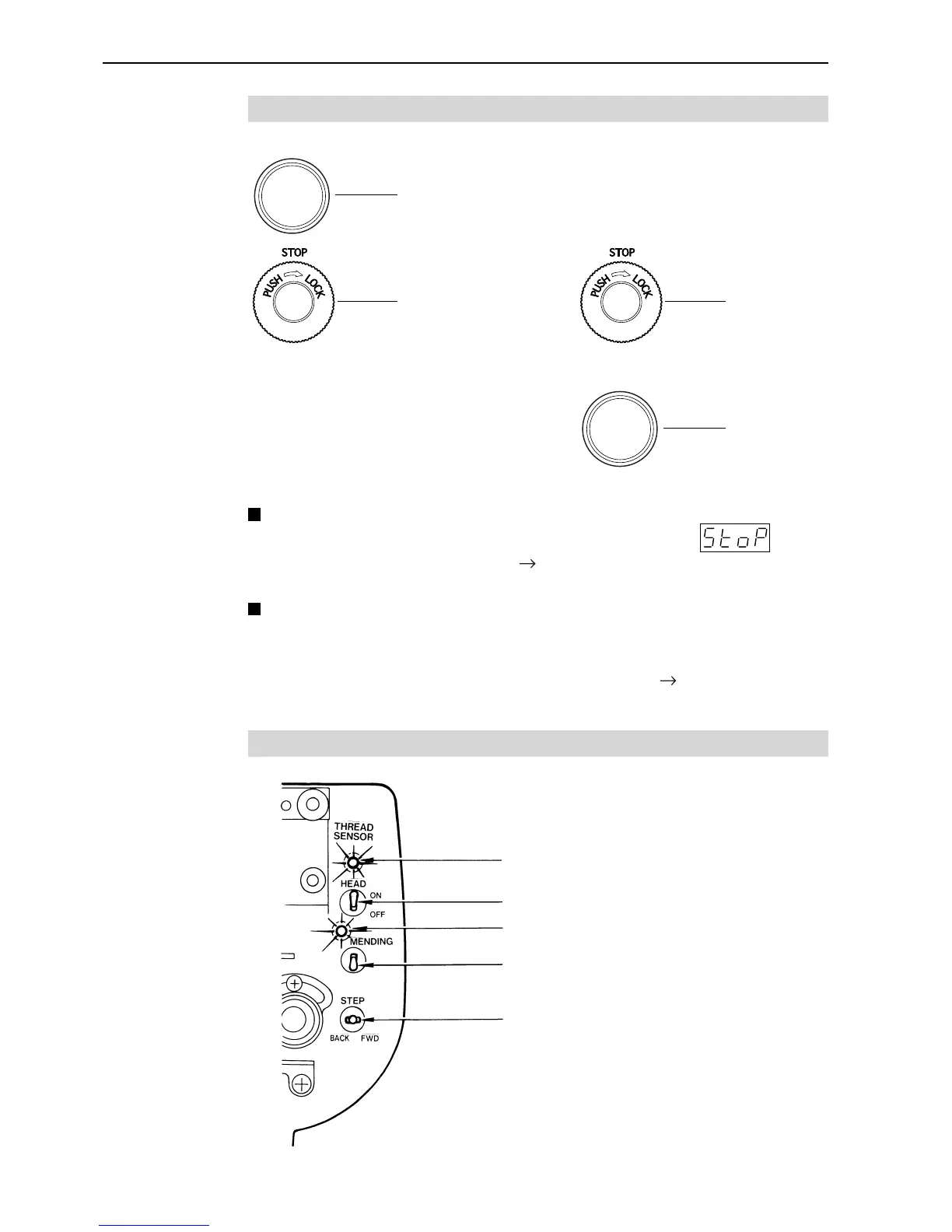BES-940BC • BES-1240BC
62
Chapter 3 Embroidering Procedures
Switches at Machine Heads
BES-940BC BES-1240BC
Between head No.1 and No.2
Between head No.3 and No.4
Between head No.2 and No.3
Stop switch
Stops embroidering operation. When embroidering is stopped, flashes.
Refer to "Resetting Machine Stop" ( page 193) to stop flashing.
Power switch
Starts embroidering. Holding down this button executes embroidering at a low speed.
When resuming embroidering after stop switch, release machine stop before
pressing this button. Refer to "Resetting Machine Stop" (
page 193) for details.
Switches on Tension Plate
Power switch
THREAD SENSOR lamp
HEAD switch
MENDING lamp
MENDING switch
STEP BACK/FWD switch
Stop switch
Power switch
Stop switch
