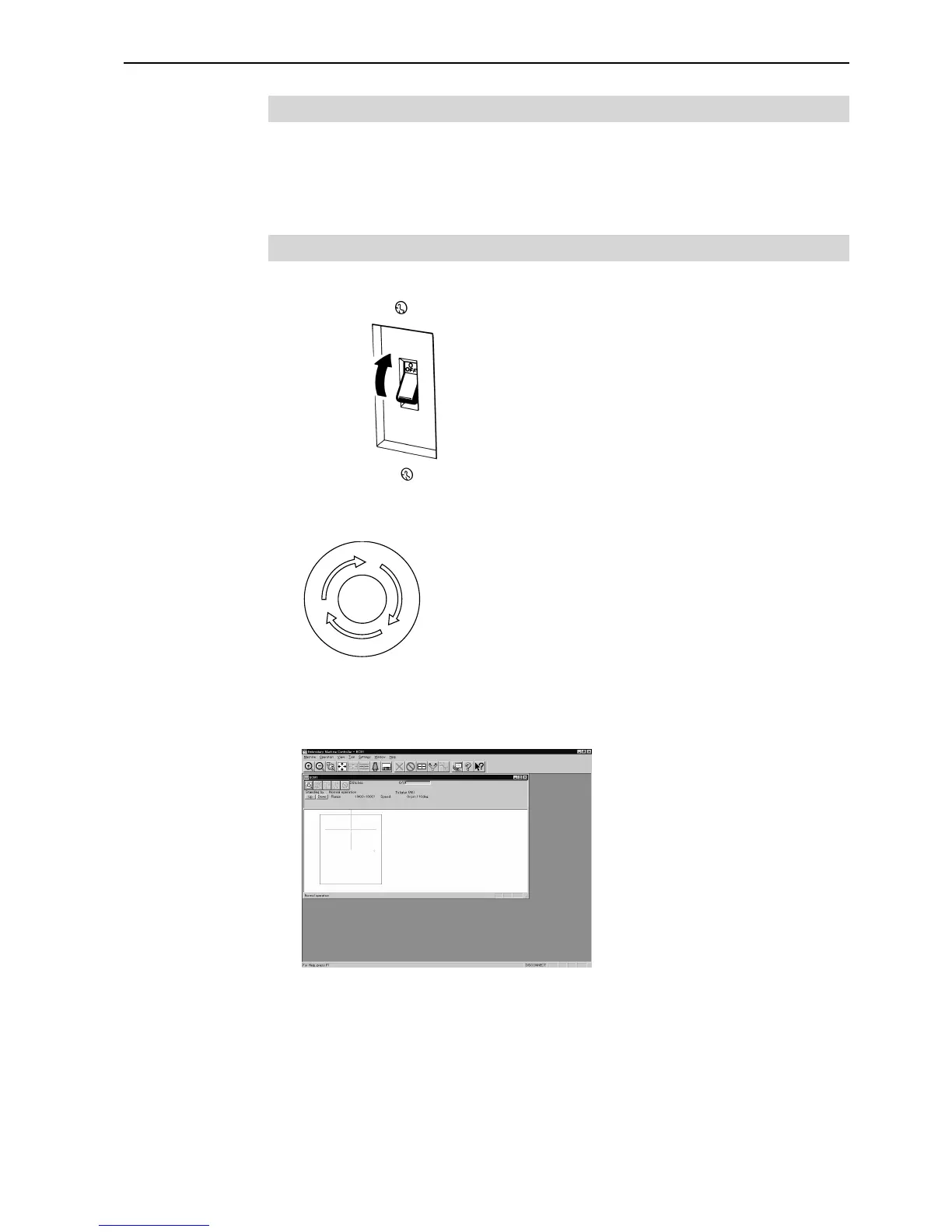BES-940BC • BES-1240BC
65
Chapter 3 Embroidering Procedures
Run the Software
1. Select [Program] - [Brother Embroidery System] - [Ecsc] from the Start
menu.
The software starts up.
Turn on the Machine Power
1. Turn on the power to the machine.
2. Reset the emergency stop button.
3. Turn on the power switch.
4. The computer screen changes when the machine is turned on.
