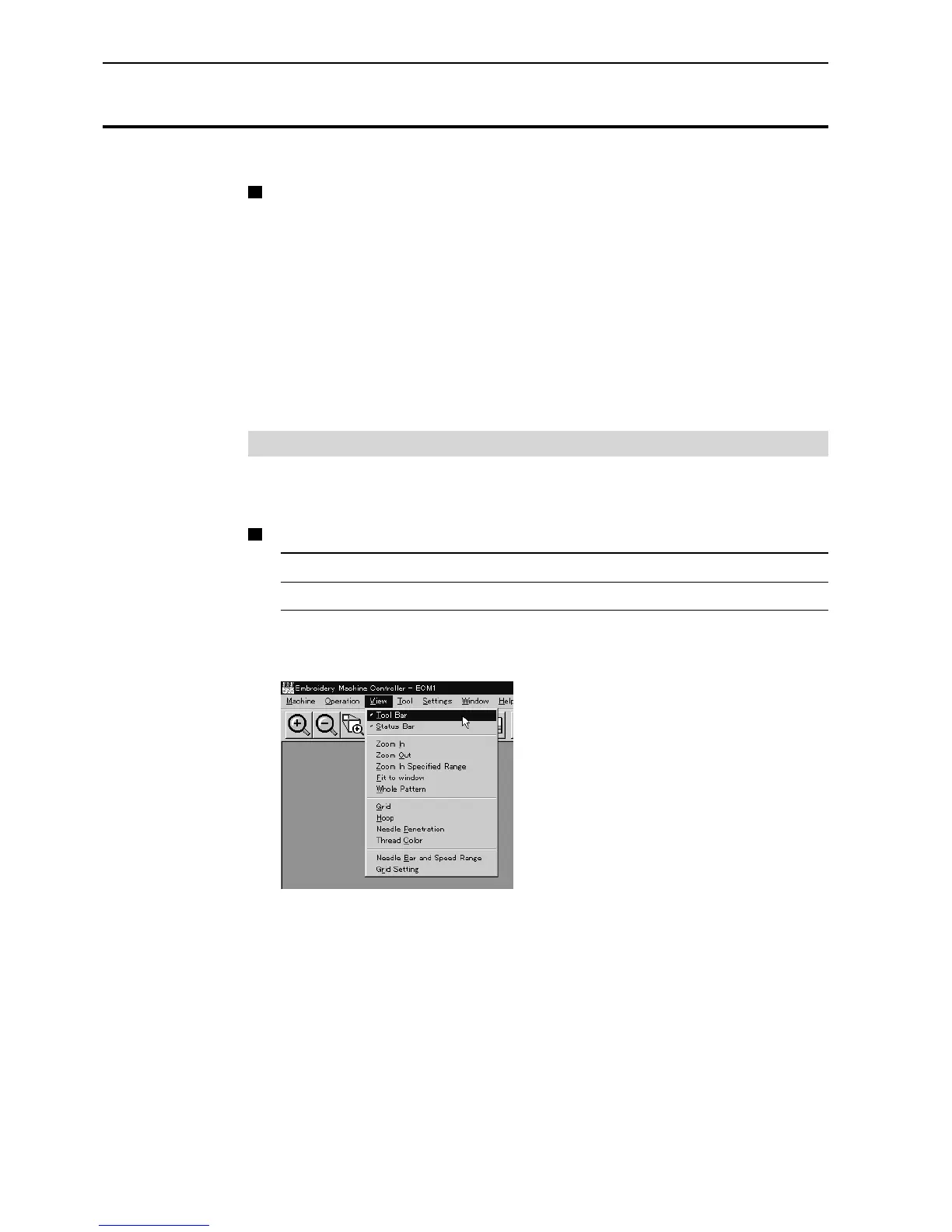J
Joel MarshallAug 11, 2025
Why is my Brother BE-0901E PC Sewing Machine thread breaking?
- WWhitney LopezAug 11, 2025
Thread breakage in your Brother Sewing Machine can stem from several issues. Ensure the machine is threaded correctly and the thread tension isn't too high. Check for clogs in the rotary hook assembly and ensure there's thread in the bobbin. Inspect the needle for bends or flaws on the needle plate, rotary hook, or bobbin case that might cut the thread. Verify the needle is installed correctly and the presser foot is in contact with the material. Confirm the thread thickness and needle size are appropriate and that a thread with a left-hand twist is used. Also, check for adhesive on the needle, weak material tension, excessive play between the rotary hooks, smooth outer rotary hook rotation, proper rotary hook stopper clearance, and smooth thread flow from the bobbin case.