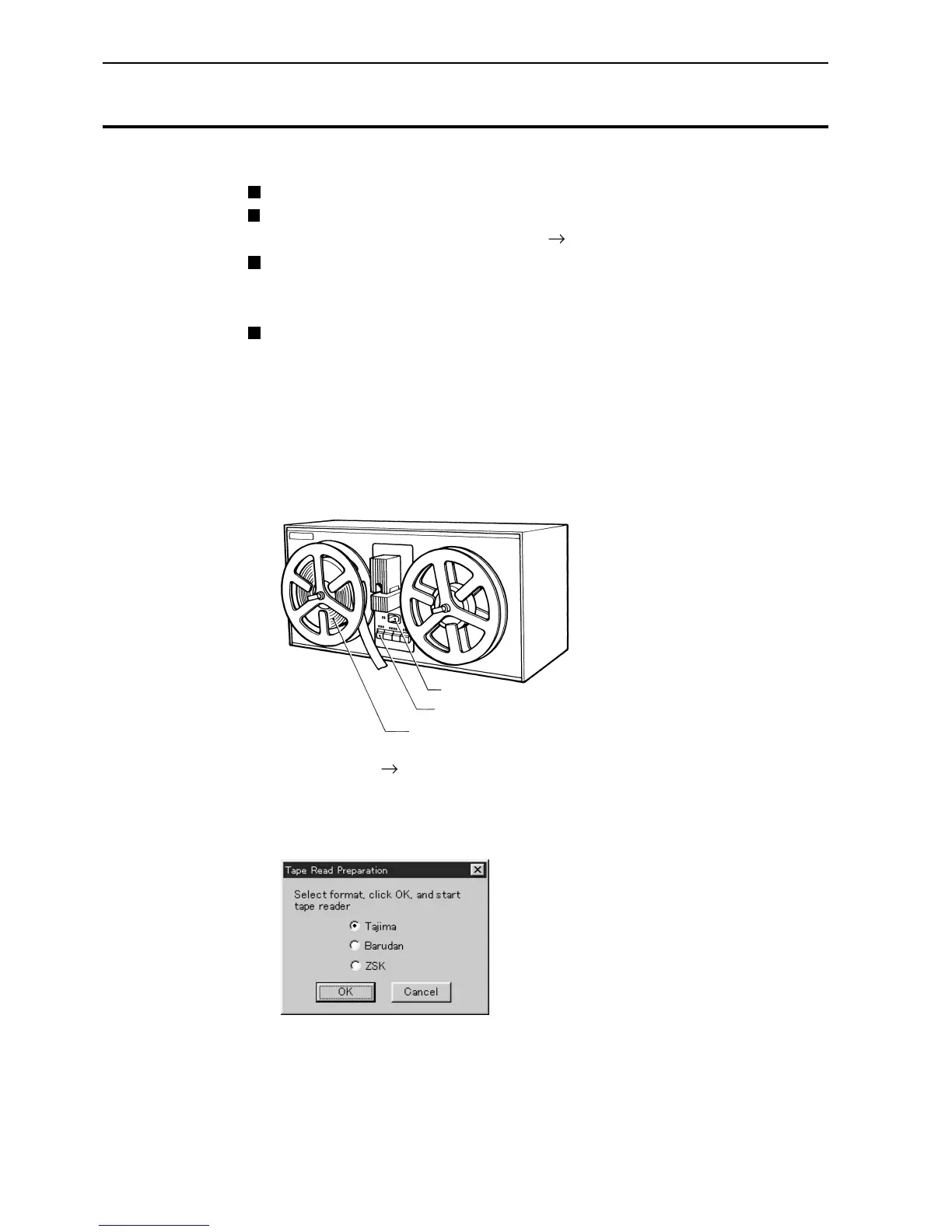Chapter 4 Selecting and Transferring Embroidery Data
BES-940BC • BES-1240BC
90
Reading Data in Paper Tape
Saves data in paper tape as embroidery data.
An optional paper taper reader is required for reading data.
Before saving any data, check that the paper tape reader (optional) is connected
to PC correctly. Refer to "Tape Reader" (
page 264) for connecting procedures.
Available interfaces are as follows:
• COM1
• COM2
Readable data formats of paper tape are as follows:
• Tajima
• Barudan
• Zanks (ZSK)
1. Turn on the power to the paper tape reader.
2. Set paper tape after the LED of READ button light up.
3. Select [Tape ECS Conversion] from Tool menu.
4. Select data format and click [OK].
The paper tape reader (optional) starts reading data.
Power switch
READ button
Paper tape
