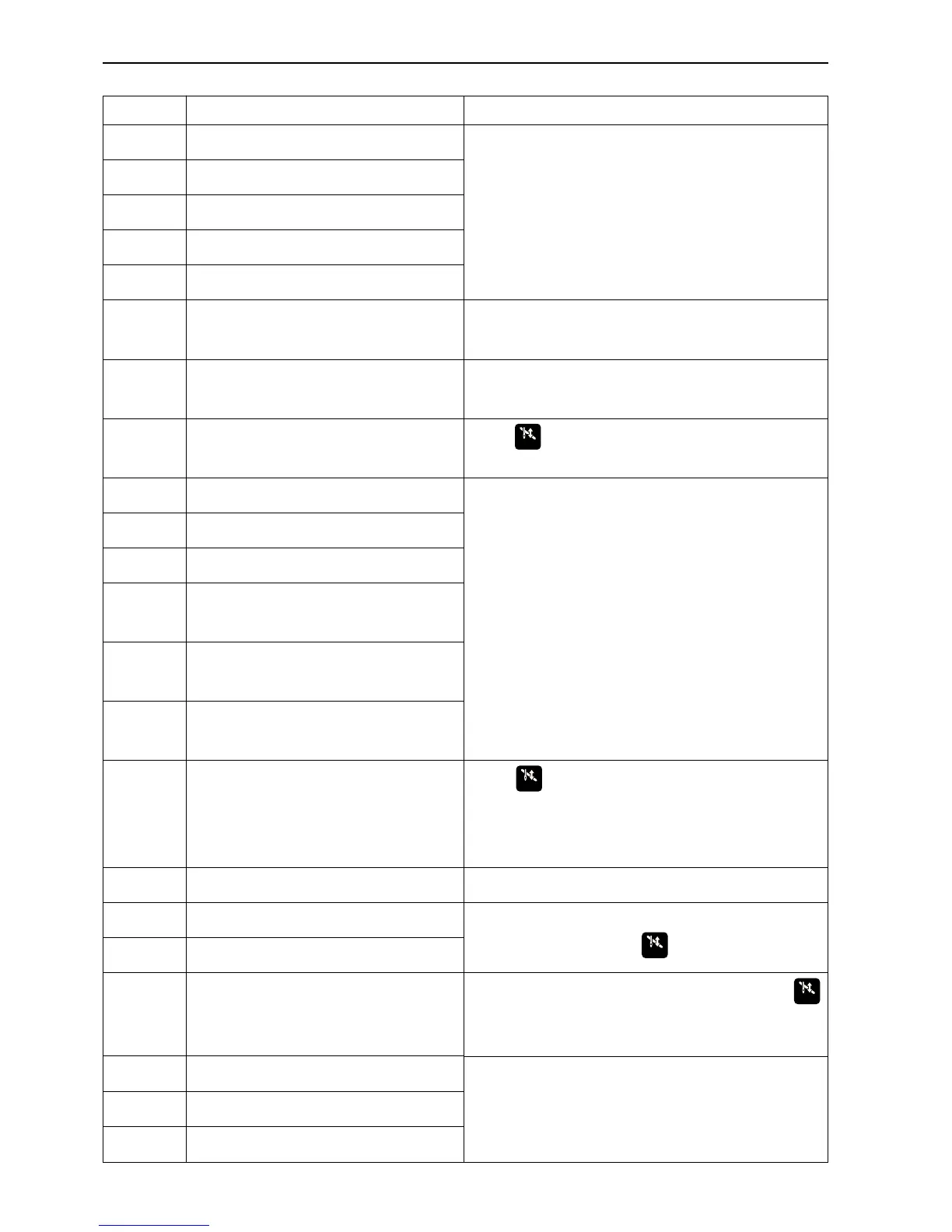BES-940BC • BES-1240BC
250
Chapter 11 List of Error Codes
Needle overhang (+X, +Y)
Needle overhang (-X)
Needle overhang (-X, +Y)
Needle overhang (-Y)
Needle overhang (+X, -Y)
Needle overhang (-X, -Y)
The status of presser foot is issued as an
alarm when every second machine is used.
Spindle motor lock
Main PC board temperature too high
Spindle motor voltage too low
Spindle motor voltage too high
Main shaft motor CPU communication
error
Main shaft motor CPU communication
command error
Main shaft motor CPU send/receive
error
Main shaft stop position signal error
Lower shaft CPU error
Thread tangle in rotary hook
Lower shaft motor zero point error
Lower shaft standby position error
Lower shaft motor mode error
Lower shaft communication error
Lower shaft parameter error
E-33
E-34
E-36
E-38
E-39
E-3C
E-40
E-A1
E-A2
E-A3
E-A4
E-A5
E-A6
E-A7
E-A8
E-B0
E-B1
E-B2
E-B3
E-B4
E-B5
E-B6
Code Error Measures
Set the embroidering area again on the personal
computer or move the hoop to a sewable position.
Remove the presser foot according to the warning
instruction (to enter the every other head mode).
Set the embroidering area again on the personal
computer or move the hoop to a sewable position.
Press
STOP
. If the same error occurs frequently, the
spindle mechanism is faulty.
This is not usually displayed.
Press
STOP
after setting the stop position above the
pulley needle (100 degrees). If the same error
frequently occurs, the parts related to the main shaft
stop position sensor are faulty.
This is not usually displayed.
Check to see that no lint is clogged in the clearance of
the rotary hook and press
STOP
.
The rotary hook may be rotated forcefully. Press
STOP
to reset the error. If the same error occurs again, the
lower shaft adjustment is not proper.
This is not usually displayed.
