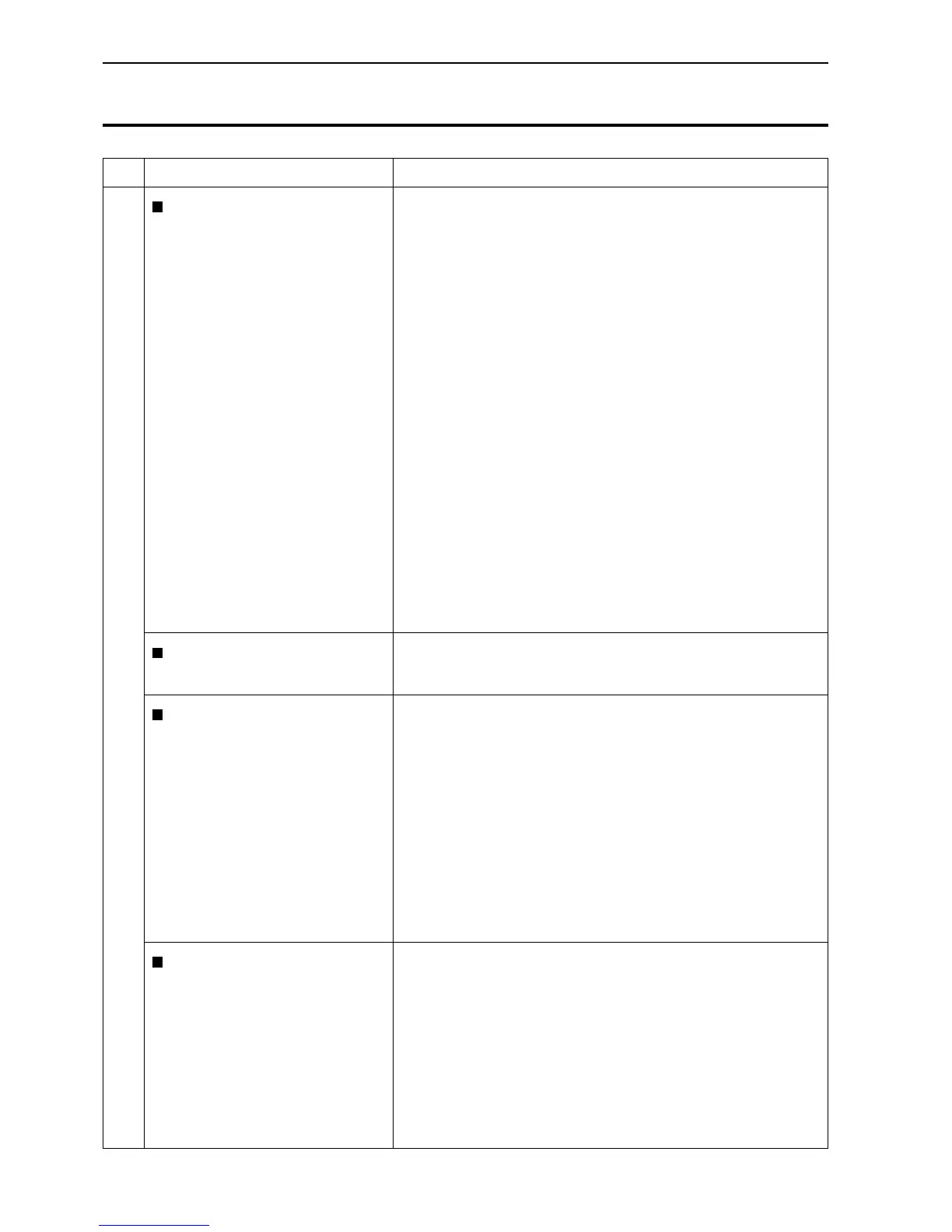BES-940BC • BES-1240BC
256
Chapter 12 Trouble Shooting
• Is thread tension too high?
• Is the rotary hook assembly clogged?
• Is there thread in the bobbin?
• Is the needle bent?
• Is there a rough edge or flaw on the needle plate, rotary hook, or
bobbin case that might cut the thread?
• Is the needle installed correctly (direction, angle, etc.)
• Is the presser foot in contact with the material?
• Are the thread thickness and needle size correct?
• Is a thread with right-hand twist being used? (If such a thread is
used, replace with a thread with left-hand twist.)
• Is there any adhesive on the needle?
• Is the material tension too weak?
• Is there too much play between the outer rotary hook and inner
rotary hook?
• Does the outer rotary hook turn smoothly?
• Is the clearance between the rotary hook stopper and the rotary
hook adjusted correctly?
• Does the thread come out from the bobbin case smoothly?
Mechanical Section
Thread breakage
• Is the machine properly threaded?
Needle (presser foot) interference
with embroidery hoop
• Is the embroidery hoop too small?
• Check the size and needle start position in the sewing data.
Needle breakage • Is the needle attached correctly (direction, height, etc.)?
• Is the needle bent?
• Is the rotary hook attached correctly?
• Is the timing set correctly?
• Is there any backlash with the needle bar case (back/forth and
right/left)?
• Is the rotary hook stopper correctly attached to stop the rotary
hook?
• Is the needle size correct and the tip sharp?
•
Does the thread pass through the hole center of the presser foot?
Not embroidered properly • Is the material edge caught in the machine?
(Are embroidery hoop and other related parts operating
correctly?)
• Is the material stretched properly?
• Is thread tension proper?
Does the lower thread come out smoothly?
Check these points once again
Problem Check Point
