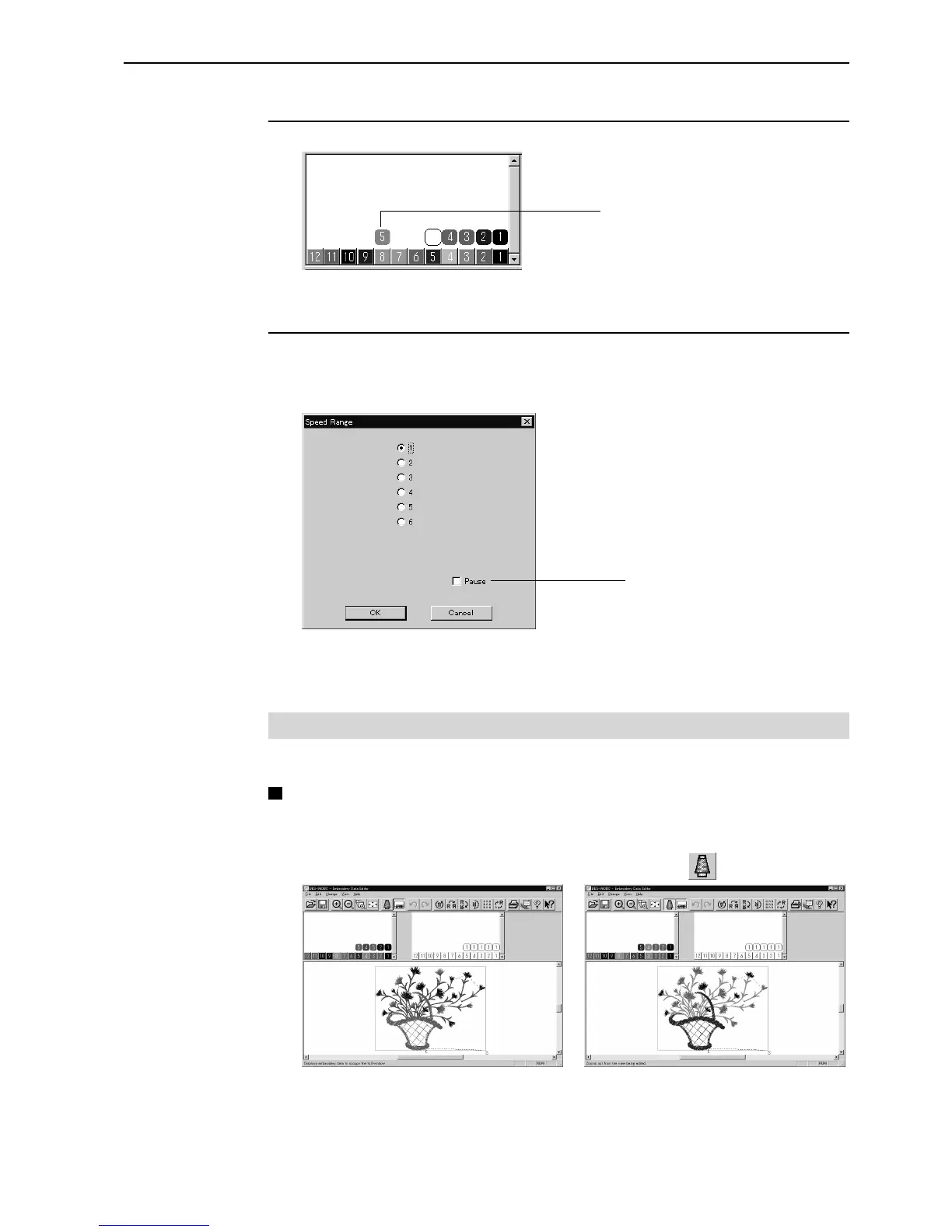Chapter 5 Editing Embroidery Data
BES-940BC • BES-1240BC
107
Changing needle bar allocation
1. Drag the embroidering sequence on the needle bar number.
Setting the range
1. Double click the desired needle bar range to change.
2. Click the desired range.
3. Click [OK].
Thread Color
The embroidery data is displayed in thread color.
This functions is available only when the embroidery data edit is started from the
machine controller.
1. Select [Thread color] from the View menu or click
.
Before selecting After selecting
Dragged embroidering sequence
Click here to put a check
mark for pause before
starting the designated
embroidering sequence.
