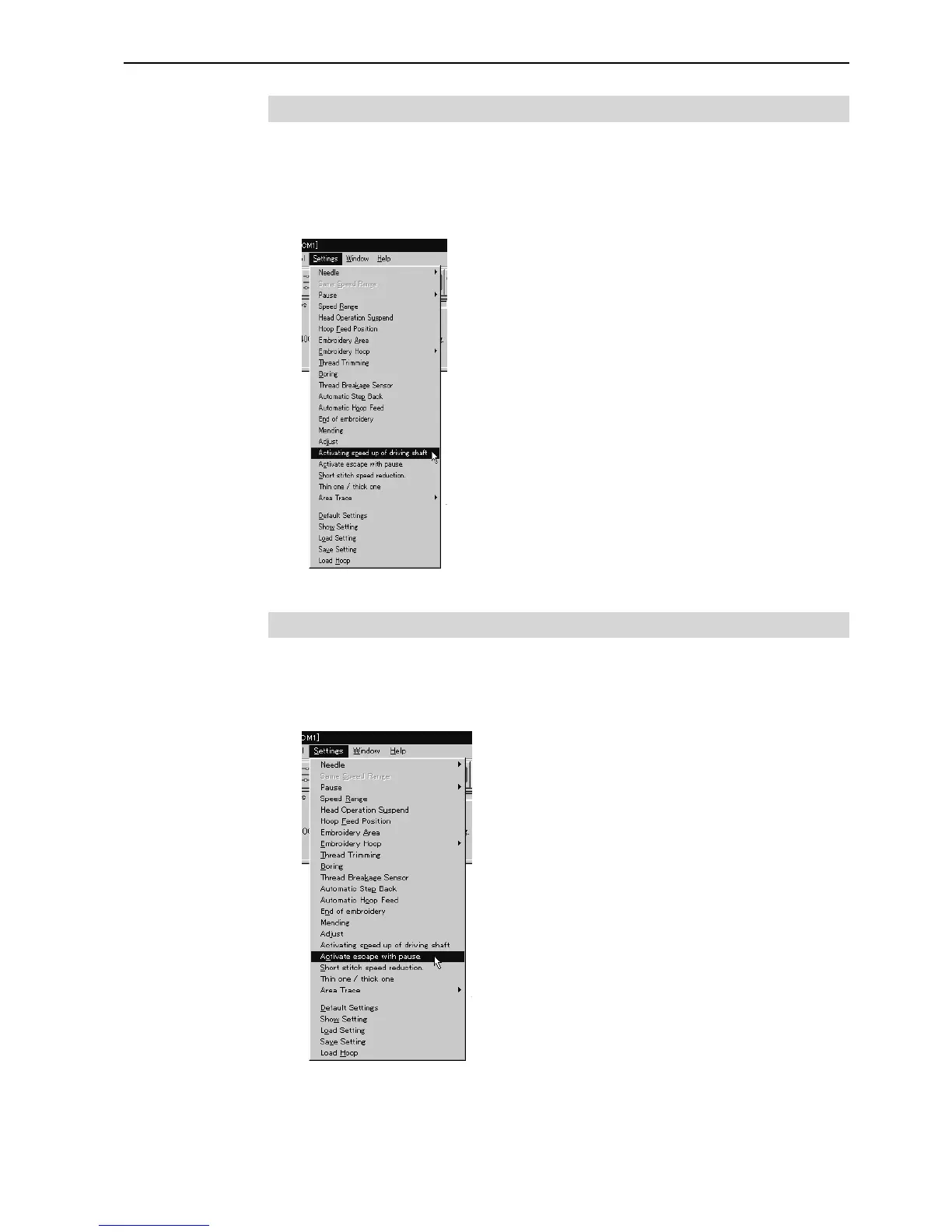BES-940BC • BES-1240BC
165
Chapter 6 Embroidering
Activating speed up of driving shaft
Speeds up the startup of the main shaft. Select this function when sewing thick
material.
1. Select [Activating speed up of driving shaft] from Settings menu and
check it.
Activate escape with pause
Sets whether to feed the hoop during temporary stop of the needle bars to change
colors. Select this function when embroidering applique.
1. Select [Activate escape with pause] from Settings menu and check it.
