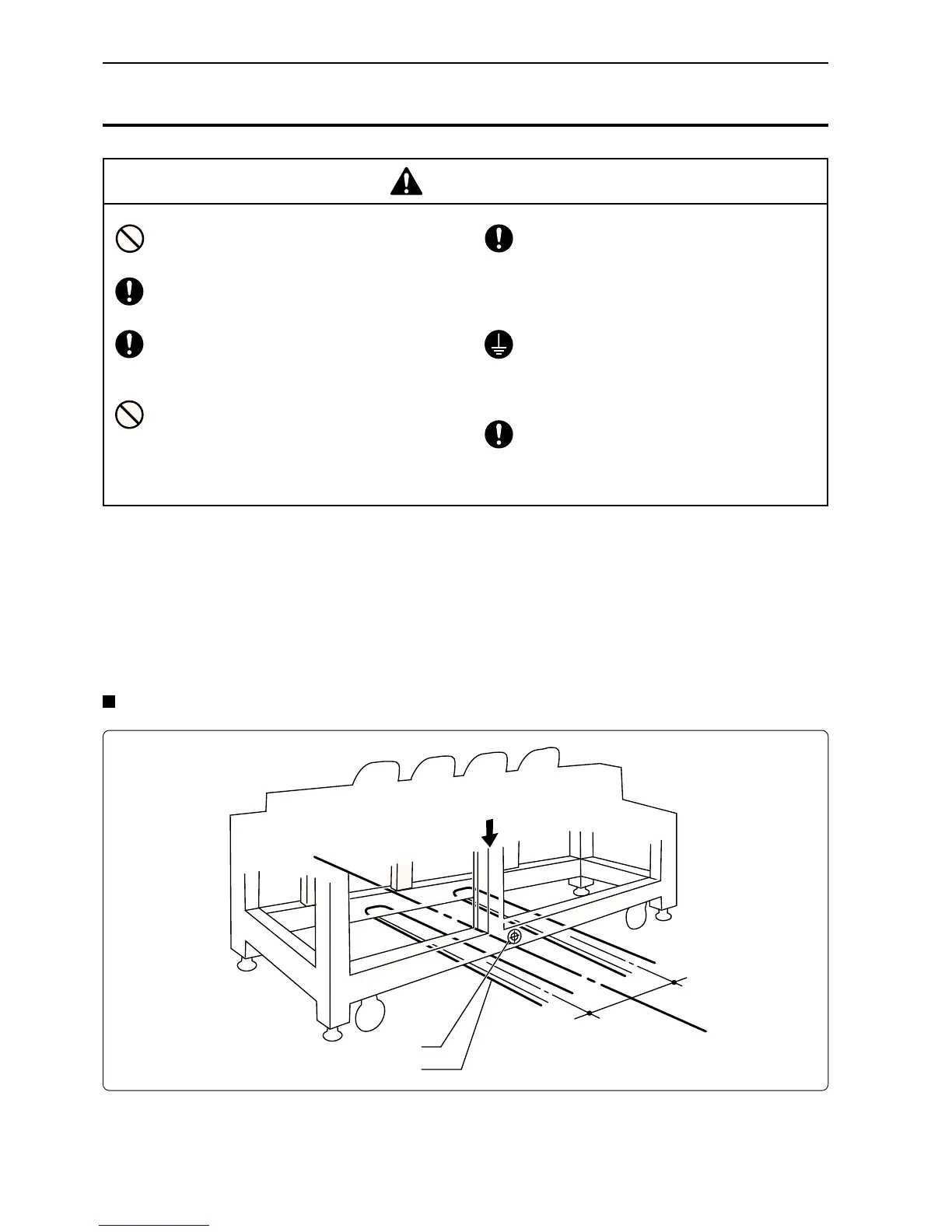Chapter 2 Preparation of Embroidery Machine
BES-940BC • BES-1240BC
28
a
a
Embroidery machines should be installed only
by trained engineers.
Electric wiring should be laid by your distribu-
tor or electric experts.
A machine weighs more than 600 kg. Installa-
tion should be carried out by 4 or more work-
ers.
Do not connect the power source until installa-
tion is completed. Doing so may start the ma-
chine unintentionally through an accidental
activation of the START switch, resulting in
bodily injuries.
Install a machine in a place away from a high-
frequency welding machine or other machines
that may generate a strong electric noise. Fail-
ure to do so may cause the embroidery machine
to malfunction.
Be sure to connect the ground. If the ground
connection is not secure, you run a high risk of
receiving a serious electric shock, and problems
with correct operation may also occur.
Secure the machine with the casters when in-
stalling it so that it will not move by placing the
leveling seat on the sound floor.
2. Installation
* After installation is completed, get the power supply from a dedicated outlet.
* When connecting multiple machines, exercise care not to exceed the capacity of the outlet.
2-1 Transportation of Machine
When relocating the machine, push the steel frame.
Note) Never push the cover or carriage.
When using a fork lift
DANGER
Open the forks of the lift approximately the even position to the central seal viewed from the
rear of the machine, and pass them under the legs to lift the machine.
Center pillar
Lift forks
Central seal
