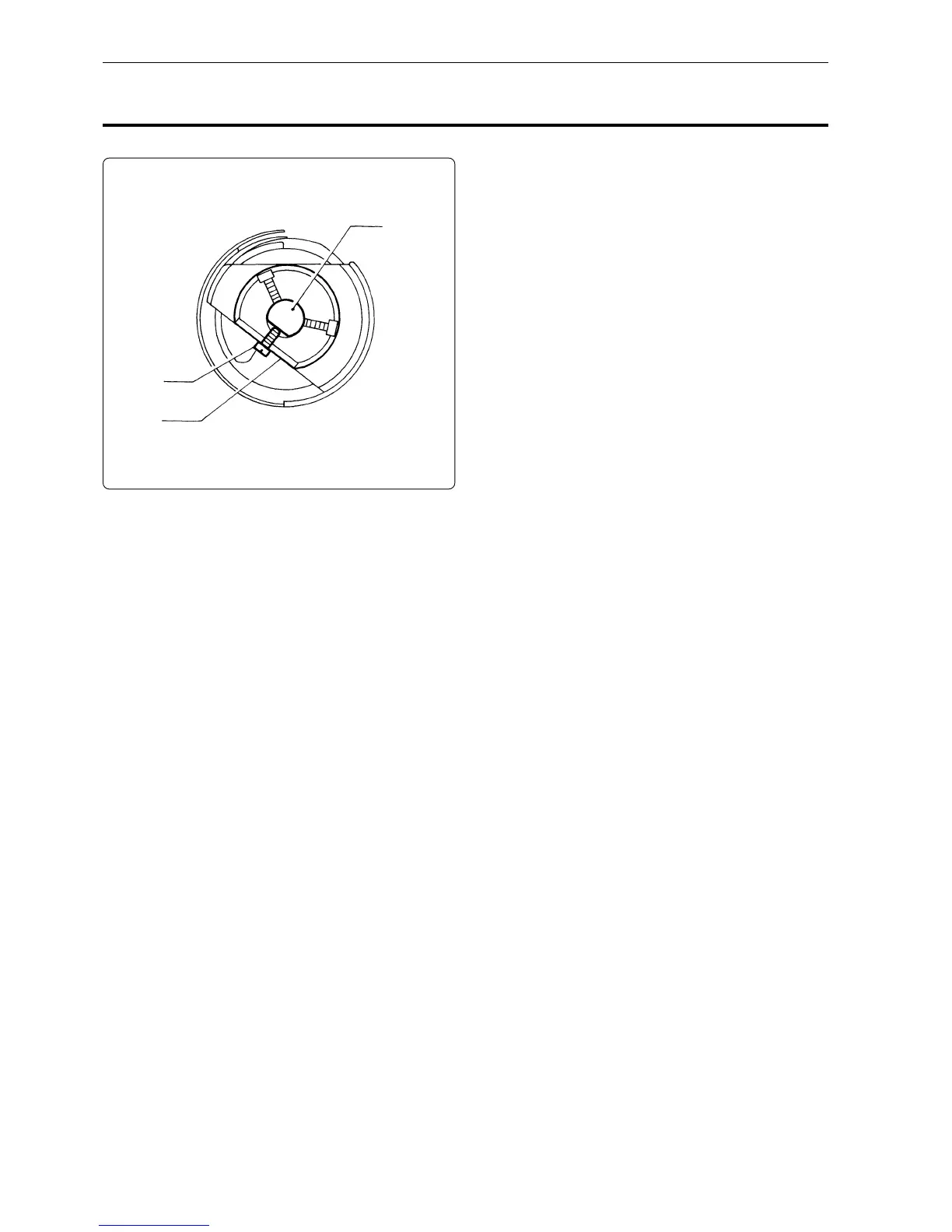Chapter 10 Standard Adjustment
BES-940BC • BES-1240BC
240
q
Lower
shaft
2. Replacing (Attaching) Rotary Hook
1. Turn the power switch off.
2. Tighten the screw q of the rotary hook
cutting section to fit to that of the lower
shaft w.
3. When mounting, press it inward until it
stops.
Note) After replacing rotary hooks, refer to "4. Ad-
justment of Timing Between Needle and Ro-
tary Hook (Page 242)" and adjust the timing.
Cutting
section
