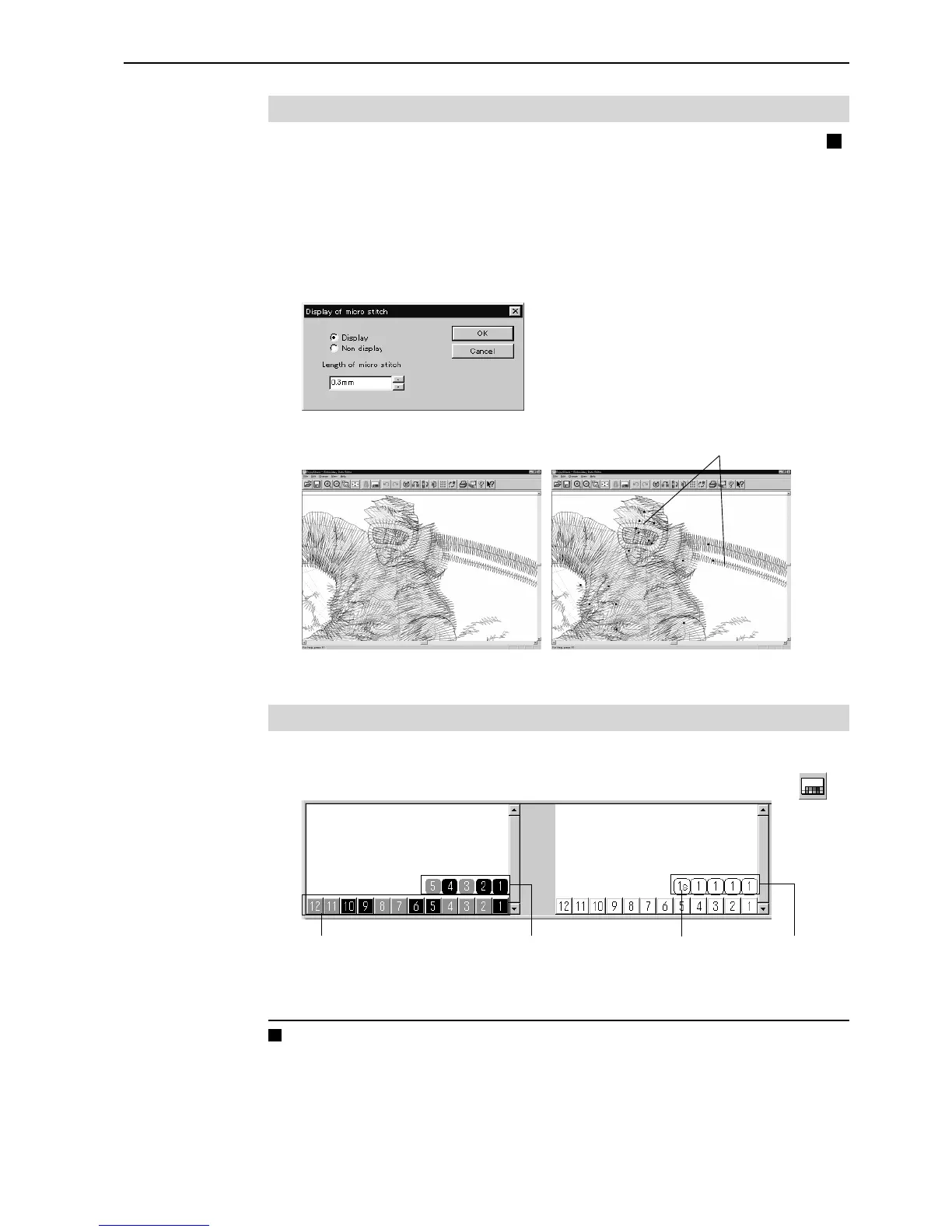Chapter 5 Editing Embroidery Data
BES-940BC • BES-1240BC
103
Microstitch
Displays the position of the stitch whose length is the designated length or less with .
Length can be designated from 0.0 to 1.0 mm in units of 0.1 mm.
1. Select [Microstitch] from the View menu.
2. Designate the length of the stitch to be viewed. Select [View] and
designate the length of the microstitch.
3. Click [OK].
Before selecting After selecting
Needle Bar and Speed Range
Displays status of the needle bar and speed range.
1.
Select the [Needle bar and speed range] from the View menu or click
.
Change of display color
When the color of the embroidering sequence is changed, the color displayed on
the screen is changed. When ending embroidering or reading other data, the
confirmation screen for saving the setting appears.
Indicates the range of
each needle bar.
Pause is set when the
range shows S marking.
Indicates the stitching
order and the color.
Indicates the needle
number and the color.
Microstitch
