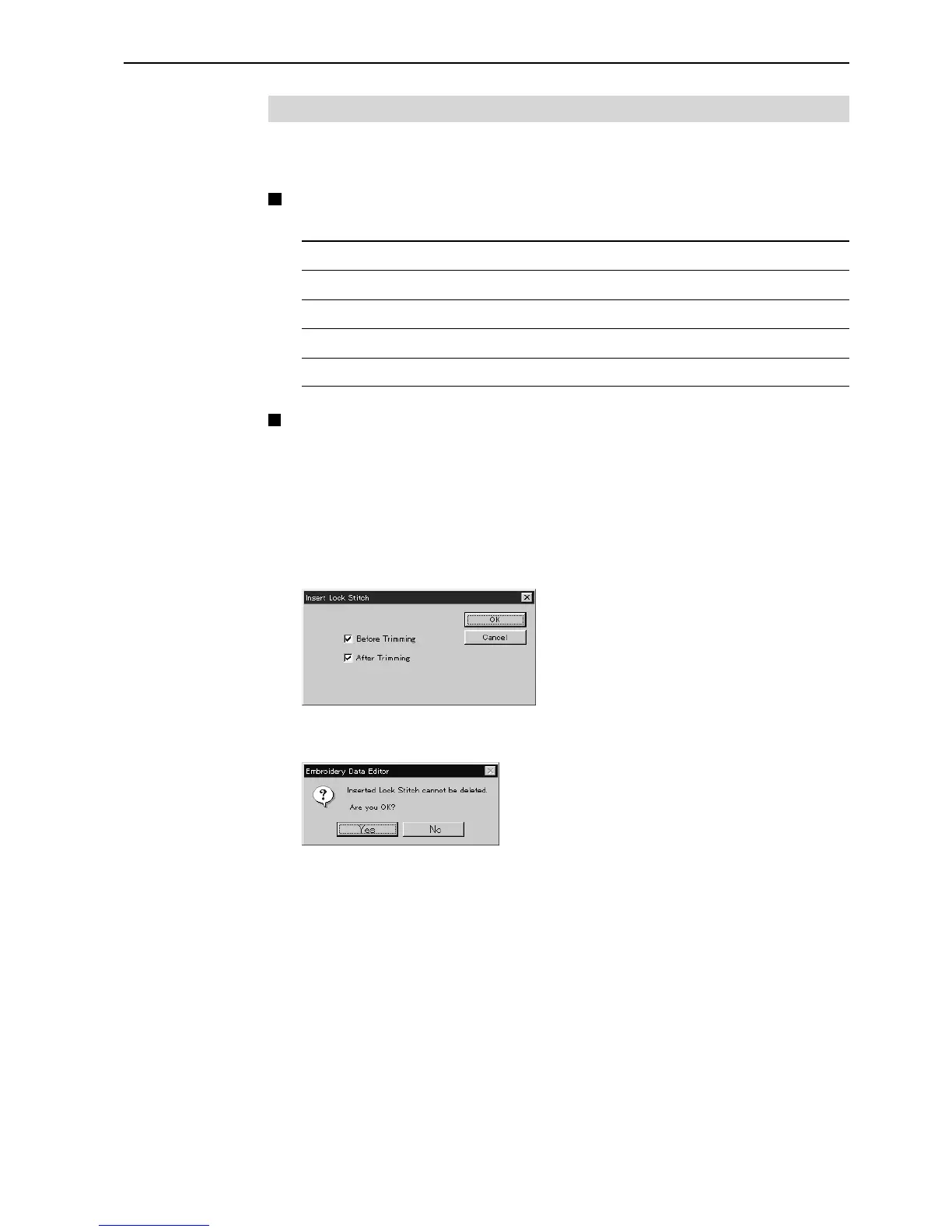Chapter 5 Editing Embroidery Data
BES-940BC • BES-1240BC
115
Insert Lock Stitch
Find the pattern of [Stitch] - [Trim] for [Before Trimming] and find the pattern of
[Trim] - [Feed] - [Stitch] - [Stitch] for [After Trimming], then insert a lock stitch.
Insertion method of lock stitch depends on the length of the second stitch as
follows:
Stitch length Method of lock stitch
1.2 mm or more Insert 3 stitches of 0.3 mm stitch.
From 0.9 mm to less than 1.2 mm Insert 2 stitches of 0.3 mm stitch.
From 0.6 mm to less than 0.9 mm Insert 1 stitch of 0.3 mm stitch.
Less than 0.6 mm Do not insert the lock stitch.
The inserted lock stitch cannot be deleted. However, use [Undo] in the Edit menu
to return to the status before inserting the lock stitch just after the lock stitch is
inserted.
1. Select [Insert lock stitch] from the Edit menu.
2. Designate the position to insert the lock stitch and click [OK].
3. If the lock stitch can be inserted, click [Yes].
