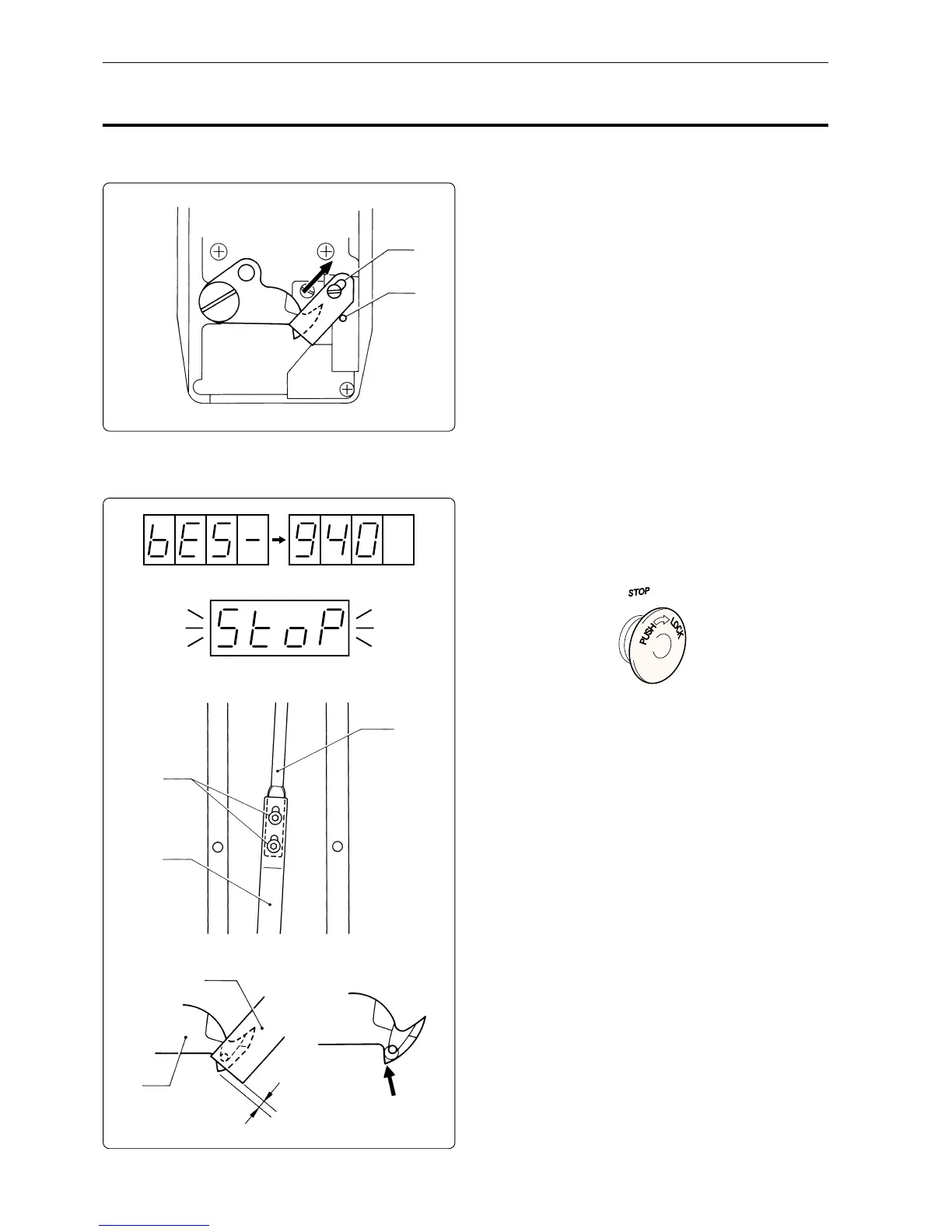Chapter 10 Standard Adjustment
BES-940BC • BES-1240BC
244
q
w
r
t
w
e
q
1mm
6. Adjustment of Thread Trimmer
6-1 Attaching the Fixed Knife
Attach the fixed knife q to the pin w and
move it backward to the end of the slot,
then mount it there.
6-2 Checking the Movable Knife Position
1. Turn the power switch on and wait until the
hoop home position detection is finished.
2. Press the stop switch for safety.
Adjust the movable knife position in this
state.
3. Loosen two bolts e that connect the thread
trimmer connecting rods B q and C w.
4. Tighten the two bolts e until the triangle
part of the movable knife r is projected by
1 mm from the fixed knife t.
Triangle part of
movable knife
