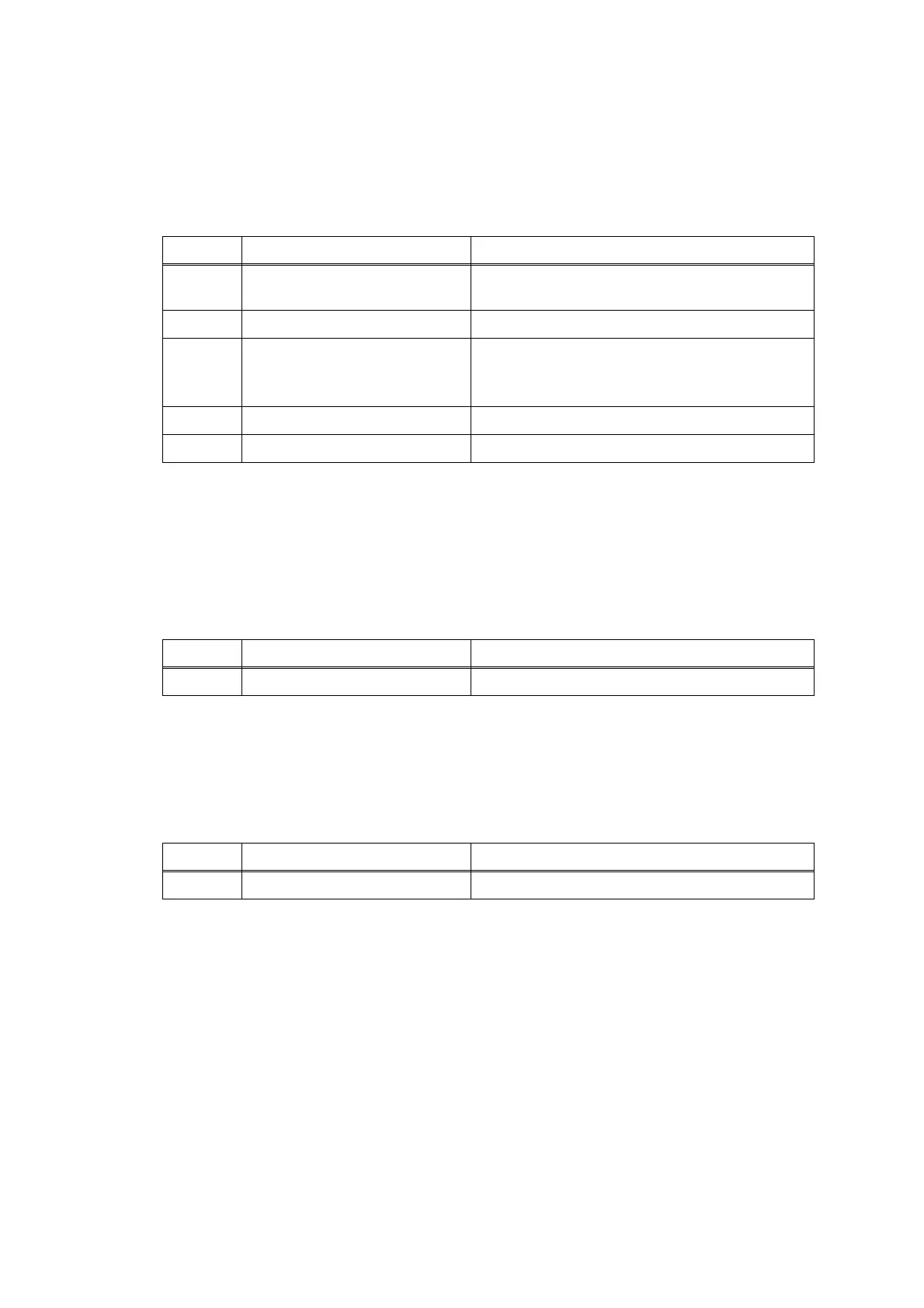2-75
Confidential
4.10 Other Problems
4.10.1 The machine cannot be powered on
<User Check>
- Insert the power cord securely.
4.10.2 Internal memory errors
<User Check>
- Delete saved print and fax data.
- Disconnect and reconnect the Power cord.
4.10.3 Security function lock related problems
<User Check>
- Have the administrator release the security lock.
Step Cause Solution
1 Panel harness connection
failure
Reconnect the Panel harness.
2 Control panel ASSY defective Replace the Control panel ASSY.
3 Power cord defective Replace the Power supply PCB ASSY.
(US/CAN)
Replace the Power cord. (Outside US/CAN)
4 Power supply PCB defective Replace the Power supply PCB ASSY.
5 Main PCB defective Replace the Main PCB ASSY.
Step Cause Solution
1 Main PCB defective Replace the Main PCB ASSY.
Step Cause Solution
1 Main PCB defective Replace the Main PCB ASSY.