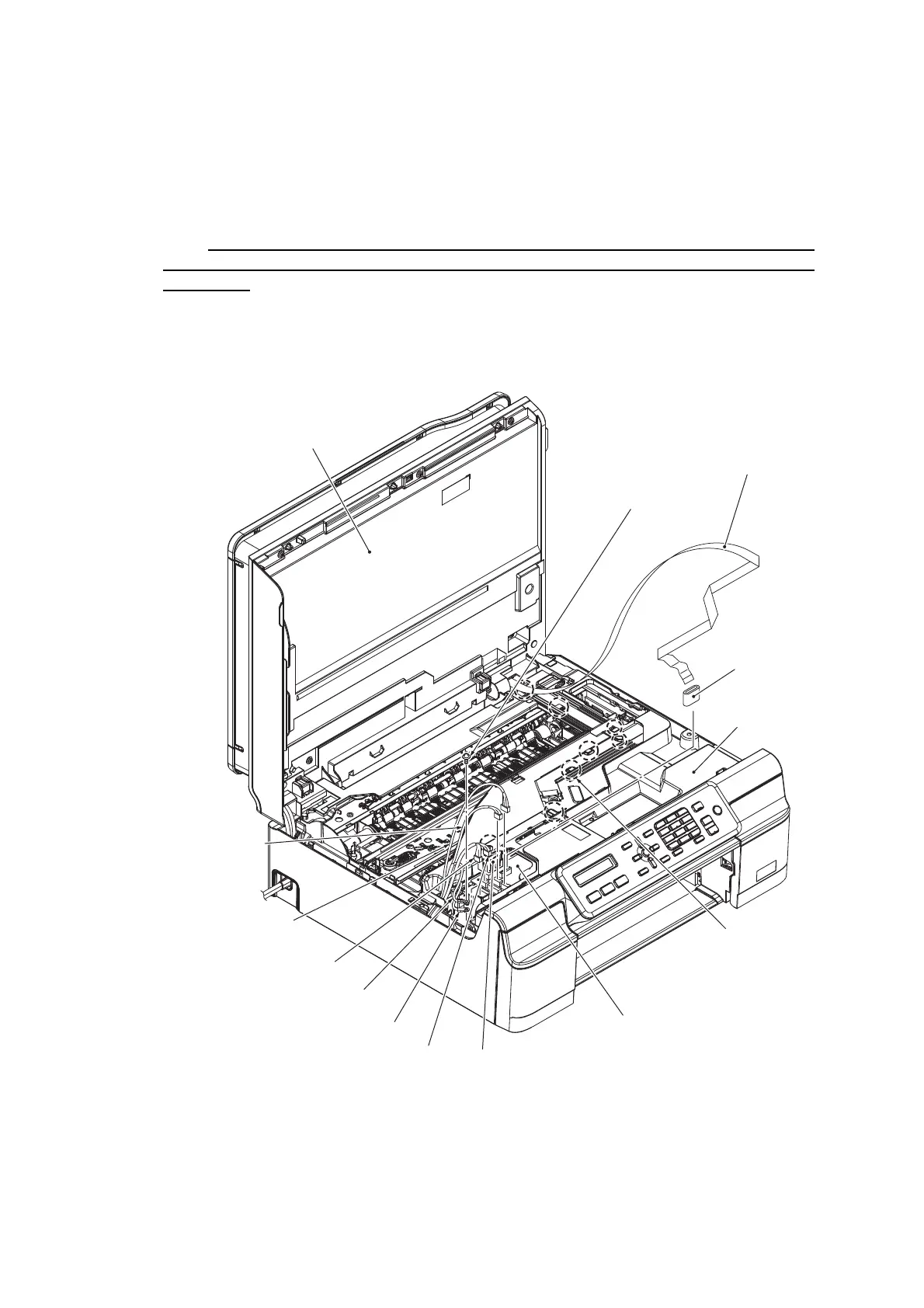3-40
Confidential
9.4 Document Scanner Unit / ADF Unit (Models with ADF) / Document Cover
ASSY (Models without ADF)
Note When the Jam clear cover is not removed in 9.2, open it first.
(1) Unplug the CIS flat cable from the Main PCB ASSY. Next, extend the lock arm of the
Upper cover towards you, take out the Flat core and remove it from the CIS flat cable.
Note After disconnecting the flat cable, check that each cable is not damaged at its end or
short-circuited. Insert the flat cable straightly. After it is inserted, confirm that the cable is
not skewed.
(2) Remove the CIS flat cable from the Cable guide.
(3) Remove the TAPTITE CUP S M3x6 screws, and disconnect the Document scanner
FG wire and ADF FG wire
*1
.
CIS flat cable
Document scanner unit
Flat core
Upper cover
Document scanner FG wire
ADF motor harness*1
Document scanning position sensor harness*1
Document detection sensor harness*1
Document scanner motor harness
TAPTITE CUP S M3x6 *1
*1 For models with ADF
ADF FG wire*1
Cable guide
Lock arm
Main PCB ASSY.