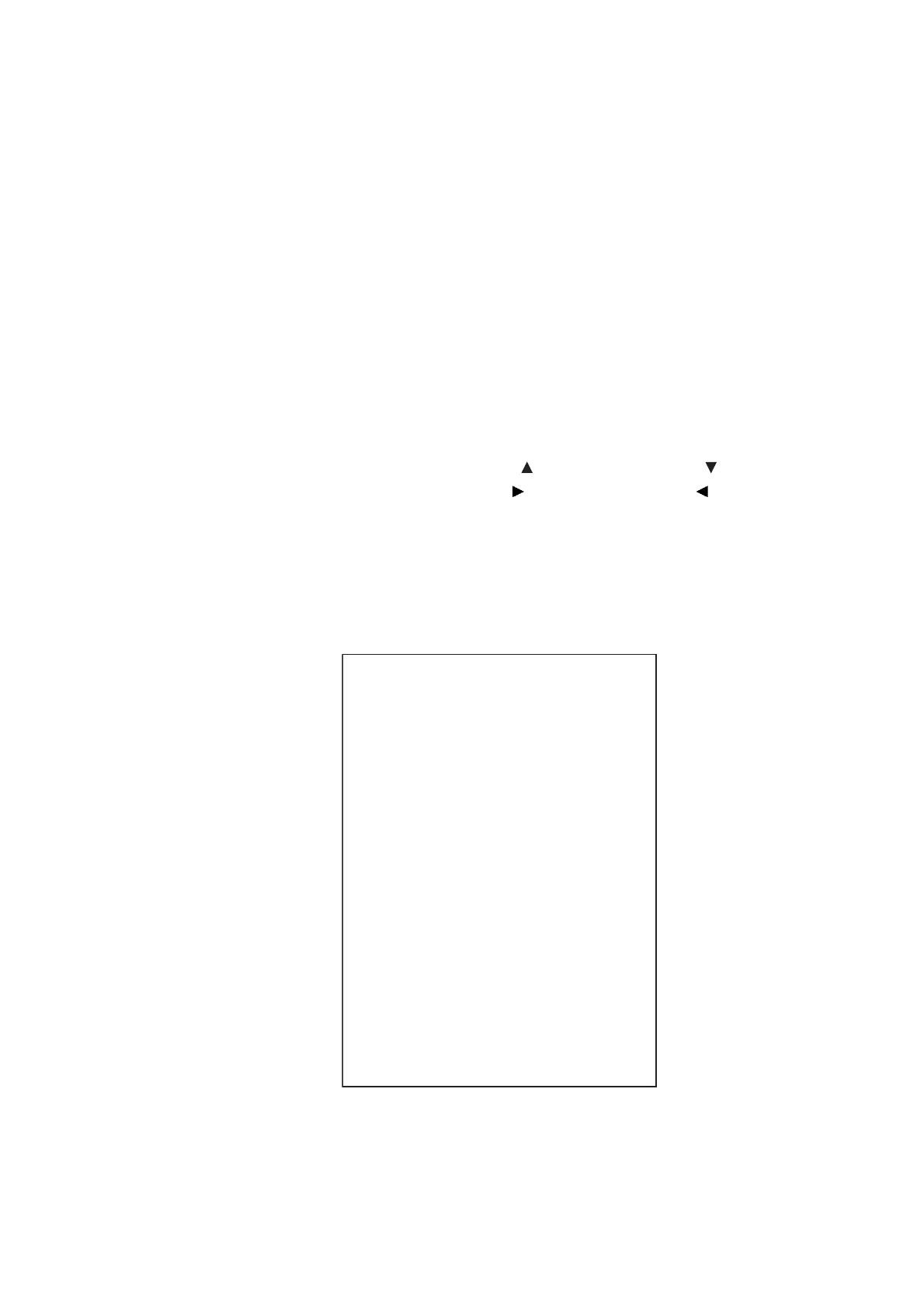5-28
Confidential
1.4.14 Fine Adjustment of Scanning Position (Maintenance mode 54)
<Function>
This function adjusts the scanning start and end positions of ADF.
<Operating Procedure>
(1) Enter [5] and [4] in the initial stage of the maintenance mode.
The machine displays "SCAN ADJ SELECT" on the LCD.
(2) To adjust the right and left edges, enter [0]. The machine displays "RL EDGE **" on the
LCD.
To adjust the top edge, enter [1]. The machine displays "TOP EDGE **" on the LCD.
To adjust the bottom edge, enter [2]. The machine displays "BOTM EDGE **" on the
LCD.
(3) Enter the correction value (in units of 0.1 mm) multiplied by 10.
To increase the value by 10 (1.0 mm), press [ ]; to decrease it, press [ ].
To increase the value by 1 (0.1 mm), press [ ]; to decrease it, press [ ].
Note Pressing [Stop] or [X] returns the machine to the initial stage of the maintenance
mode without making changes of the correction value.
(4) When finished making the change, press [SET] or [OK].
The machine displays "Accepted" on the LCD and returns to the initial stage of the
maintenance mode.
612UKFG
.GHVUKFG
4KIJVUKFG
$QVVQOUKFG