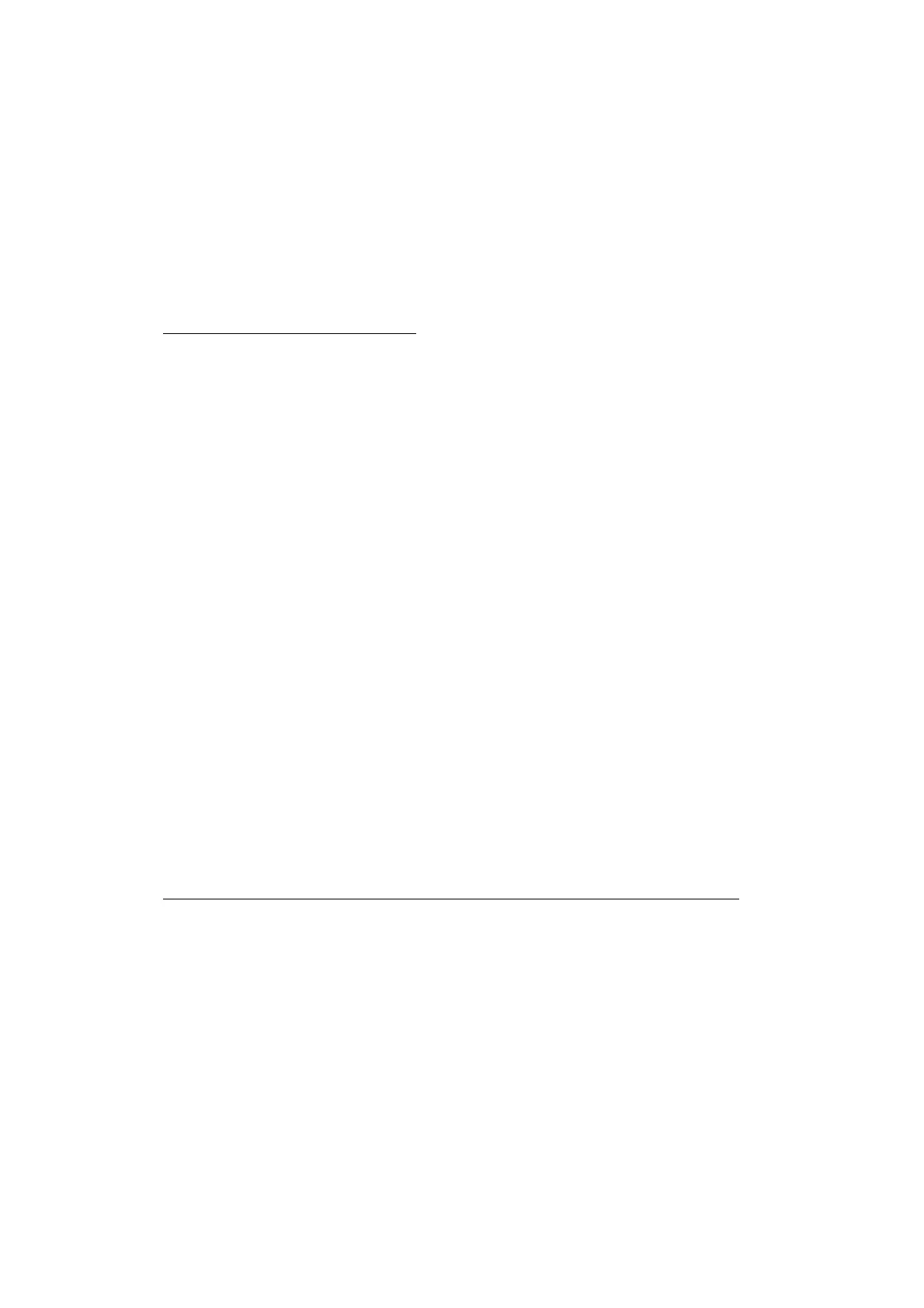5-37
Confidential
1.4.20 Adjustment of Vertical Print Lines/Software Correction for Inclination/Corrugation/
Ruled Lines (Maintenance mode 65)
<Function>
This procedure aligns vertical lines printed when the Head/carriage unit travels from left to
right.
If the Head/carriage unit, main PCB, or engine-related parts are replaced, you need to
make the adjustment given below.
<Operating Procedure>
Adjustment of vertical print lines
(same as C1 to C3 and E1 to E4 of ruled line
adjustment)
(1) Enter [6] and [5] in the initial stage of the maintenance mode. The machine displays
"MAINTENACE 65" on the LCD.
(2) Enter the [1]. The machine displays "PRINTING" on the LCD and prints out a vertical
print line pattern.
Upon completion of printing, "A NO. (1-9)" appears on the LCD.
(3) Check the (A) row, find which number block shows most indistinct vertical lines, and
then enter that block number.
The machine displays "B NO.(1-9)" on the LCD.
(4) Check the (B) row, find which number block shows most indistinct vertical lines, and
then enter that block number.
The machine displays "C NO.(1-9)" on the LCD.
(5) Check the (C) row, find which number block shows the most indistinct vertical lines,
and then enter that block number.
The machine displays "D NO.(1-9)" on the LCD.
(6) Check the (D) row, find which number block shows the most indistinct vertical lines,
and then enter that block number.
The machine displays "E NO.(1-9)" on the LCD.
(7) Check the (E) row, find which number block shows most indistinct vertical lines, and
then enter that block number.
Vertical print line values are written to the machine, and the machine returns to the
initial stage of the maintenance mode.
Note If block numbers 1 or 9 are entered even once during adjustment, the machine
shows "PRINTING" on the LCD and prints the vertical alignment check pattern again. Go
back to step (3) and make adjustments again.
Adjustment of Software Correction for Inclination/Corrugation/Ruled Lines
(1) Save "Corrugate_BHmini13_Low.prn" into your PC.
(2) Print the test patterns by opening [Filedrgs] on your PC and dragging & dropping the
above file onto the Brother Maintenance USB Printer driver icon.
(3) Enter [6] and [5] in the initial stage of the maintenance mode.
The machine displays "MAINTENACE 65" on the LCD.
(4) Enter [2].
"A1 No.(1-9) 5" is displayed.
(5) Check the A1 that has been printed, find which number block shows the most indistinct
vertical lines, and then enter that block number. Then press [SET] or [OK].
The machine displays "A2 No.(1-9) 5" on the LCD.
(6) Wait for the block number to appear on the LCD for confirmation in the same way. For
each of the printed (A2) to (A13), (B), (C1) to (C3), (D1) to (D6), and (E1) to (E4), enter
the number of the block that shows the most indistinct vertical lines.