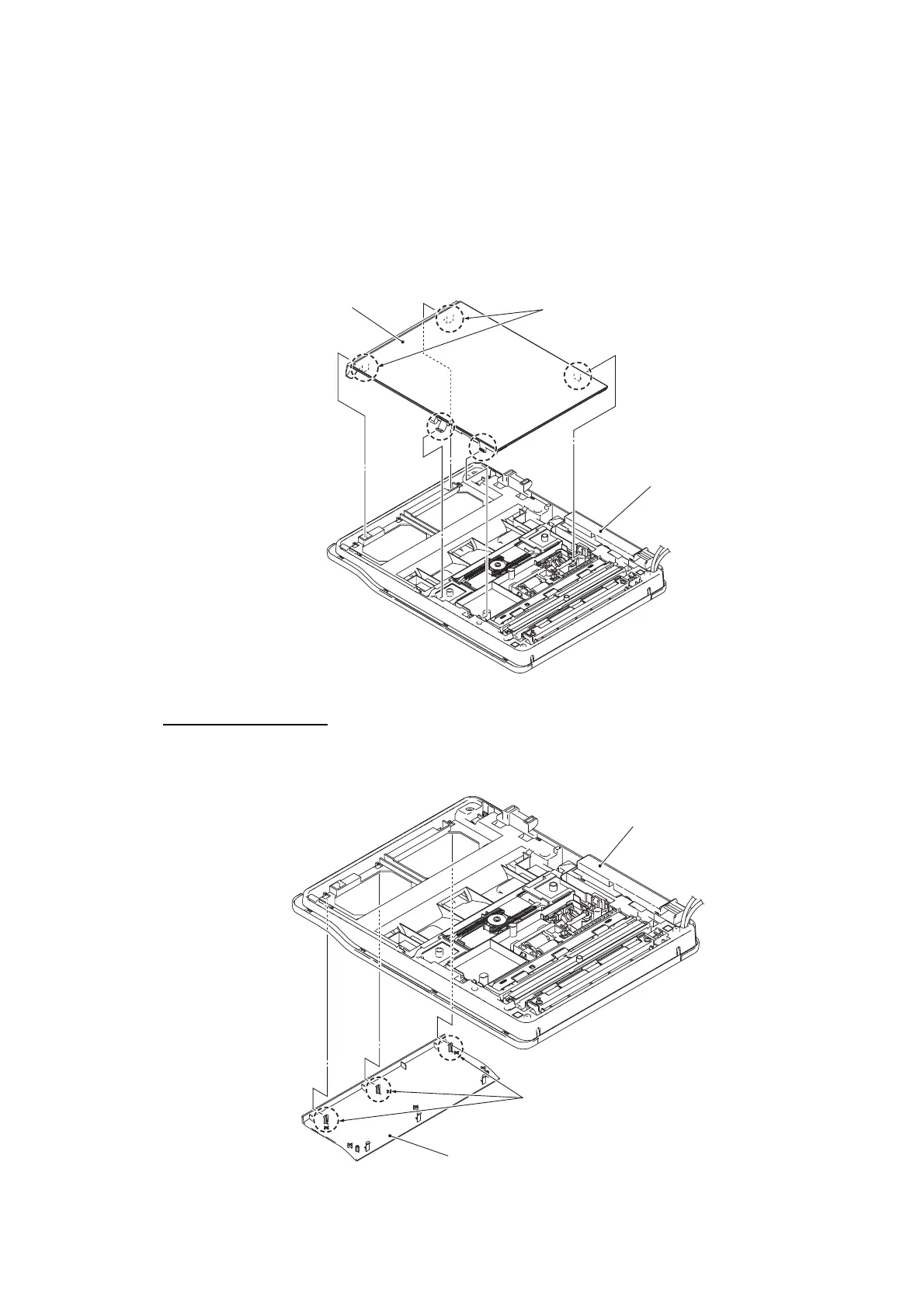3-50
Confidential
9.6 Component on the ADF Unit (For ADF Models Only)
(1) Turn the ADF unit upside down.
(2) Using the tip of a flathead screwdriver, release the latches by lightly pressing the three
latches of the document sponge ASSY inwards.
(3) Release the two hooks of the Document sponge ASSY and remove it from the ADF
unit.
ADF top cover center
(4) Release three hooks and remove the ADF top cover center from the ADF unit.
(3_062)
Hook
Document sponge ASSY
ADF unit
Latch
Latch
Latch
(Front)
(Rear)
(Left)
(3_063)
ADF unit
Hook
ADF top cover center
(Rear)
(Front)
(Left)