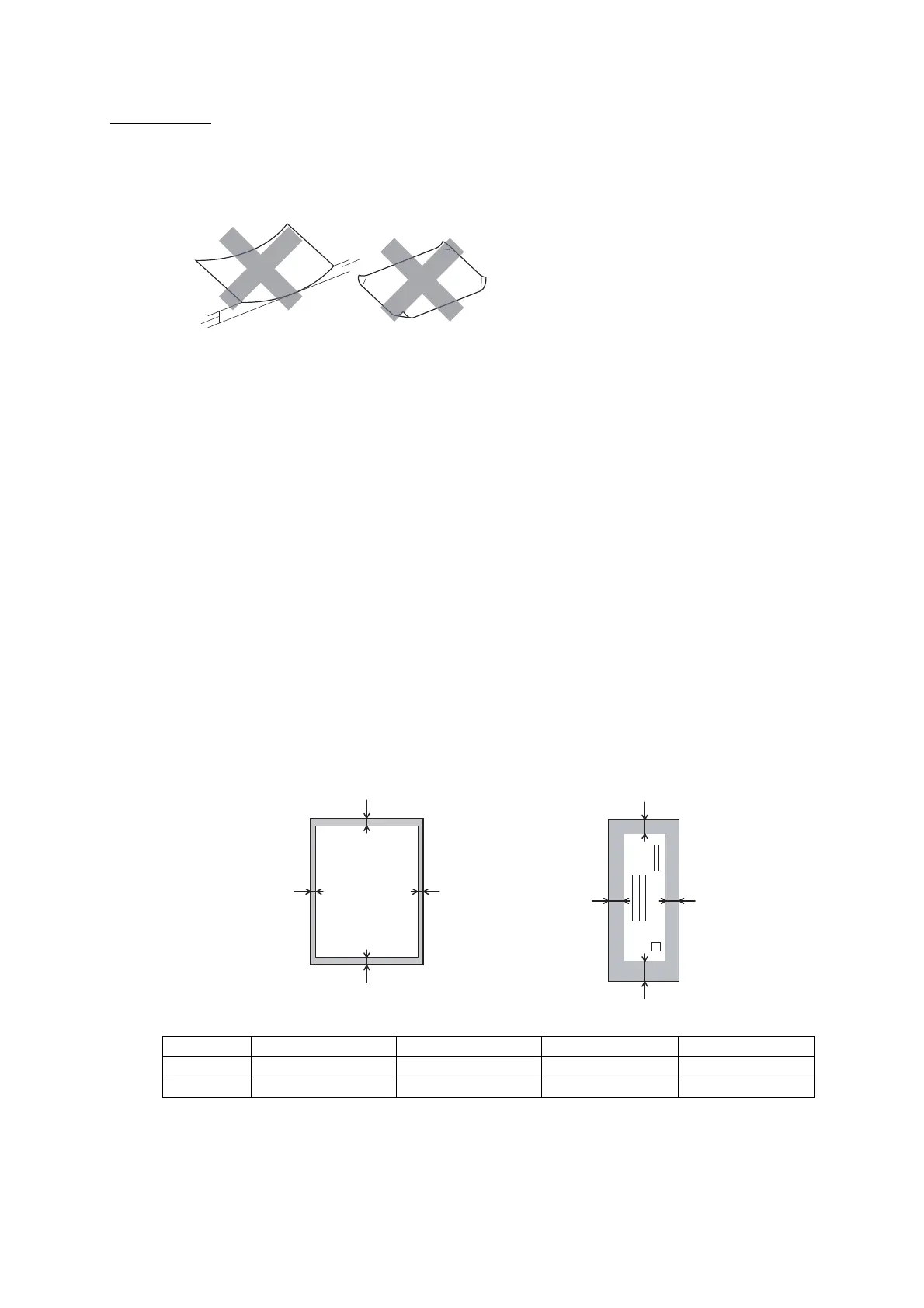1-10
Confidential
IMPORTANT
DO NOT use the following kinds of paper:
• Damaged, curled, wrinkled, or irregularly shaped paper
1 0.08 in. (2 mm) or greater curl may cause jams to occer.
• Extremely shiny or highly textured paper
• Paper that cannot be arranged uniformly when stacked
• Paper made with a short grain paper
Paper capacity of the output paper tray cover
Up to 50 sheets of Letter, Legal or A4 20 lb (80 g/m
2
) A4 paper.
• Transparencies and photo paper must be picked up from the output paper tray cover one
page at a time to avoid smudging.
10.2 Printable Area
The printable area depends on the settings in the application you are using. The figures below
show the unprintable areas on cut-sheet paper and envelopes. The machine can print in the
shaded areas of cut-sheet paper only when the Borderless print feature is available and turned
on.
NOTE
The Borderless print feature is not available for envelopes and 2-sided printing.
Top (1) Left (2) Bottom (3) Right (4)
Cut-Sheet 0.12 in. (3 mm) 0.12 in. (3 mm) 0.12 in. (3 mm) 0.12 in. (3 mm)
Envelopes 0.87 in. (22 mm) 0.12 in. (3 mm) 0.87 in. (22 mm) 0.12 in. (3 mm)
Cut-Sheet Paper Envelopes