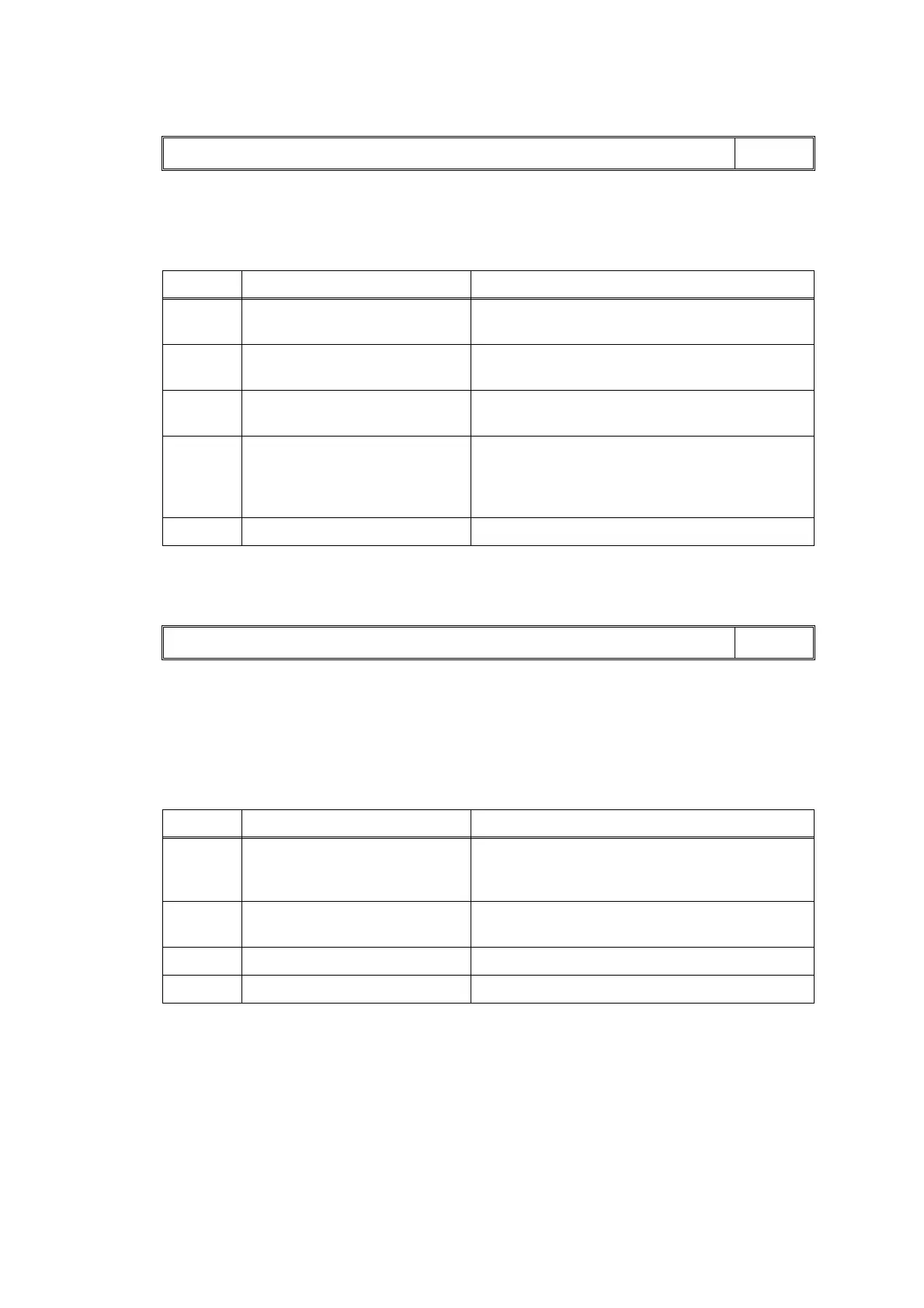2-40
Confidential
■ Error Code A1
The Document scanner sensor detected that the Document scanner unit is open.
<User Check>
- Close the Document scanner unit.
■ Error Code A2
The Document scanning position sensor detected that the document has a length of 900
mm or longer.
<User Check>
- Check if the document scanned is longer than the specified limit.
- Remove the jammed document.
Cover is Open
LCD
Step Cause Solution
1 Document scanner actuator
out of place
Reattach the Document scanner actuator.
2 Document scanner sensor
harness connection failure
Reconnect the Document scanner sensor
harness.
3 Document scanner sensor
defective
Replace the Document scanner sensor ASSY.
4 The boss which pushes the
Document scanner actuator of
the Document scanner unit is
damaged
Replace the Document scanner unit.
5 Main PCB defective Replace the Main PCB ASSY.
DOCUMENT JAM
LCD
Step Cause Solution
1 Document caught in the
Document scanning position
actuator
Reattach the Document scanning position
actuator.
2 Document scanning position
sensor defective
Replace the Document scanning position
sensor PCB.
3 ADF motor defective Replace the ADF unit.
4 Main PCB defective Replace the Main PCB ASSY.