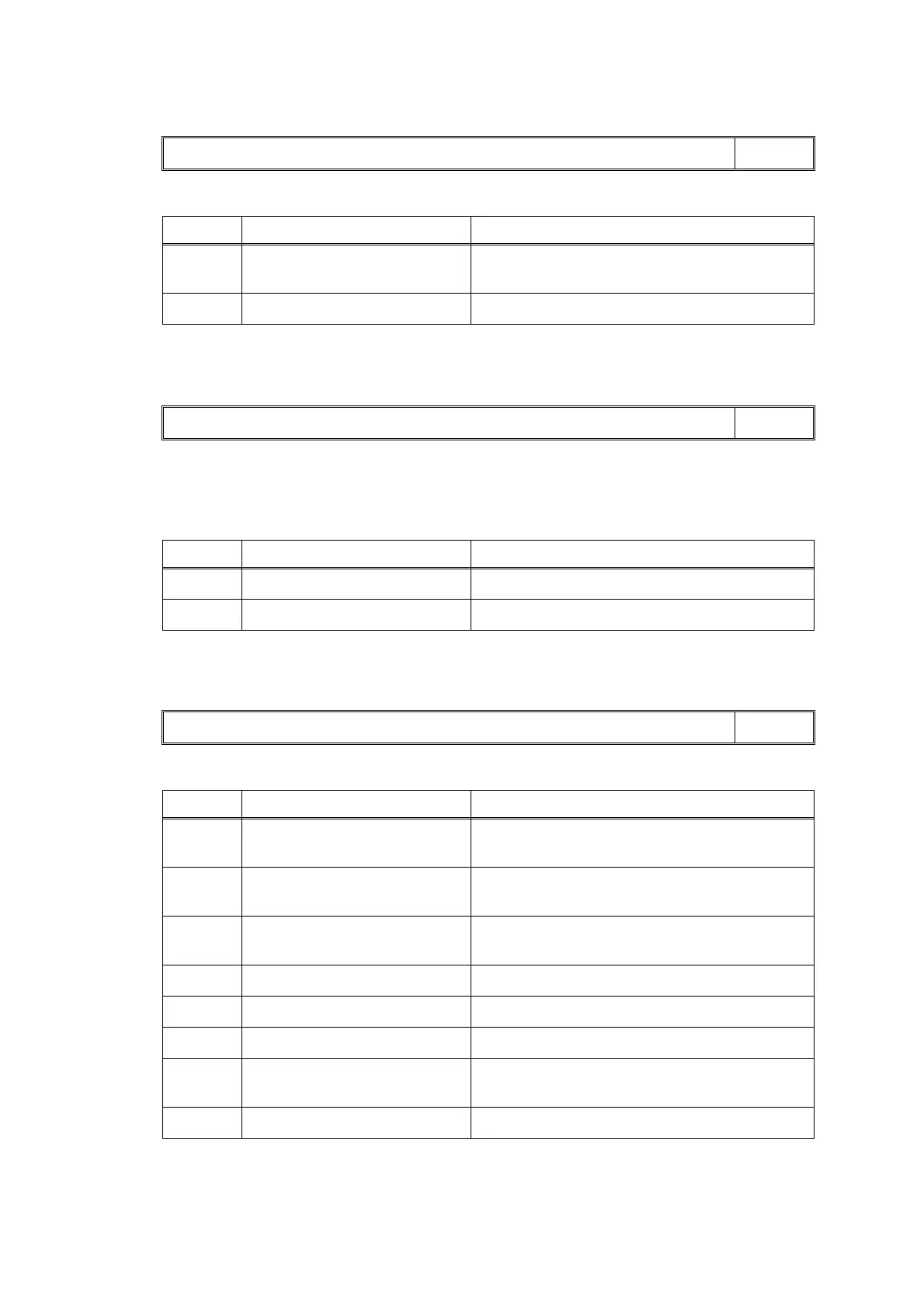2-42
Confidential
■ Error Code A7
The CIS unit type is different from the CIS type input value.
■ Error Code A8
Matching of color parameter failed.
<User Check>
- Turn the power OFF and ON by unplugging and plugging the power cord.
■ Error Code AF
CIS positioning problem. (Home position cannot be found)
Unable to Scan A7
LCD
Step Cause Solution
1 CIS type data incompatible Automatically set the CIS type.
(Refer to Chapter 5, Section 1.4.18)
2 Main PCB defective Replace the Main PCB ASSY.
Unable to Scan A8
LCD
Step Cause Solution
1 Program malfunctioning Re-load the firmware.
2 Main PCB defective Replace the Main PCB ASSY.
Unable to Scan AF
LCD
Step Cause Solution
1 Failure in automatic setting of
the CIS type
Specify the setting of the CIS type manually.
(Refer to Chapter 5, Section 1.4.18)
2 Scanner motor harness
connection failure
Reconnect the Scanner motor harness.
3 CIS flat cable connection
failure
Reconnect the CIS flat cable.
4 Scanner belt out of place Reattach the Scanner belt.
5 CIS flat cable defective Replace the CIS flat cable.
6 CIS unit defective Replace the CIS unit.
7 Document scanner unit
defective
Replace the Document scanner unit.
8 Main PCB defective Replace the Main PCB ASSY.