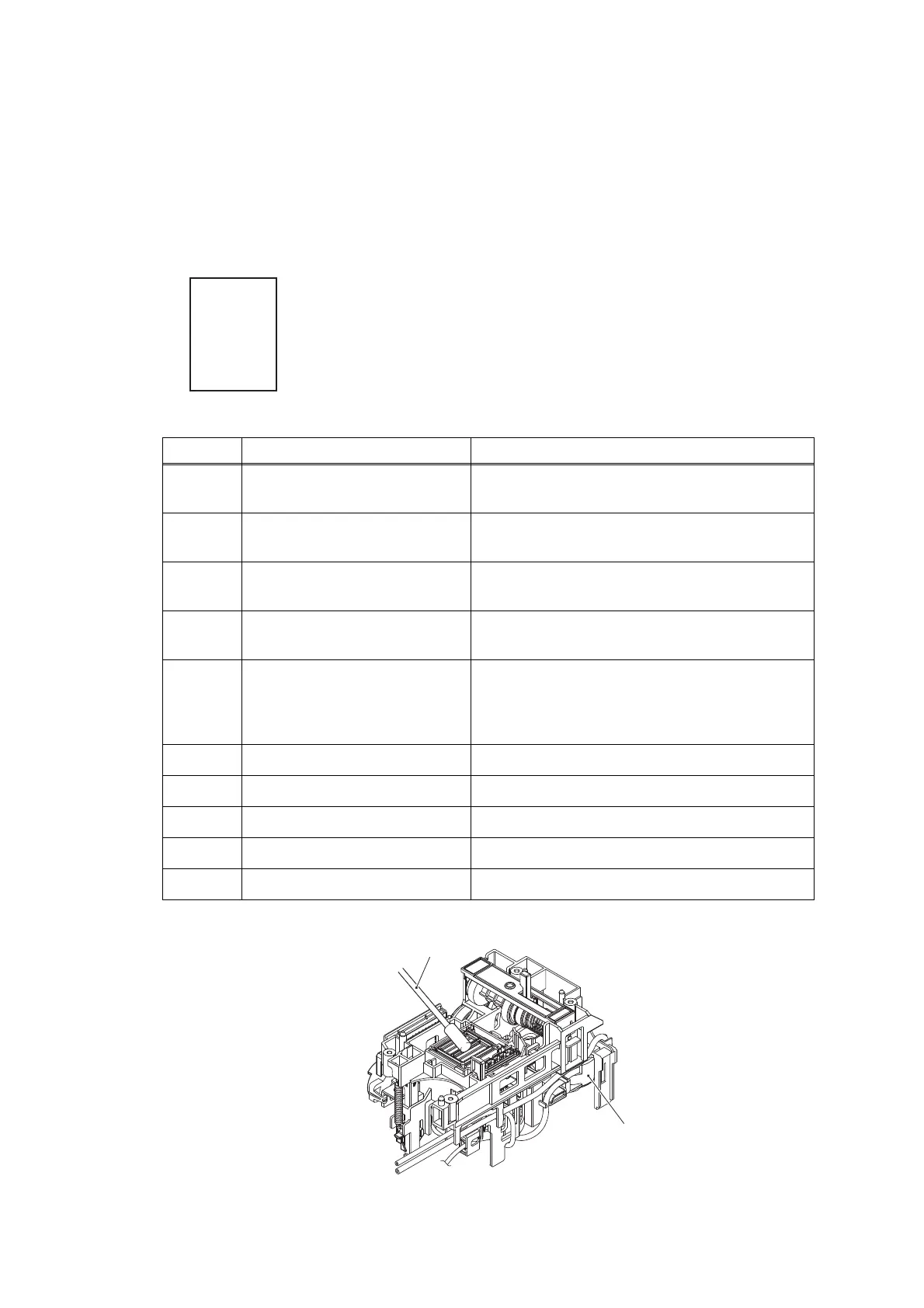2-52
Confidential
4.3.2 Troubleshooting by print-image defect
Problems related to image defects can also be resolved by the end users by following the
User Check items.
If the same problem occurs, follow each procedure in the order of the number described in
the Step column in the tables below.
■ Completely blank
<User Check>
- Check if there is an ample amount ink volume.
- Carry out head cleaning.
- Replace it with a new Ink cartridge.
- Refill Ink.
Step Cause Solution
1
Maintenance unit stained Clean the Maintenance unit.
(Refer to the diagram below)
2
The head property value is
incorrect
Enter the Head property value.
(Refer to Chapter 5, Section 1.4.22)
3
Head flat cable connection
failure
Reconnect the Head flat cable.
4
Carriage flat cable connection
failure
Reconnect the Carriage flat cable.
5
Non-discharge of ink from
head
Carry out the recommended purge procedures.
Refer to "Recommended purge procedures" in
"Chapter 5, Section 1.4.26 "Purge Operation
(Maintenance mode 76)"
6
Ink supply tubes bent Replace the Ink refill unit.
7
Carriage PCB defective Replace the Carriage PCB ASSY.
8
Maintenance unit defective Replace the Maintenance unit.
9
Head defective Replace the Head/carriage unit.
10
Main PCB defective Replace the Main PCB ASSY.
(cleaning_L)
Cleaner stick
Maintenance unit
(Front)