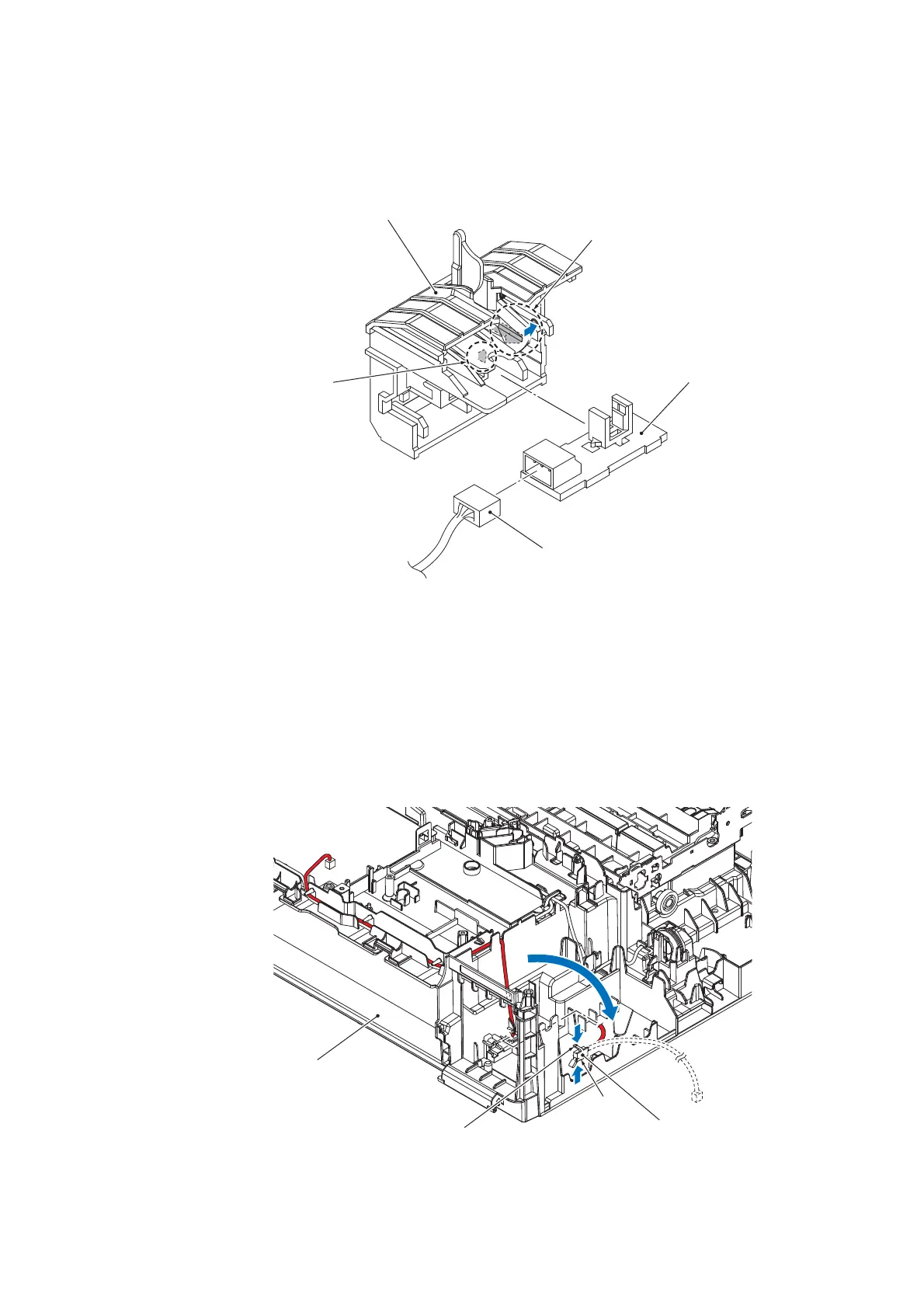3-91
Confidential
(4) Open the Registration sensor holder support arm, release the hook, and then remove
the Registration sensor PCB ASSY.
(5) Remove the Registration sensor harness.
9.27 Ink Cartridge Cover Sensor ASSY
(1) Release the wiring of the Ink cartridge cover sensor ASSY.
(2) Release the latch using a flathead screwdriver and take out the Ink cartridge cover
sensor ASSY from the front right side of the Lower cover.
Support arm
Registration sensor holder
Registration sensor
PCB ASSY
Hook
Registration sensor harness
Ink cartridge cover
sensor ASSY
Latch
Latch
Lower cover