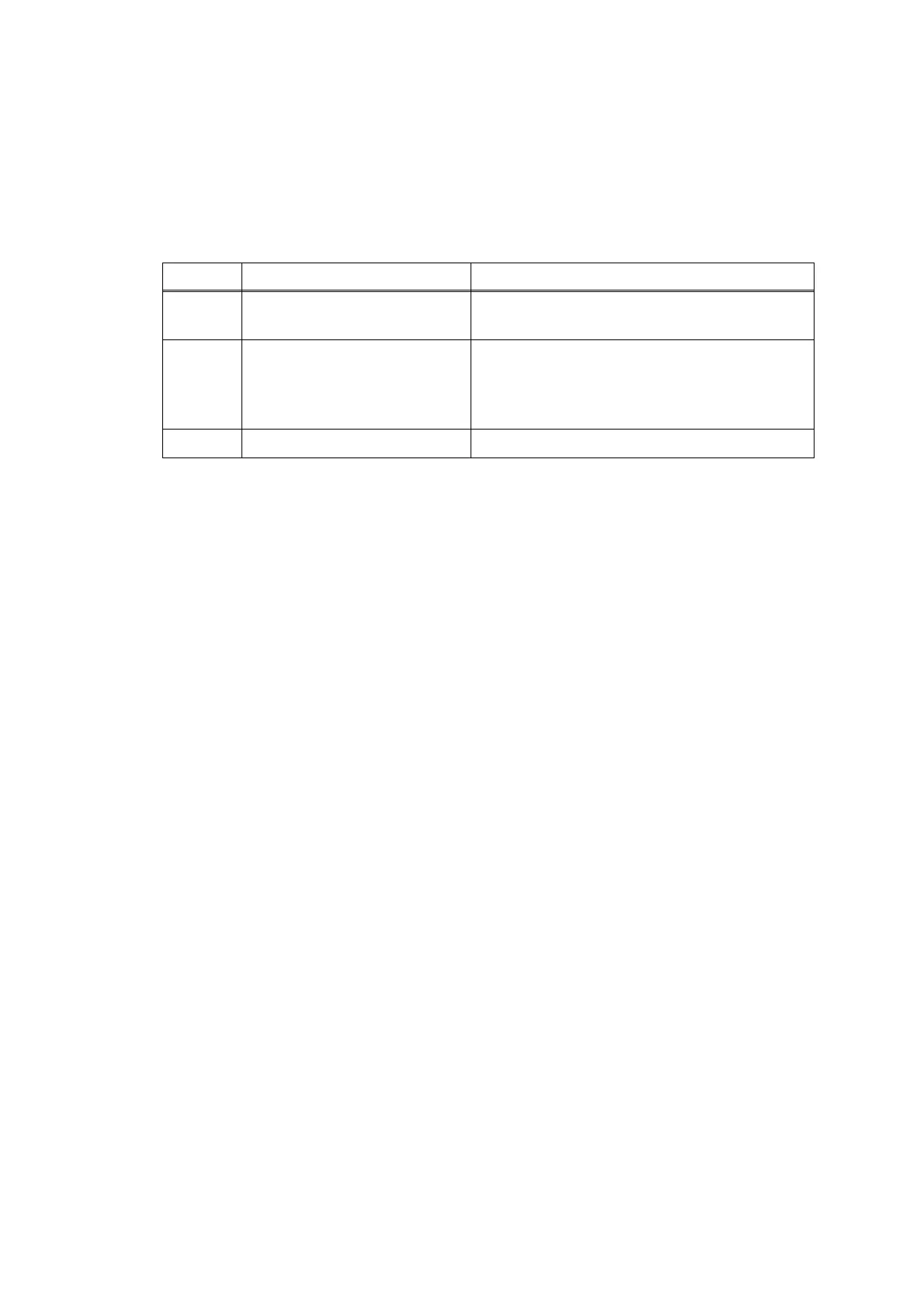2-76
Confidential
4.10.4 Ink cartridge / tank related problems
<User Check>
- Check if an incompatible ink cartridge is loaded.
- Reload the Ink cartridge.
- During initialization, check if the Ink cartridge is not set before the instruction to do so.
Step Cause Solution
1
Ink sensor flat cable
connection failure
Reconnect the Ink sensor flat cable.
2
Each Ink cartridge sensor,
Ink remaining sensor, Ink
cartridge detection sensor,
or IC chip PCB defective
Replace the Ink refill ASSY.
3
Main PCB defective Replace the Main PCB ASSY.