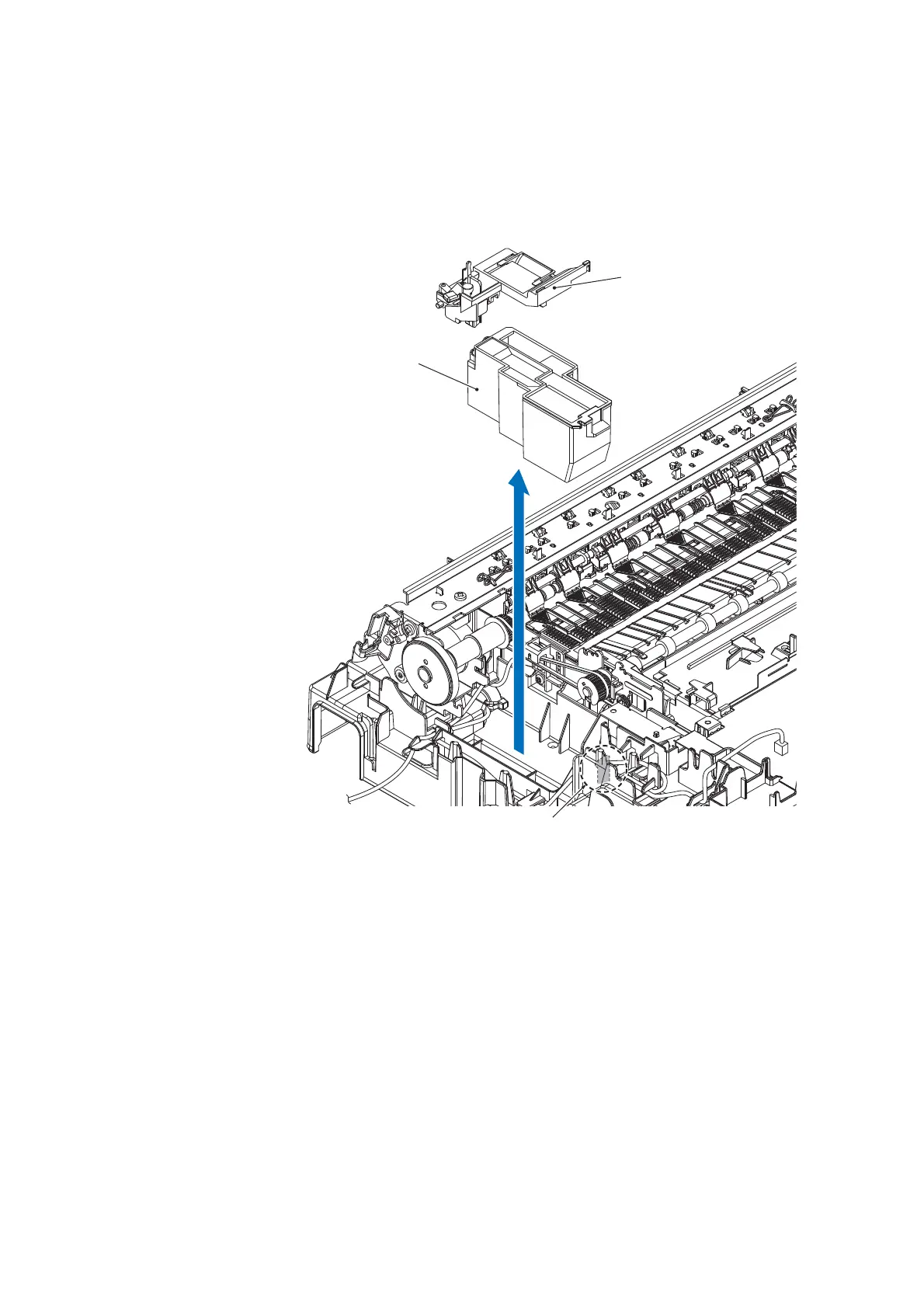3-83
Confidential
9.20 Flushing Base / Flushing Box
(1) Remove the Flushing base.
(2) Release the hook, lift up the front end of the Flushing box, and remove the Flushing
box.
Assembling Note When the Flushing box is replaced (without replacement of the Main
PCB ASSY), reset the flushing count as described in Chapter 4 "1.12 Reset Purge and
Flushing Counts (Maintenance mode 80)".
It is also recommended that the Ink absorber box be replaced and the purge count be reset
as necessary since the purge count may approach the upper limit.
(3_061L)
Flushing base
Flushing box
Hook