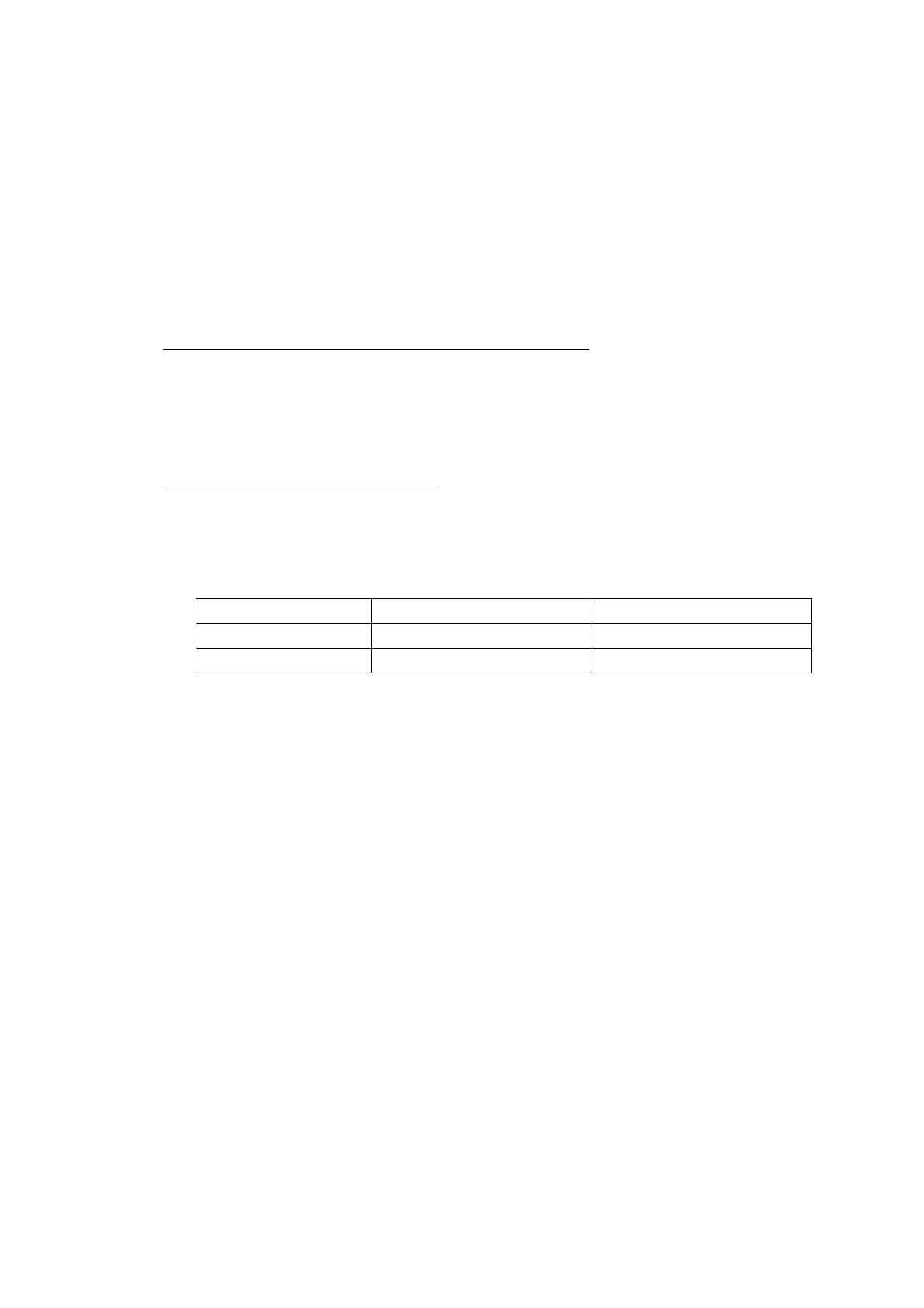5-40
Confidential
1.4.21 Margin Adjustment in Borderless Printing (Maintenance mode 66)
<Function>
This function adjusts the left, right and bottom margins for borderless printing.
Print out a margin check pattern, measure each margin, and enter the measured margin
values.
<Operating Procedure>
Before starting the procedure below, be sure to set letter or A4 size paper in the paper tray
for printing check patterns.
Printing the left, right and bottom margin check pattern
(1) Switch the machine to the maintenance mode.
(2) On your PC, save a copy of "mediaadj_BHmini13_Low.prn".
(3) Print the test patterns by opening [Filedrgs] on your PC and dragging & dropping the
above file onto the Brother Maintenance USB Printer driver icon.
Adjusting the left and right margins
(1) Measure the left and right margins on the printed check pattern 1.
The upper row of the left and right margins is for printing in 600 dpi, the lower row for
printing in 1,200 dpi.
(Example)
If the left and right margins are within the range from 2.9 to 3.1 mm, adjustment is
unnecessary. If outside the specified range, proceed to (2).
(2) If either the left or right margins is outside the specified range, enter [6] twice.
The machine displays "SELECT 66?" on the LCD.
(3) Press the [Mono start].
The machine displays "MEDIA SENSOR ADJ" on the LCD.
(4) Enter [*].
"LEFT1:30" is displayed.
(5) Adjust the 600 dpi left margin. Enter the measured margin value (in units of 0.1 mm)
multiplied by 10.
In the example on step (1) above, the measured margin value of the left margin is 2.8
mm, so enter [2] and [8], and then press [SET] or [OK].
The machine displays "RIGHT 1 :30" on the LCD.
(6) Next, adjust the 600 dpi right margin. Enter the measured margin value (in units of 0.1
mm) multiplied by 10.
In the example on step (1) above, the measured margin value of the left margin is 3.1
mm, so enter [3] and [1], and then press [SET] or [OK].
The machine displays "LEFT2 :30" on the LCD.
Upper row (in 600 dpi) Lower row (in 1,200 dpi)
Left margin 2.8 mm 2.9 mm
Right margin 3.1 mm 3.2 mm