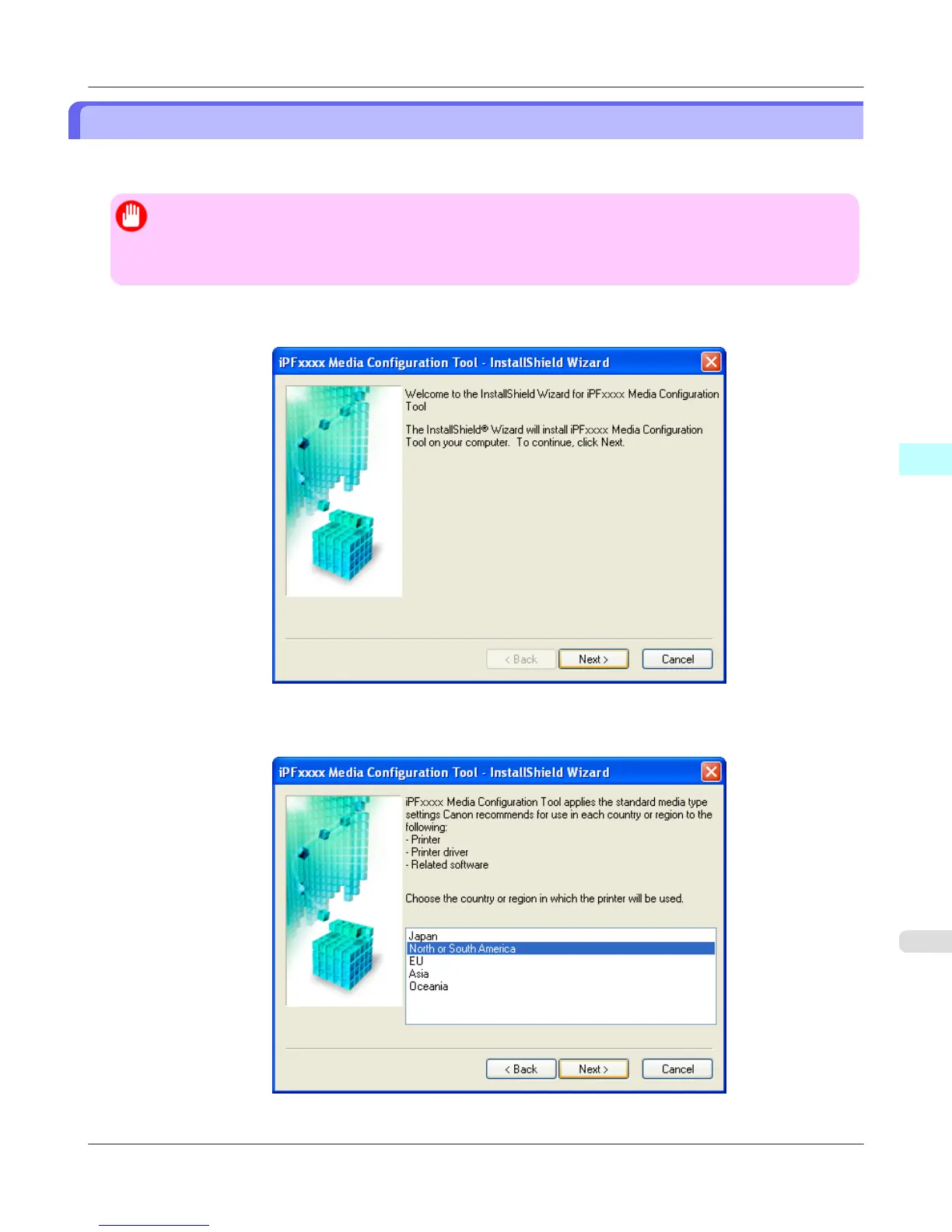 Loading...
Loading...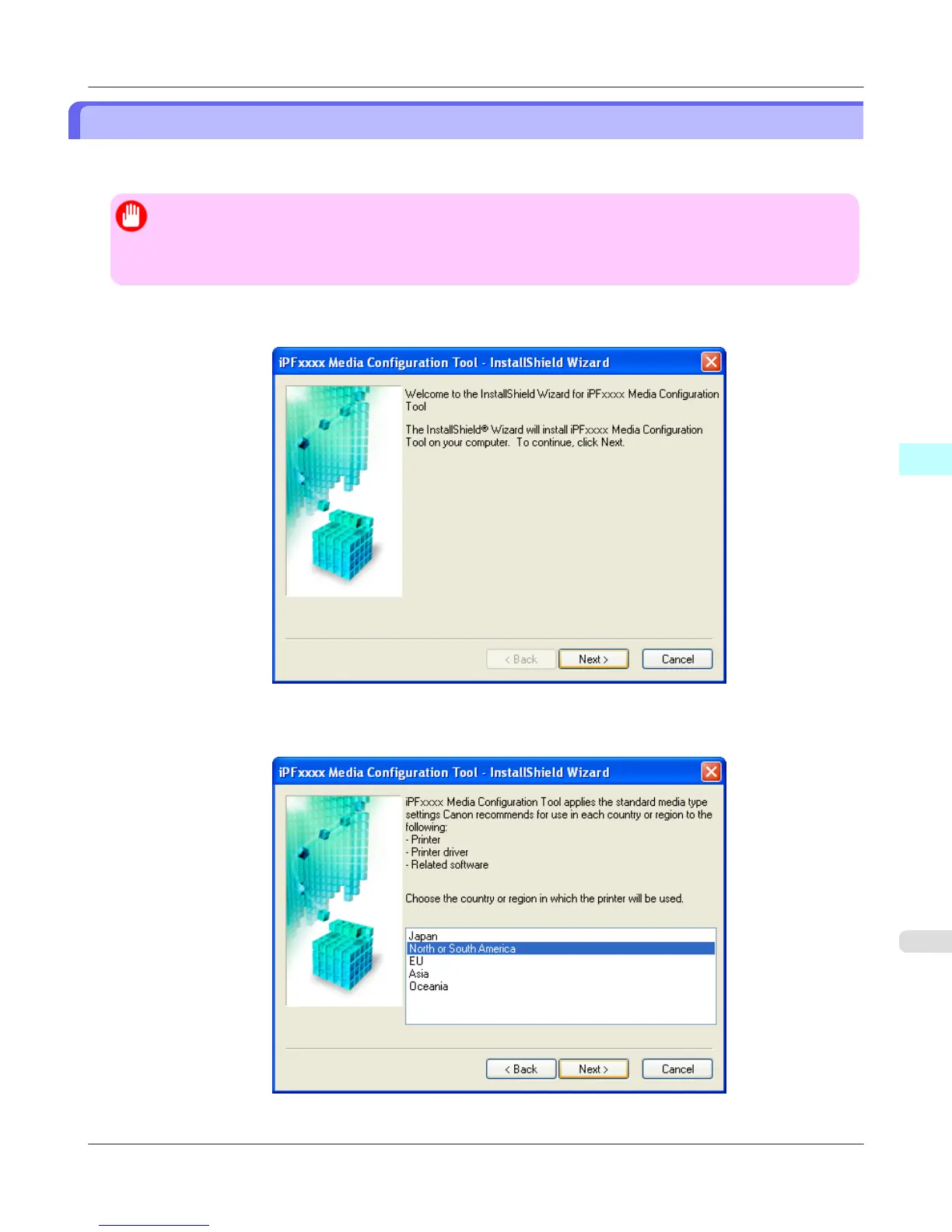
Do you have a question about the Canon imagePROGRAF iPF815 and is the answer not in the manual?
| Color | Yes |
|---|---|
| Printing colors | Black, Cyan, Magenta, Pigment matte black, Yellow |
| Maximum resolution | 2400 x 1200 DPI |
| Number of print cartridges | 5 |
| Package weight | 301200 g |
| Bundled software | Printer Driver Extra Kit for Windows/Mac (Free Layout, Color imageRUNNER Enlargement Copy, Advanced Preview), Print Plug-in for Microsoft Word/Excel/PowerPoint for Windows, Digital Photo Front-Access for Windows, PosterArtist Lite for Windows |
| Media thickness | 0.07 - 0.8 mm |
| Roll top margin | 3 mm |
| Maximum print size | - |
| Maximum roll length | 18 m |
| Maximum roll diameter | 150 mm |
| ISO A-series sizes (A0...A9) | A0, A1 |
| ISO B-series sizes (B0...B9) | B0, B2 |
| Electromagnetic compatibility | RoHS Directive, WEEE, Executive Order (USA) |
| Power requirements | AC 100 - 240V, 50/60Hz |
| Power consumption (off) | 1 W |
| Power consumption (standby) | 6 W |
| Power consumption (typical) | 190 W |
| Certification | UL (USA), C-UL (Canada), S mark (Argentina), CE mark (EN60950, EN55022 classB, EN61000-3-2, EN-61000-3-3, EN55024) (EU), CB certification (Others), FCC Class B (USA), IC Class B (Canada) |
| Storage media | HDD |
| Internal storage capacity | 160 GB |
| Sound power level (standby) | 35 dB |
| Sound pressure level (printing) | 52 dB |
| USB connector | USB Type-A |
| USB 2.0 ports quantity | 1 |
| Ethernet LAN data rates | 10/100Base-T/TX Mbit/s |
| Sustainability certificates | ENERGY STAR |
| Operating temperature (T-T) | 15 - 30 °C |
| Operating relative humidity (H-H) | 10 - 80 % |
| Compatible operating systems | Windows XP (32/64 bit), Server 2003 (32/64 bit), Server 2008 (32/64 bit), Windows Vista (32/64 bit), Windows 7 (32/64 bit); Macintosh OS X 10.3.9 - 10.6 (32 bit), OS X 10.5 - 10.6 (64 bit) |
| Dimensions (WxDxH) | 1892 x 975.4 x 1143 mm |
|---|











