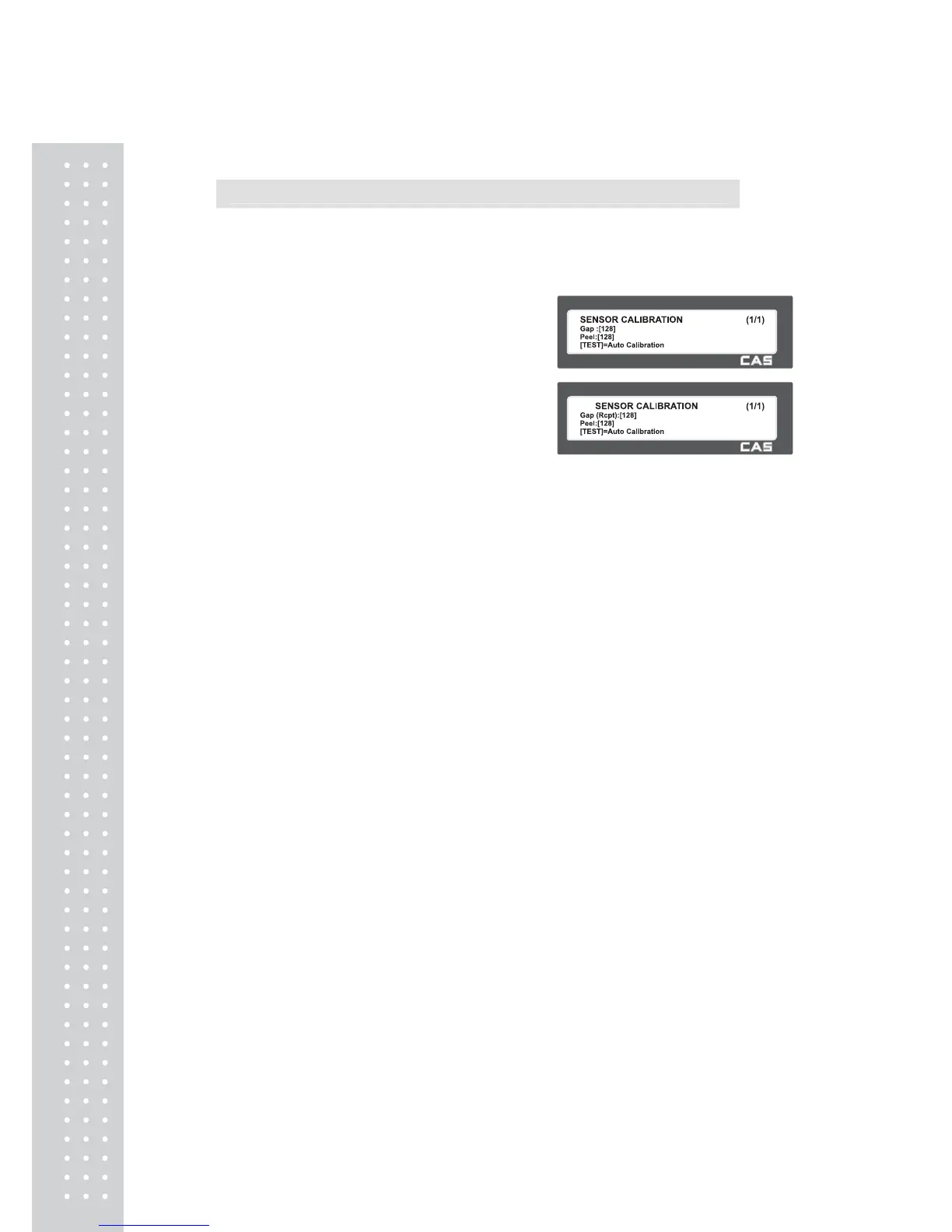2.13.7 Sensor Calibration (Menu code 1733)
(MENU → 7. Print → 3. Printer Hardware → 3. Sensor Calibration )
This Menu is used to set the appropriate values for the Gap, Peel Off and Out of
Paper sensors.
• Pressing the TEST key will automatically
adjust the Gap and Peel Off sensors. The
CL5000 will issue a few blank labels and then
a label with the sensor values on it.
• Note: The blank labels should be removed
immediately as they are issued. Failure to do
so may result in an improper value of the
sensors to be determined and problems with
issuing labels. In Ticket Mode the "gap" value
is not saved.