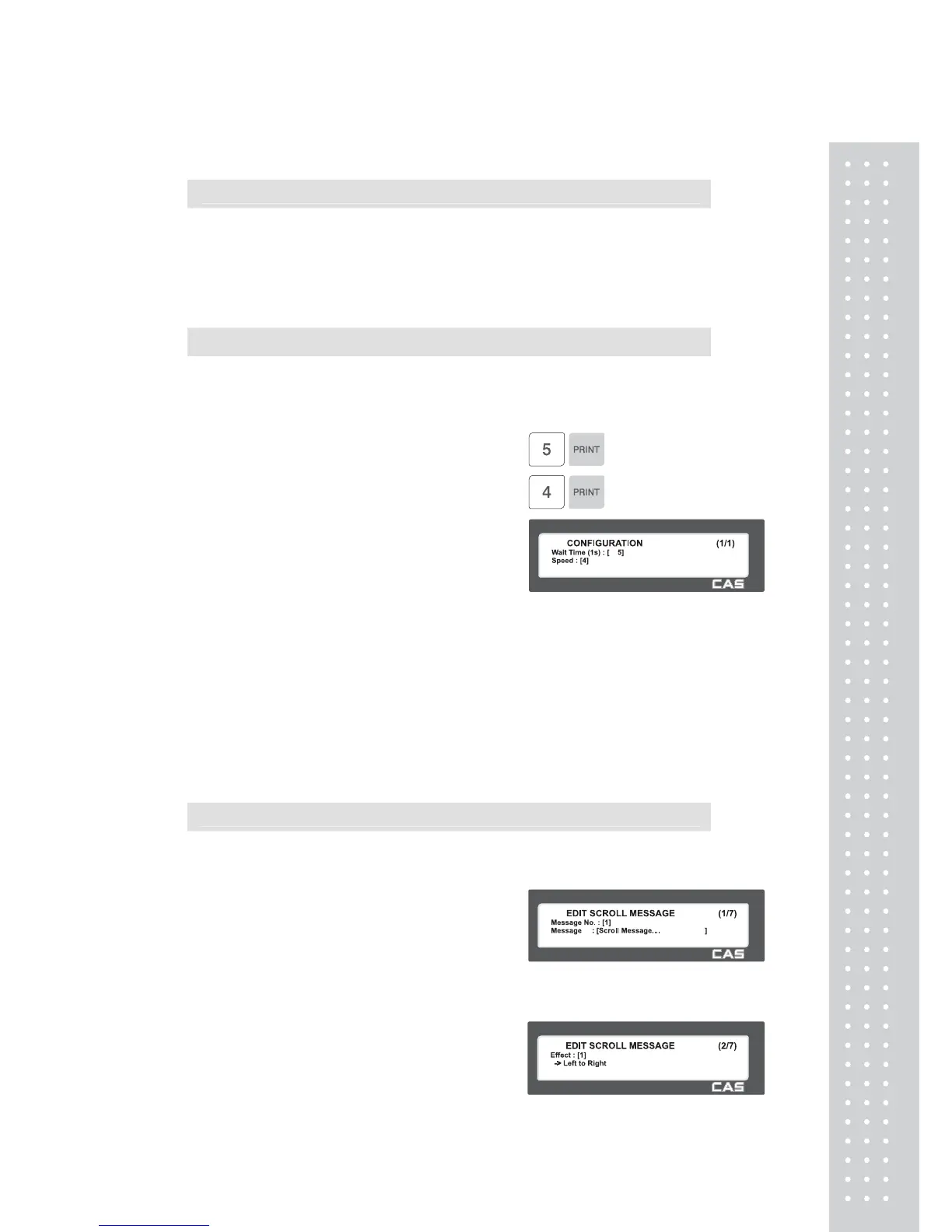93
2.11.9 Scroll Message (Menu code 1430)
( MENU → 4. Store Data Table → 3. Scroll Message )
This Menu is used to program the Scrolling Message function in the CL5000. The
Scrolling Message can be used for advertisements, sales promotions, sales
messages, etc.
2.11.10 Configuration (Menu Code 1431)
( MENU → 4. Store Data Table → 3. Scroll Message → 1. Configuration )
The configuration function allows you to program the wait time and the actual scrolling
speed of the message.
1. Configuration
• User may set the wait time from 1 to 6000
second. Setting wait time as 0 means NO
use “Scroll Message”.
Wait Time
This value can be from 1 to 6000 seconds.
Ex.) 5 seconds
Note: If a 0 is entered it will disable the
Scrolling Message.
Speed
This value can be from 1 to 9.
Note: The recommended speed is the default
speed of 4.speed. User may set it from 1 to 9.
Default speed: 4 (recommended).
2.11.11 Edit Scroll Message (Menu Code 1432)
( MENU → 4. Store Data Table → 3. Scroll Message → 2. Edit Scroll Message )
This Menu allows you to program the actual information that will be in the Scrolling
Message. You may input up to 9 messages and use two different scrolling effects.
1. Enter Message No. and Message Text
• 1. Enter Message No. and Message Text.
Ex.) Message No. = 1
Ex.) Message Text = Scrolling Message
2. Set scrolling message effect
• Effect =0 : Do not use.
Effect =1 : Scroll message left to right
Effect =2 : Scroll message right to left
