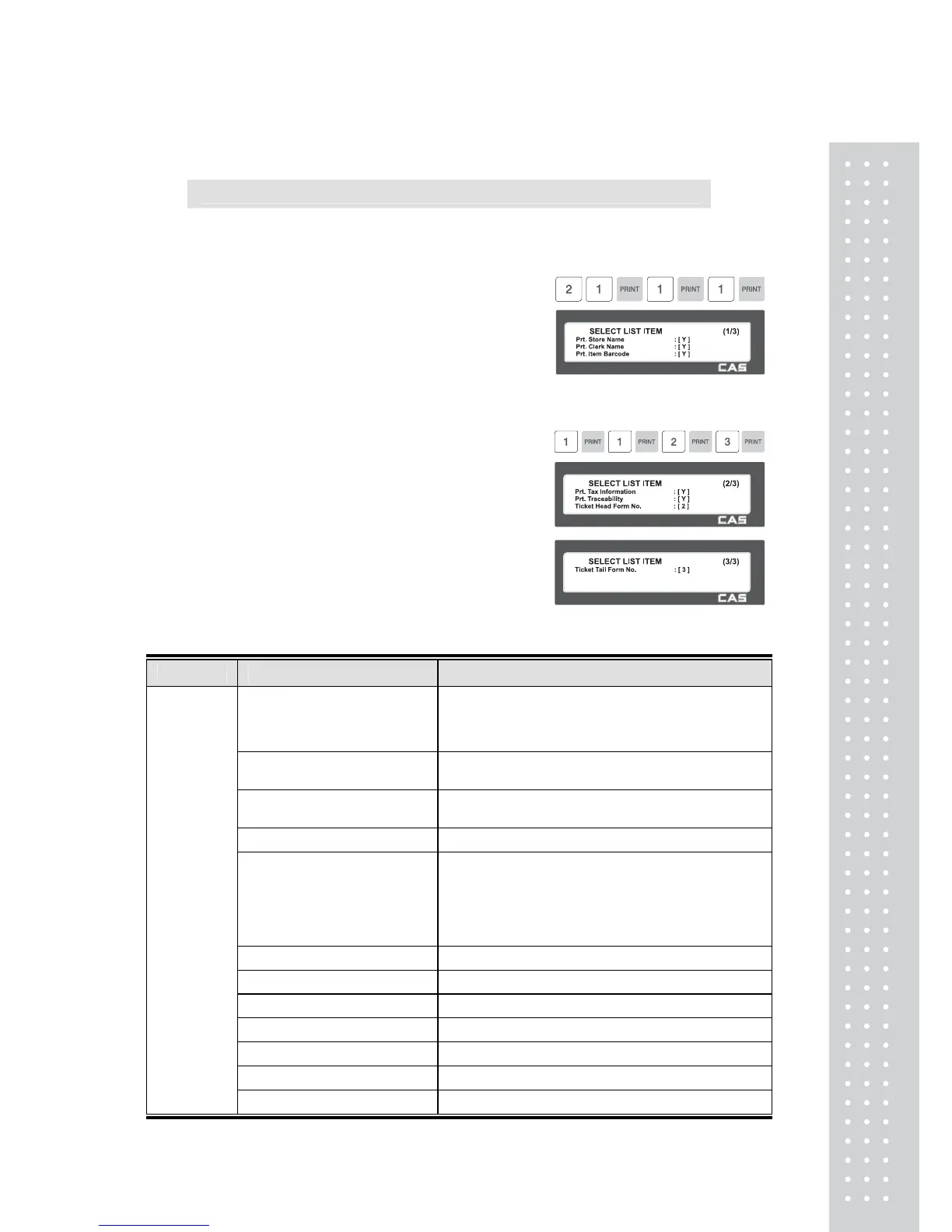113
2.13.16 Select List Item (Menu code 1762)
( MENU → 7. Print → 6. Ticket → 2. Select List Item )
These items will print only if Print List is set to "Y" (Menu 1761) regardless of their
setting in this Menu.
① Press 2 to go to Select List Item Menu.
Ex. Print Store Name = Yes
Print Clerk Name = Yes
Print Item Barcode = Yes
② Ex.) Print Tax Information = Yes
Print Traceability = Yes
Ticket Head Form No. = 2
Ticket Tail Form No. = 3
▶ Ticket Format Setting
Ticket Format Setting Description
Print List (Y/N)
■ Enables printing of each sales item on the
Label/Ticket. If set to "Y" user can program List
Item (Menu 1762)
Print Total Barcode
■ Enables printing of the Total Barcode on the
Label/Ticket.
Print Total Label
■ Enables printing of a separate Total Label on the
Label/Ticket.
Print duplicate ticket ■ Enables printing of a duplicate Label/Ticket.
Print List duplicate ticket
■ If Print Duplicate Ticket is enabled, setting this
item to "Y" will enable the printing of the List Items
on the Duplicate Label/Ticket. If set to "N" then
only the Total Price will print on the Duplicate
Label/Ticket.
Print Store Name ■ Printing Store Name on Label/Ticket.
Print Clerk Name ■ Printing Clerk Name on Label/Ticket.
Print Item Barcode ■ Printing every item ‘s barcode on Label/Ticket.
Print Tax Information ■ Printing tax information on Label/Ticket.
Print Traceability ■ Printing traceability information on Label/Ticket
Ticket Head Form No. ■ Printing label format No. for ticket head.
Ticket Item
List Item
Ticket Tail Form No. ■ Printing label format No. for ticket tail.