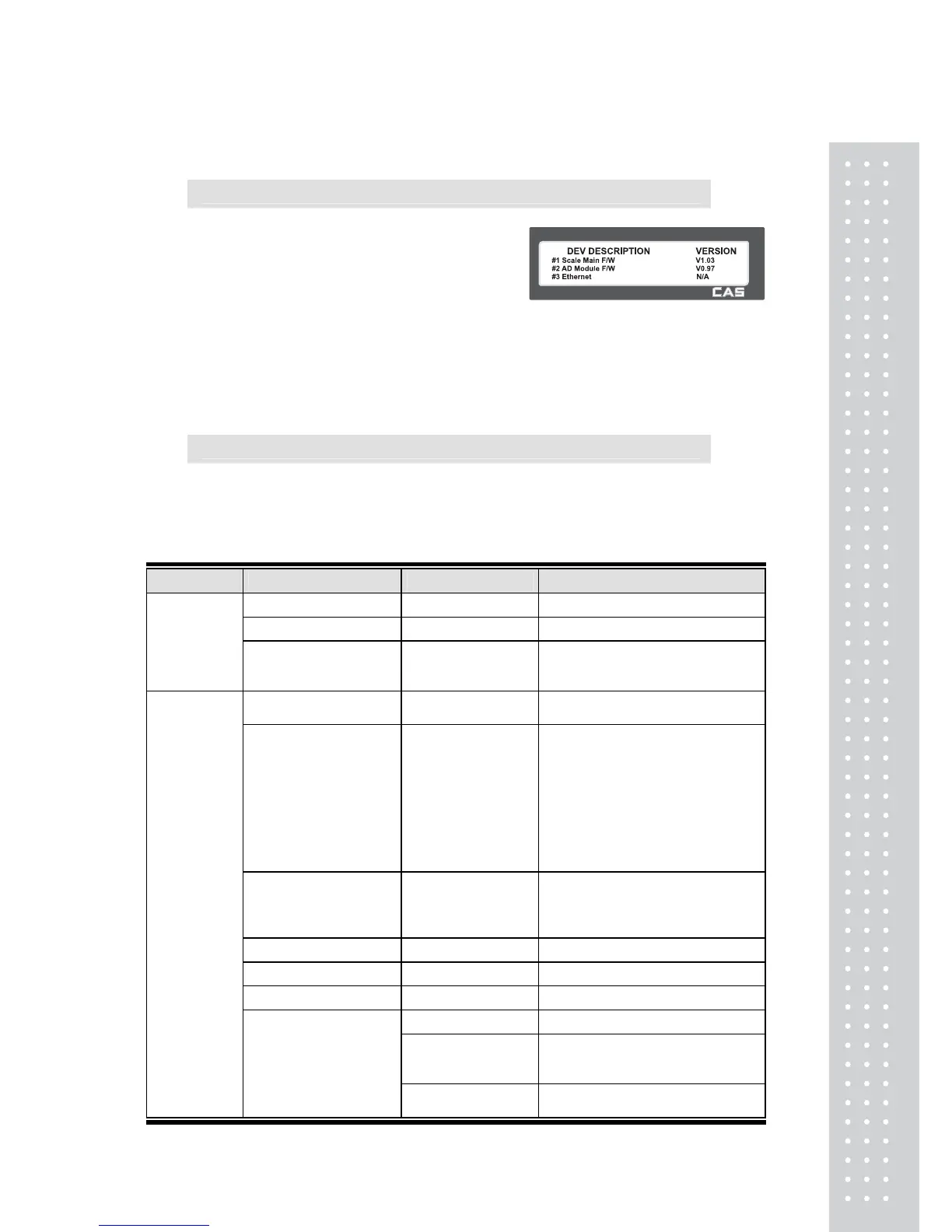2.14.21 Communication (Menu code 1868)
( MENU → 8. SCALE CONFIG → 6. Test → 8. Communication )
You can diagnose a communication(RS232C)
status of scale which is connected to PC by
pressing any key.
If you press “A” key, “A” character is displayed
in both scale and PC in normal state.
You can exit from this menu, by pressing
“X/ESC” key.
2.14.22 Scale Parameter (Menu code 1870)
( MENU → 8. SCALE CONFIG → 7. Scale Parameter )
You can set scale’s environment as below.
▶ Scale Parameter
Menu Sub-menu Setting Value Description
Display Discount Info Y/N The scale shows discount information.
Show Clerk Nickname Y/N The scale shows clerk’s nickname.
1. Display
(Menu
code:1871)
PLU Name Align
0: Left alignment
1: Center alignment
2: Right alignment
Set the alignment position of the PLU
Name.
Label prt w.o rewind (x Key) Y/N
Disable the rewind motor when you use the
X key.
Confirm prt report on label
0:Print automatically
1:Need to confirm to print
repo
rt and do not confirm any
more until power off
2:Need to confirm to print
report and do not confirm
any more until you exit
program mode
Set confrim method when you print report in
label mode
Print origin for comm..line
0: Do not print
1: Print in Name 1.
2: Print in Name 2
3: Print in Name 3
Print Country of Origin in Commodity Name
Line.
Print unit symbol in qty area Y/N Print Qty Symbol in qty area.
Print pieces in unit price area Y/N Print Pieces in unit price area.
Print All report within range Y/N Print all report
0 Not used
1
The "DD" field in Barcode is printed
"20","21","22" according to the range of
prices.
2. Printing
(Menu
code:1872)
Swedish Auto Barcode
2
The "DD" field in Barcode is printed
"23","24","25" according to the range of weight.