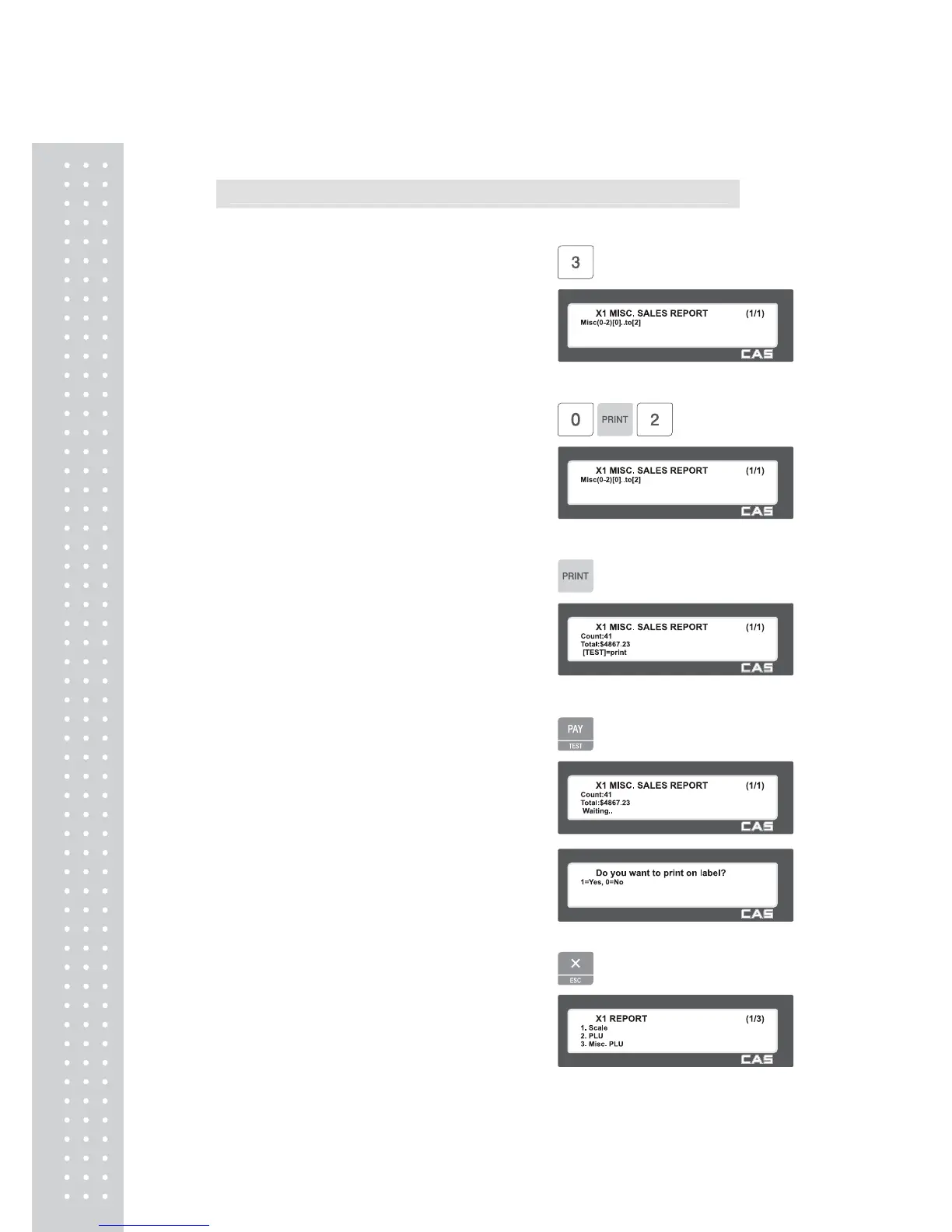2.15.6 X1/X2 Miscellaneous PLU Report (Menu code 1613/1633)
( MENU → 6. Report → 1. X1 Report /3. Report → 3. MISC. PLU )
Press “3” key on X1/X2 Report menu screen.
Enter the number to check.
0 : Miscellaneous by-Weight
1 : Miscellaneous Non- Weight
2 : Miscellaneous by- count
Ex) Misc. by-weight, Misc. Non- Weight, Misc.
by- count
Sales report is shown on the display by
pressing “PRINT” key.
To print report, press “TEST” key.
To exit this menu, press the “ESC” key.