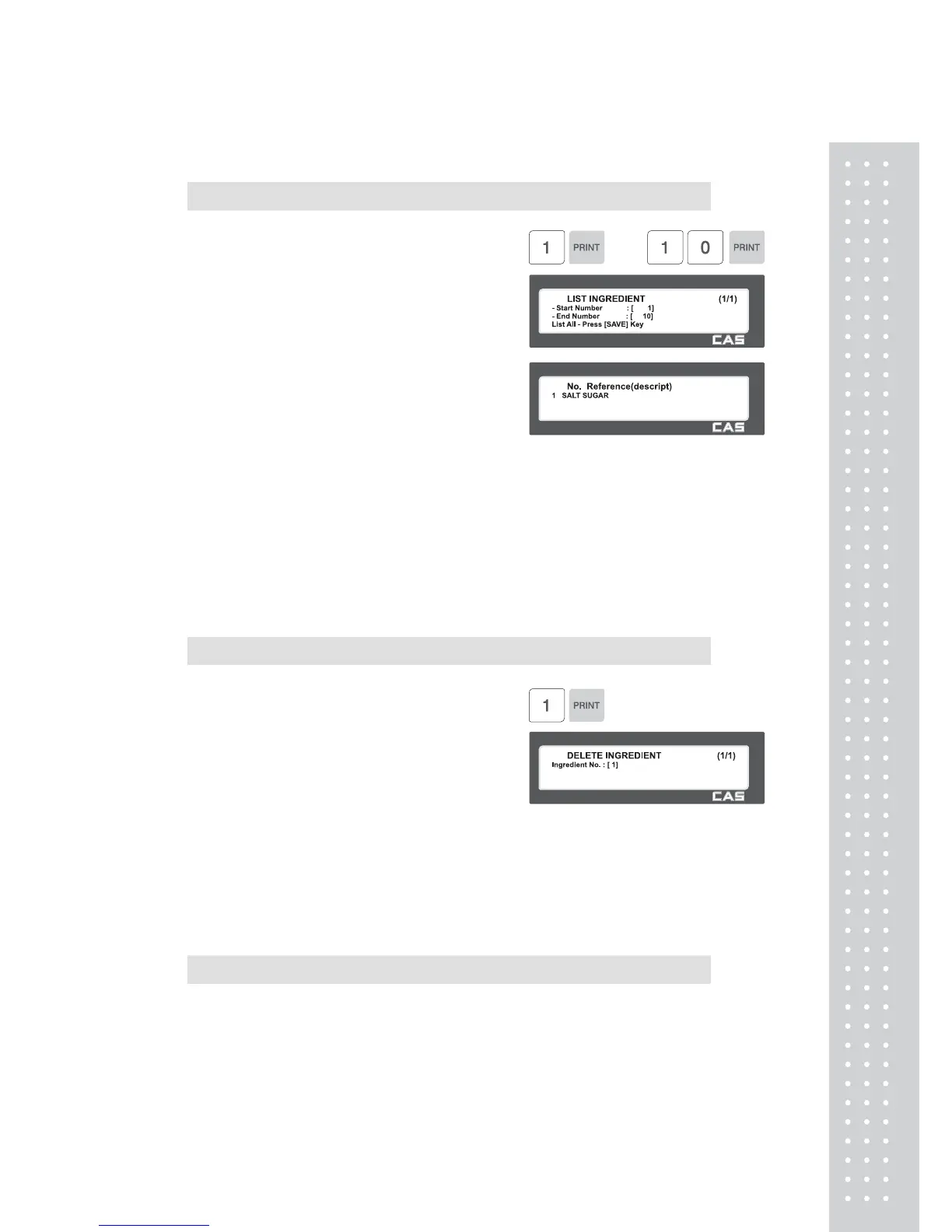65
2.3.3 List Ingredient (Menu code 1312)
( MENU → 3. PLU Data Table II → 1. Ingredient → 2. List )
1. Set the list range
EX) Ingredient No.’s 1~10
※ Press Print Key to List Ingredient No.’s on
screen.
After Ingredient No.’s are listed on the
screen, pressing the TEST key will print
the Ingredient No.’s.
Note: Printing should be done on continuous
label stock.
2.3.4 Delete Ingredient (Menu code 1313)
( MENU → 3. PLU Data Table II → 1. Ingredient → 3. Delete )
1. Enter ingredient number to delete
EX) Delete ingredient no. 1
Note: There is no confirmation request when
deleting an Ingredient No. Pressing the
PRINT key will cause the Ingredient No.
entered to be deleted.
2.3.5 Nutrition Facts (Menu code 1320)
( MENU → 3. PLU Data Table II → 2. Nutrition Facts )
Using this menu you can program Nutrition Facts information that can be linked to
individual PLU’s.
Note: The printing size of the Nutrition Facts may vary depending on the label format
selected.